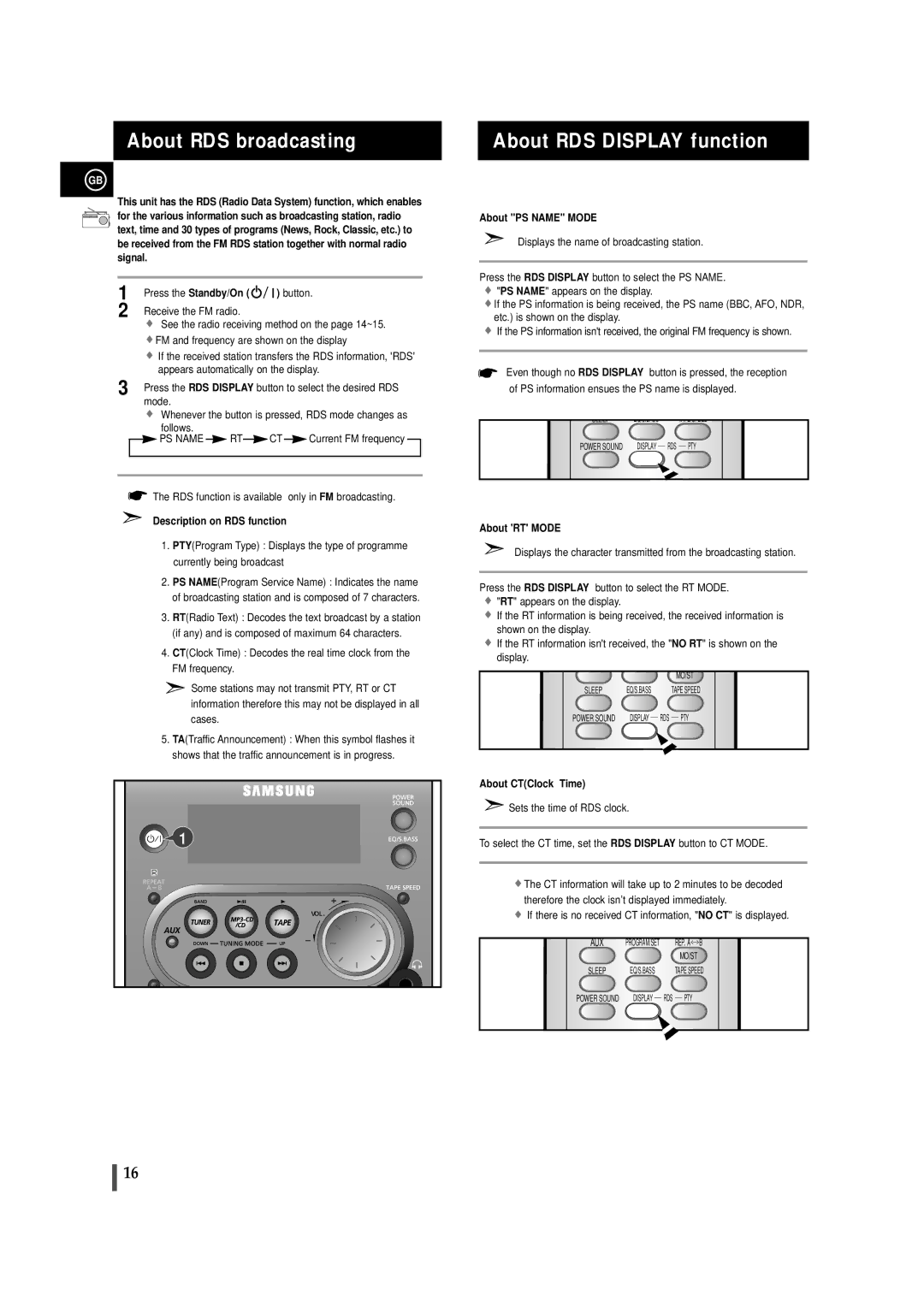About RDS broadcasting
GB
This unit has the RDS (Radio Data System) function, which enables for the various information such as broadcasting station, radio text, time and 30 types of programs (News, Rock, Classic, etc.) to be received from the FM RDS station together with normal radio signal.
1 | Press the Standby/On ( |
| ) button. | |||||||||
| ||||||||||||
| ||||||||||||
2 | Receive the FM radio. |
|
|
|
|
|
|
| ||||
|
| See the radio receiving method on the page 14~15. | ||||||||||
|
| FM and frequency are shown on the display | ||||||||||
|
| If the received station transfers the RDS information, 'RDS' | ||||||||||
3 | appears automatically on the display. | |||||||||||
Press the RDS DISPLAY button to select the desired RDS | ||||||||||||
|
| mode. |
|
|
|
|
|
|
|
|
|
|
|
| Whenever the button is pressed, RDS mode changes as | ||||||||||
|
| follows. |
|
|
|
|
|
|
|
|
|
|
|
| PS NAME |
| RT |
| CT |
| Current FM frequency |
|
|
| |
|
|
|
|
|
| |||||||
|
|
|
|
|
|
|
|
|
|
|
|
|
|
|
|
|
|
|
|
|
|
|
|
|
|
The RDS function is available only in FM broadcasting.
Description on RDS function
1.PTY(Program Type) : Displays the type of programme currently being broadcast
2.PS NAME(Program Service Name) : Indicates the name of broadcasting station and is composed of 7 characters.
3.RT(Radio Text) : Decodes the text broadcast by a station (if any) and is composed of maximum 64 characters.
4.CT(Clock Time) : Decodes the real time clock from the FM frequency.
Some stations may not transmit PTY, RT or CT information therefore this may not be displayed in all cases.
5.TA(Traffic Announcement) : When this symbol flashes it shows that the traffic announcement is in progress.
1 |
. |
About RDS DISPLAY function
About "PS NAME" MODE
Displays the name of broadcasting station.
Press the RDS DISPLAY button to select the PS NAME.
"PS NAME" appears on the display.
![]() If the PS information is being received, the PS name (BBC, AFO, NDR, etc.) is shown on the display.
If the PS information is being received, the PS name (BBC, AFO, NDR, etc.) is shown on the display.
If the PS information isn't received, the original FM frequency is shown.
Even though no RDS DISPLAY button is pressed, the reception of PS information ensues the PS name is displayed.
SLEEP |
|
POWER SOUND | DISPLAY RDS PTY |
About 'RT' MODE
Displays the character transmitted from the broadcasting station.
Press the RDS DISPLAY button to select the RT MODE.
"RT" appears on the display.
If the RT information is being received, the received information is shown on the display.
If the RT information isn't received, the NO" RT" is shown on the display.
|
| MO/ST |
SLEEP | EQ/S.BASS | TAPE SPEED |
POWER SOUND | DISPLAY | RDS PTY |
About CT(Clock Time)
![]() Sets the time of RDS clock.
Sets the time of RDS clock.
To select the CT time, set the RDS DISPLAY button to CT MODE.
![]() The CT information will take up to 2 minutes to be decoded therefore the clock isn’t displayed immediately.
The CT information will take up to 2 minutes to be decoded therefore the clock isn’t displayed immediately.
If there is no received CT information, "NO CT" is displayed.
AUX | PROGRAM/SET | REP. A B |
|
| MO/ST |
SLEEP | EQ/S.BASS | TAPE SPEED |
POWER SOUND | DISPLAY | RDS PTY |
16