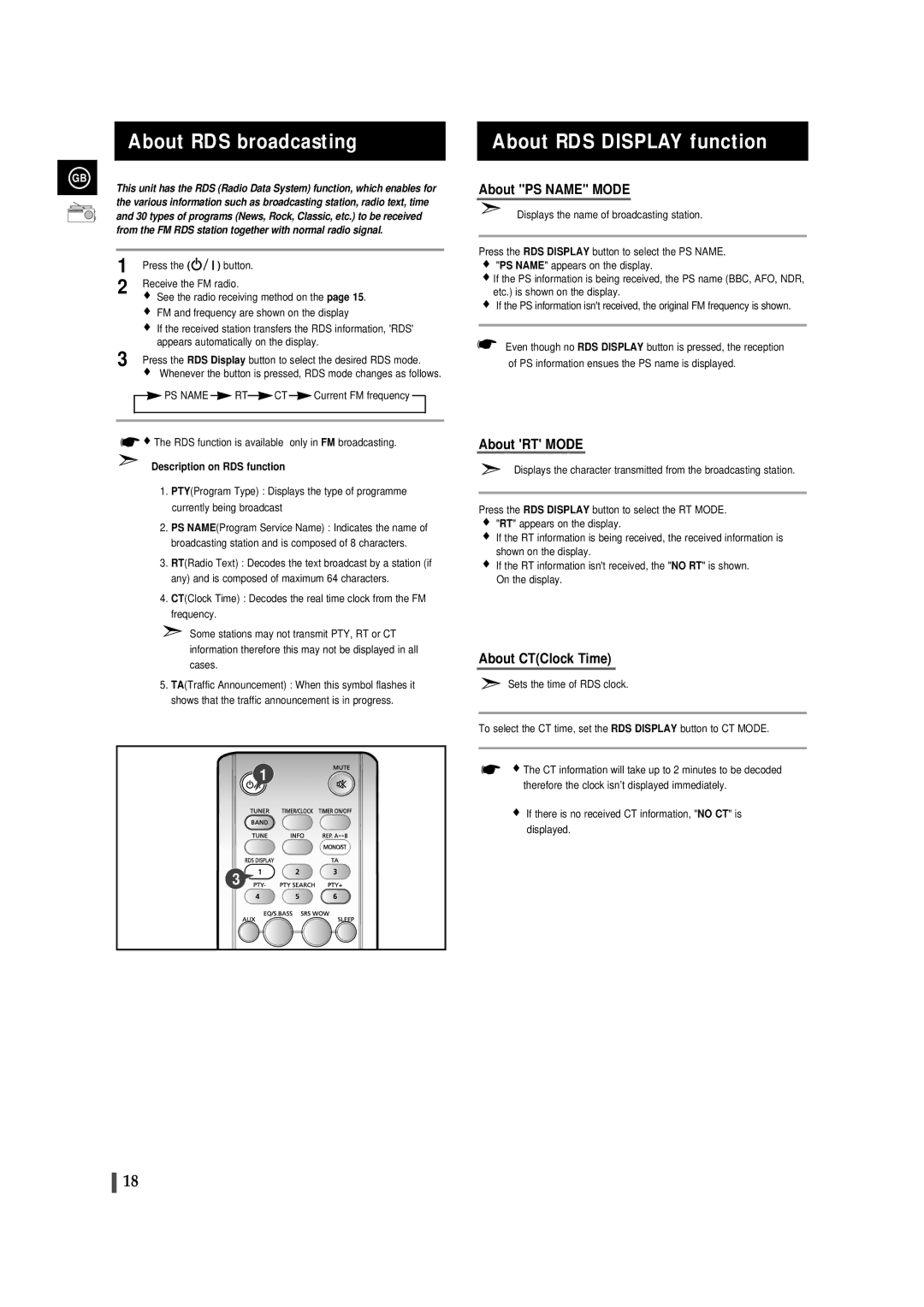MMZJ8DABRH/ELS specifications
The Samsung MMZJ8DABRH/ELS is a cutting-edge digital microwave oven designed to enhance cooking experiences with its innovative features and modern technologies. This appliance stands out with its sleek design and user-friendly interface, making it an excellent addition to any kitchen.One of the primary features of the MMZJ8DABRH/ELS is its spacious capacity. With a generous interior size, it allows users to prepare large meals with ease, accommodating various dish sizes and shapes. This microwave oven comes equipped with multiple power levels, enabling precise cooking for a wide range of foods. Whether you are defrosting, reheating, or cooking, the flexibility of power settings allows you to achieve the desired results efficiently.
The microwave also incorporates Samsung's advanced ceramic enamel technology. This unique coating not only contributes to a sleek look but also makes cleaning significantly easier. The ceramic surface is resistant to scratches and stains, ensuring that the interior remains pristine over time. Additionally, this technology helps eliminate harmful bacteria, promoting a hygienic cooking environment.
Another highlight of the MMZJ8DABRH/ELS is its smart sensor technology. This feature automatically detects the moisture levels in the food and adjusts the cooking time and power accordingly. This ensures perfect results without the need for constant monitoring, providing convenience for busy home cooks.
In terms of safety, the microwave is equipped with a child lock feature, which prevents accidental operation by young children. This makes it an ideal choice for families, ensuring that safety measures are in place while using the appliance.
The Samsung MMZJ8DABRH/ELS also boasts a stylish LED display and intuitive control panel. The clear layout makes it easy to select functions and set cooking times, catering to users of all ages and cooking skill levels. Energy efficiency is another key characteristic, with the microwave designed to minimize power consumption while delivering optimal cooking performance.
In conclusion, the Samsung MMZJ8DABRH/ELS microwave oven combines capacity, innovative technologies, and user-friendly features to provide a versatile cooking solution. Its modern design, easy maintenance, and advanced capabilities make it a valuable asset in any kitchen, meeting the needs of today’s fast-paced lifestyles while ensuring delightful cooking experiences.