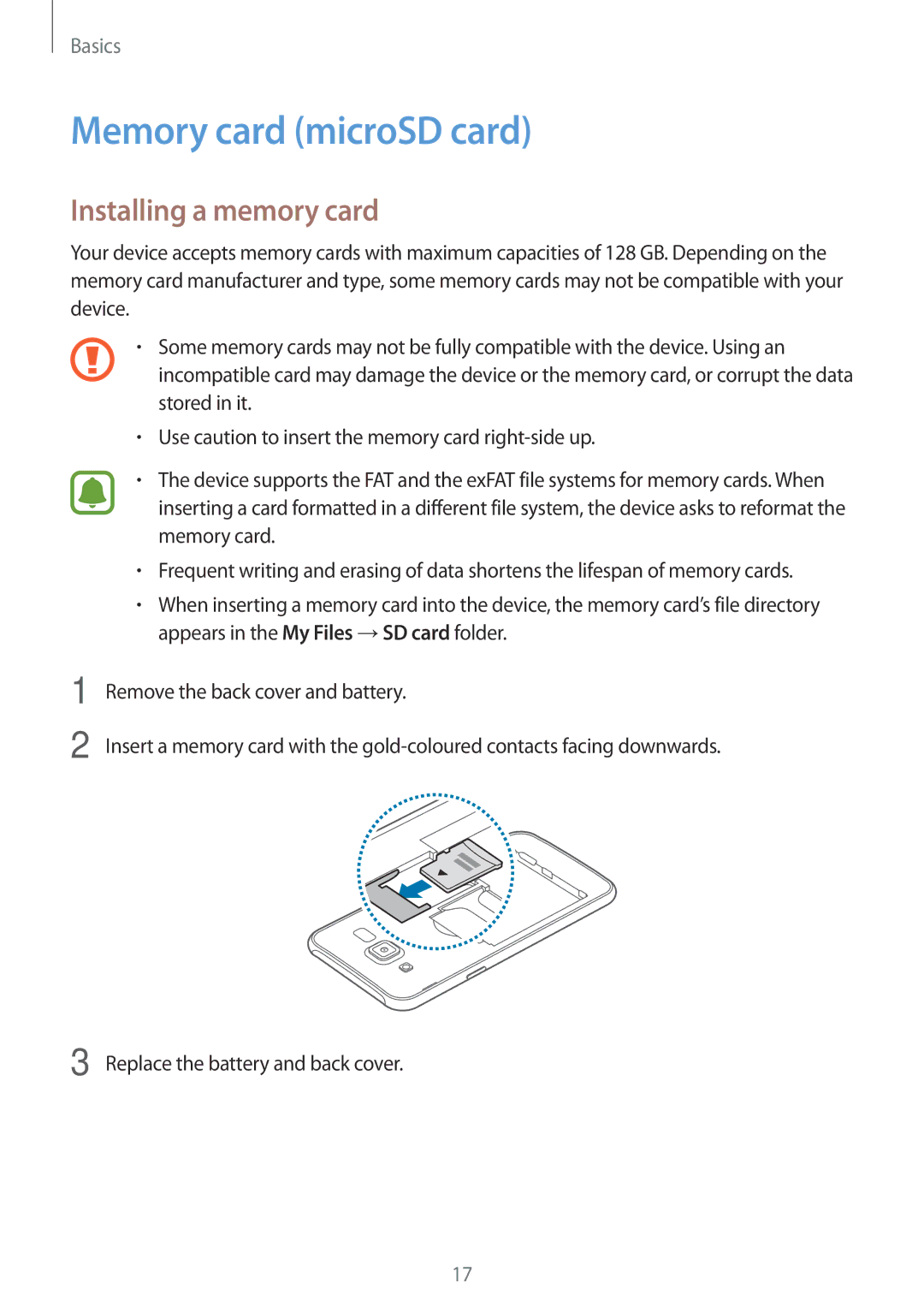SM-J500HZWDSER, SM-J500HZKDSEK, SM-J500FZKAPCL, SM2J500FZDAORX, SM2J500FZKATMH specifications
The Samsung SM-J700 series, including models such as SM-J700FZWAPCL, SM-J700HZDDSER, SM-J700FZKDKSA, SM-J700HZWDXXV, and SM-J700HZKDSER, represents a versatile range of smartphones designed to meet the needs of different users. With a focus on performance, design, and user experience, these devices stand out in the competitive mid-range smartphone market.One of the main features of the SM-J700 series is its sleek design. The smartphones boast a stylish aesthetic with a combination of plastic and metal materials that provide durability while also ensuring a comfortable grip. The 5.5-inch Super AMOLED display offers vibrant colors and sharp contrasts, making it ideal for multimedia consumption, gaming, and browsing. This screen technology enhances viewing angles, ensuring that content remains clear and vivid from various positions.
Under the hood, the SM-J700 smartphones are powered by an efficient processor that delivers smooth performance for everyday tasks, including social media, web browsing, and light gaming. Coupled with varying RAM options, these devices ensure multitasking capabilities, enabling users to switch between applications seamlessly.
Battery life is another key characteristic of the SM-J700 series. Equipped with a sizeable battery, these devices can last throughout the day on a single charge, even with extensive usage. The inclusion of power-saving modes optimizes performance without compromising user experience.
The camera capabilities of the SM-J700 series are also noteworthy. With a rear camera featuring autofocus and LED flash, these smartphones capture stunning images with great detail. The front-facing camera is suitable for selfies and video calls, making it a versatile tool for those who cherish their photography.
Connectivity options include 4G LTE support, providing fast internet access for downloading and streaming content. Additionally, the smartphones support dual SIM functionality, allowing users to manage personal and work contacts efficiently.
The SM-J700 series runs on Samsung's user-friendly interface, offering customization options and access to the latest applications via the Google Play Store. Regular software updates enhance security and performance, ensuring that users always have the best experience.
In summary, the Samsung SM-J700 series models are well-rounded devices that provide an excellent balance of performance, design, and features, making them appealing options for users looking for reliable mid-range smartphones.