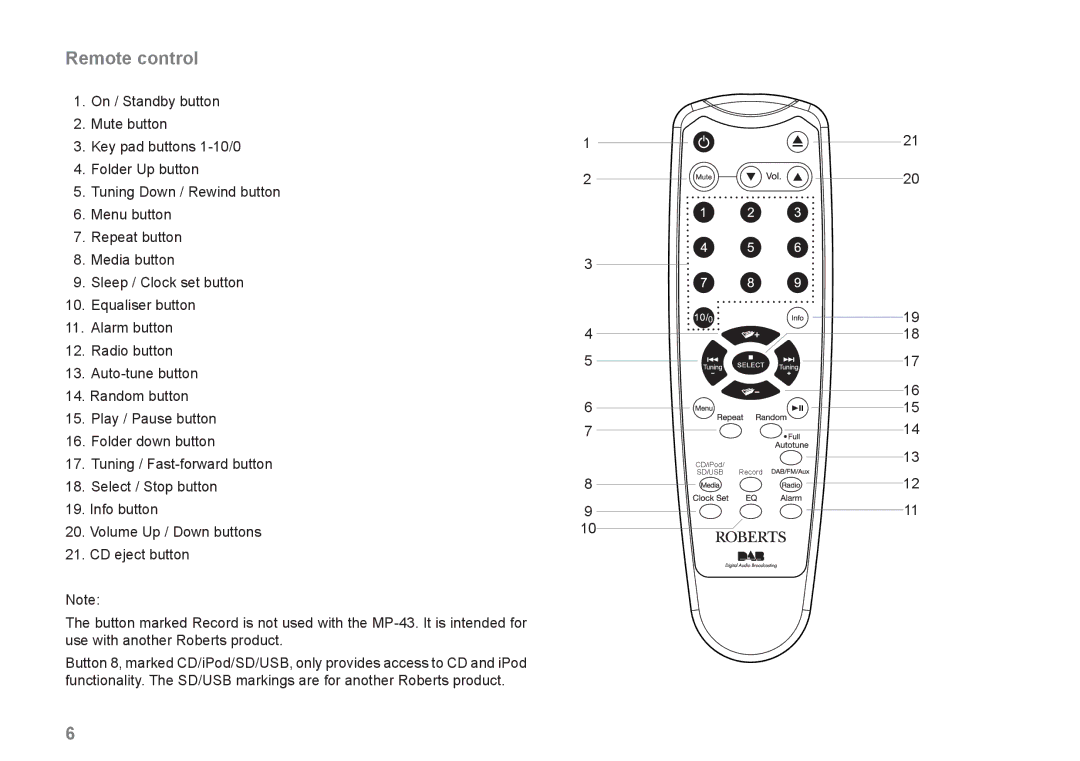MP-43 specifications
The Samsung MP-43 stands out as a remarkable addition to Samsung's range of multimedia projectors, delivering a blend of innovative features, cutting-edge technology, and user-friendly characteristics that cater to both personal and professional environments.One of the primary features of the MP-43 is its impressive brightness level, capable of reaching up to 4,000 ANSI lumens. This ensures vibrant image quality even in well-lit rooms, making it an ideal choice for presentations, lectures, or home entertainment. Coupled with a high contrast ratio, the MP-43 can produce deep blacks and bright whites, enhancing overall image clarity.
The MP-43 supports a variety of resolutions, including Full HD (1920 x 1080), ensuring that users can enjoy crystal-clear images and videos. The projector is equipped with advanced DLP technology, which provides higher color accuracy and improved image stability. This technology allows for smooth motion handling, making it suitable for displaying fast-paced videos and animations without blurring.
Connectivity is another strong suit of the Samsung MP-43. It features multiple input options, including HDMI, USB, and VGA ports, which enable seamless connection to various devices such as laptops, gaming consoles, and media players. Additionally, the projector supports wireless connectivity through Wi-Fi, allowing users to stream content directly from smartphones or tablets with ease. This versatility makes the MP-43 a perfect fit for diverse usage scenarios, from business meetings to movie nights.
User convenience is enhanced by features like automatic keystone correction, which adjusts the image geometry when the projector is positioned at an angle. The built-in speaker provides decent audio output, eliminating the need for external speakers in casual settings. Furthermore, the projector has an extensive lamp life, averaging up to 15,000 hours, which means lower maintenance and replacement costs over time.
The sleek and compact design of the Samsung MP-43 makes it portable and easy to set up in various locations. Its intuitive interface and remote control simplify navigation through settings and options, making it accessible to users of all skill levels.
In summary, the Samsung MP-43 projector combines high brightness, excellent resolution, versatile connectivity, and user-friendly features, making it a commendable choice for anyone seeking a reliable and high-quality projection solution. Whether for business, education, or entertainment, the MP-43 delivers impressive performance that meets the demands of diverse audiences.