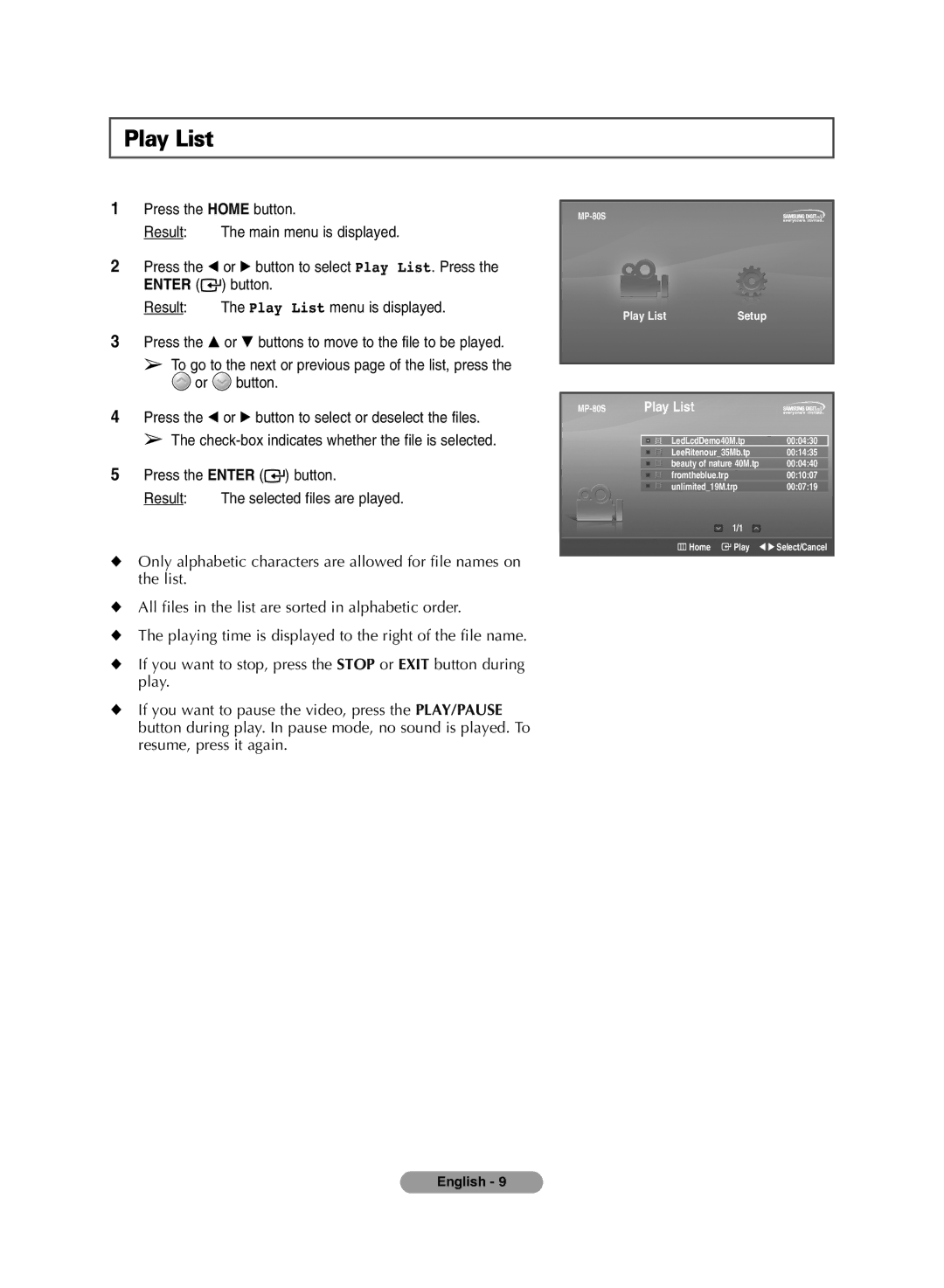Play List
1Press the HOME button.
Result: The main menu is displayed.
2Press the œ or √ button to select Play List. Press the ENTER (![]()
![]() ) button.
) button.
Result: The Play List menu is displayed.
3Press the … or † buttons to move to the file to be played.
➢To go to the next or previous page of the list, press the
![]() or
or ![]() button.
button.
4Press the œ or √ button to select or deselect the files.
➢The
5Press the ENTER (![]()
![]() ) button.
) button.
Result: The selected files are played.
◆Only alphabetic characters are allowed for file names on the list.
◆All files in the list are sorted in alphabetic order.
◆The playing time is displayed to the right of the file name.
◆If you want to stop, press the STOP or EXIT button during play.
◆If you want to pause the video, press the PLAY/PAUSE button during play. In pause mode, no sound is played. To resume, press it again.
Play List | Setup |
Play List |
LedLcdDemo40M.tp 00:04:30
LeeRitenour_35Mb.tp 00:14:35
beauty of nature 40M.tp 00:04:40
fromtheblue.trp00:10:07
unlimited_19M.trp00:07:19
1/1
Home | Play œ √ Select/Cancel |
English - 9