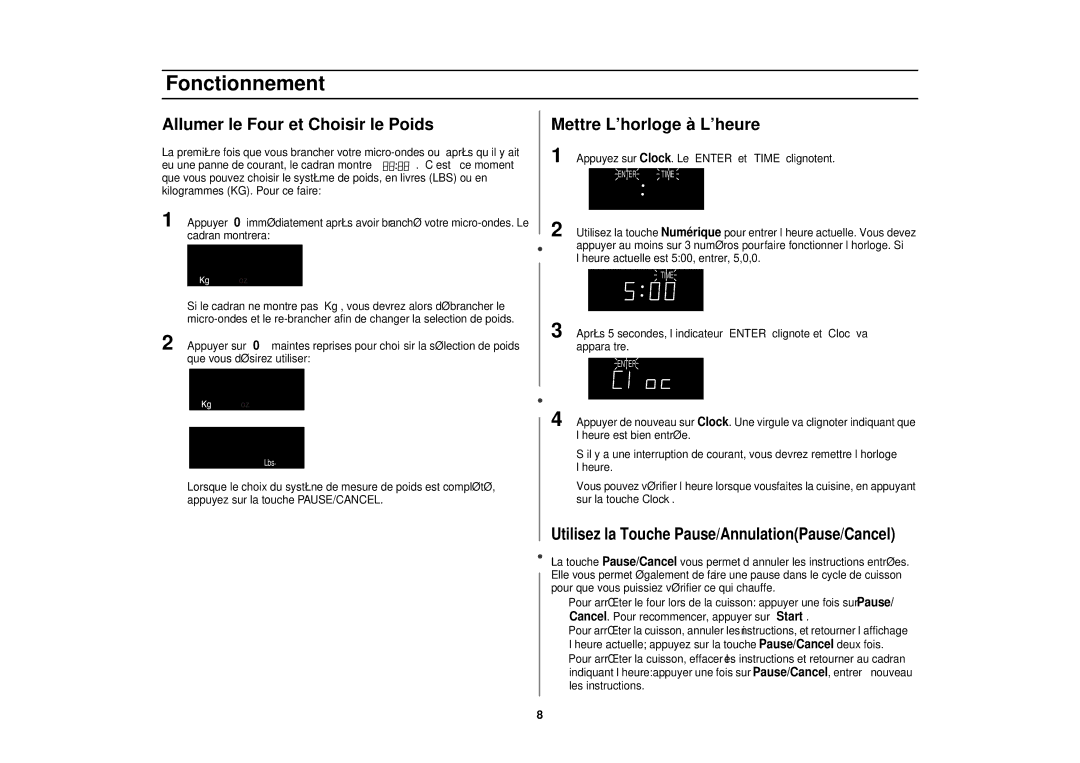MR1351WB, MR1353SB, MR1352BB specifications
The Samsung MR1353SB, MR1351WB, and MR1352BB are a trio of innovative microwave ovens designed for modern kitchens, combining sleek aesthetics with advanced cooking technologies. Each model offers distinct features that cater to different culinary needs while maintaining a commitment to efficiency and user-friendly operation.The Samsung MR1353SB boasts a stylish stainless-steel exterior that complements various kitchen decors. One of its standout features is the ceramic enamel interior, which not only provides a smooth and easy-to-clean surface but also helps to eliminate bacterial growth. This technology enhances hygiene and ensures that food debris can be wiped away effortlessly. Users can enjoy cooking flexibility with the eco mode that reduces power consumption, making this model not only efficient but environmentally conscious as well.
Meanwhile, the MR1351WB is designed with user convenience in mind. This model features pre-programmed cooking modes for various food types, including popcorn, pizza, and beverages. It incorporates Smart Sensor technology that automatically adjusts cooking time and power based on the moisture level in food, ensuring perfectly cooked meals. This capability takes the guesswork out of microwave cooking, allowing users to enjoy their favorite dishes consistently. The sleek black finish adds a modern touch, making it a striking addition to any kitchen.
On the other hand, the MR1352BB offers an exceptional balance of performance and style. This model includes a powerful maximum output of 1,350 watts, making it one of the more robust options in the lineup. The inclusion of a grill function allows users to achieve a crispy, browned finish on dishes, enhancing the culinary experience. Samsung’s intuitive control panel also makes it easy to navigate through various settings and options. The child safety lock feature is an essential characteristic for families, ensuring peace of mind while cooking.
Together, these microwave ovens represent Samsung’s commitment to innovation in kitchen technology. Each model incorporates features designed to save time and energy while providing versatile cooking methods. The combination of user-friendly interfaces, advanced cooking technology, and stylish designs supports a wide range of cooking needs, making the Samsung MR1353SB, MR1351WB, and MR1352BB excellent choices for any home. With these appliances, users can enhance their cooking experiences, all while enjoying the modern conveniences that Samsung is known for.