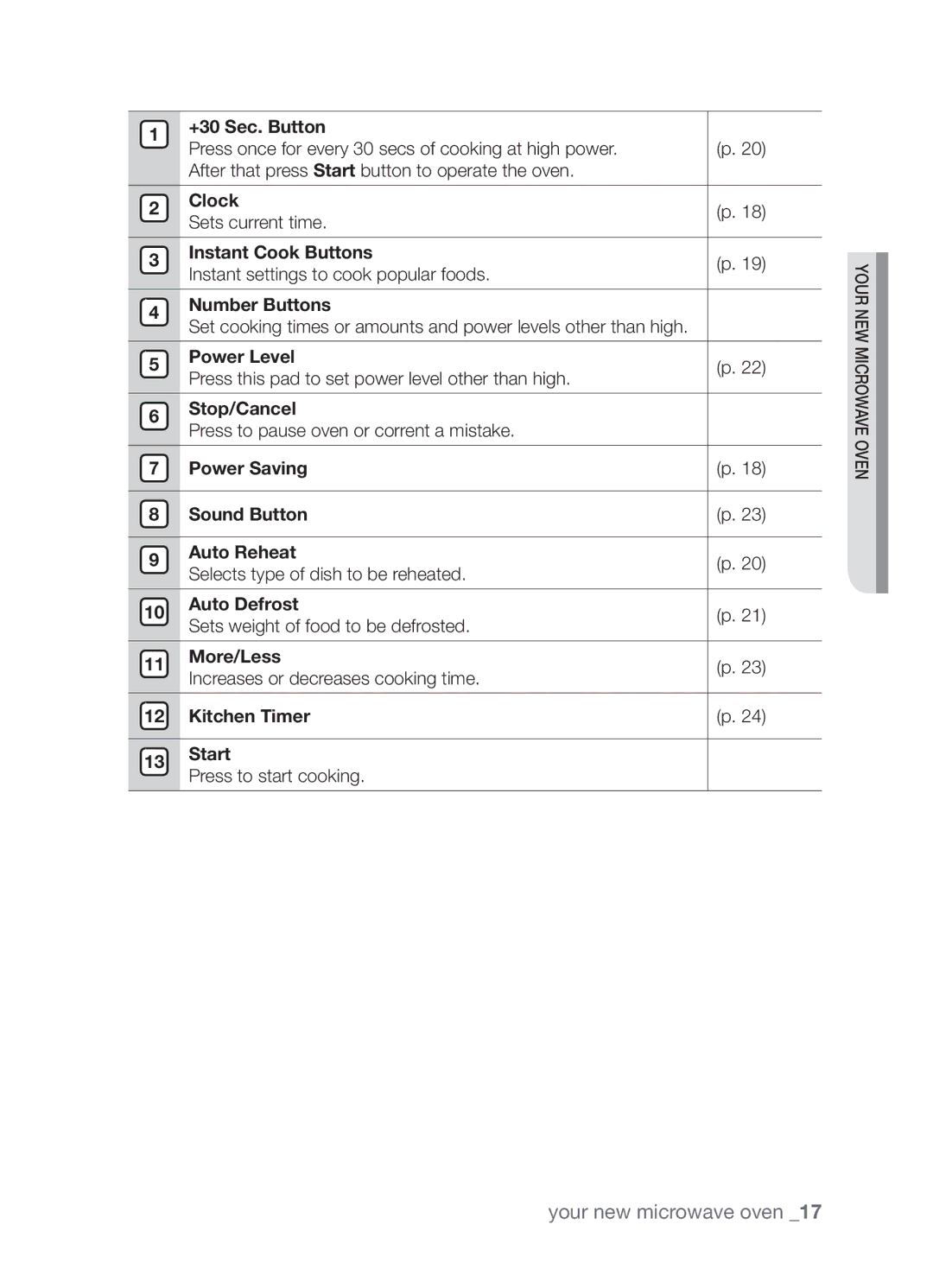1 | +30 Sec. Button |
| |
Press once for every 30 secs of cooking at high power. | (p. 20) | ||
| |||
| After that press Start button to operate the oven. |
| |
|
|
| |
2 | Clock | (p. 18) | |
Sets current time. | |||
|
| ||
|
|
| |
3 | Instant Cook Buttons | (p. 19) | |
Instant settings to cook popular foods. | |||
|
|
4Number Buttons
Set cooking times or amounts and power levels other than high.
5 | Power Level | (p. 22) | |
Press this pad to set power level other than high. | |||
|
|
6Stop/Cancel
Press to pause oven or corrent a mistake.
7 | Power Saving | (p. 18) | |
|
|
| |
8 | Sound Button | (p. 23) | |
|
|
| |
9 | Auto Reheat | (p. 20) | |
Selects type of dish to be reheated. | |||
|
| ||
|
|
| |
10 | Auto Defrost | (p. 21) | |
Sets weight of food to be defrosted. | |||
|
| ||
|
|
| |
11 | More/Less | (p. 23) | |
Increases or decreases cooking time. | |||
|
| ||
|
|
| |
12 | Kitchen Timer | (p. 24) |
13Start
Press to start cooking.
w cromiw your ne ven eavo![]()
your new microwave oven _17