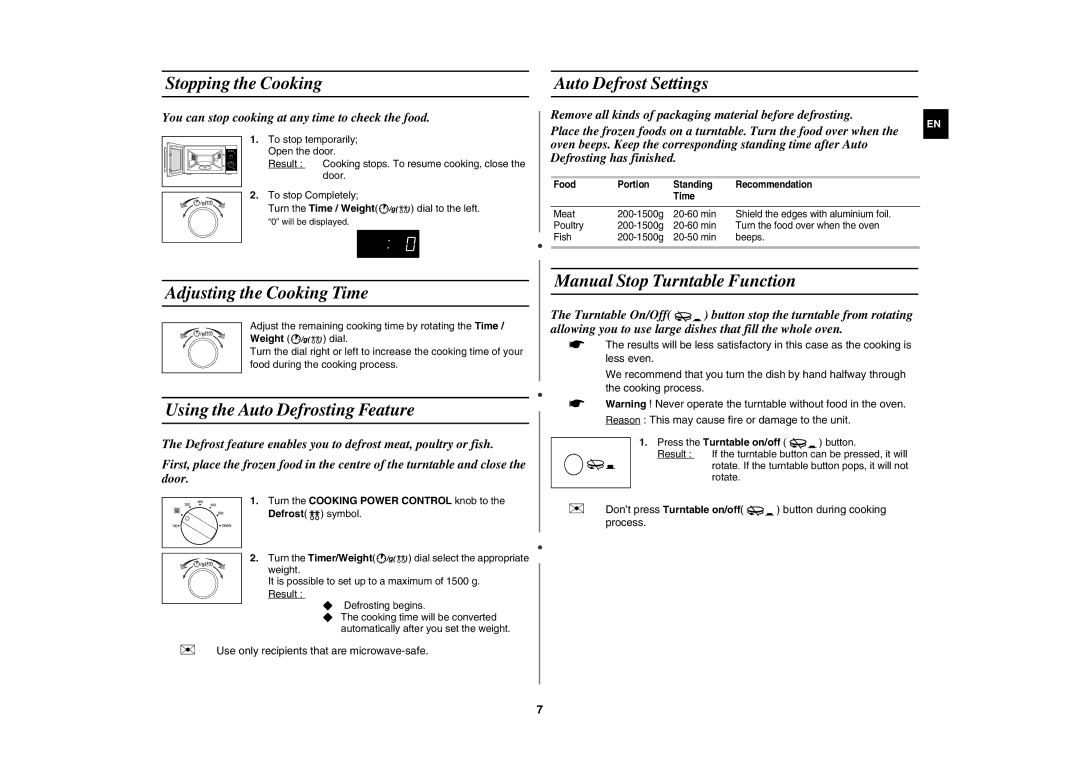MW102P-S/XEE specifications
The Samsung MW102P-S/XEE is a versatile microwave oven that combines sleek design with advanced technology, making it an essential appliance for modern kitchens. This model is particularly known for its efficient performance, user-friendly features, and distinctive aesthetics.One of the standout characteristics of the MW102P-S/XEE is its powerful microwave wattage. With a robust output, this oven ensures faster cooking times, effectively heating and cooking a wide variety of dishes. This is especially beneficial for those with busy lifestyles who require efficient meal preparation.
The MW102P-S/XEE is equipped with several pre-set cooking modes that cater to different food items. From popcorn to pizza, these intelligent settings simplify the cooking process, allowing users to achieve perfectly cooked meals with just the push of a button. This feature enhances convenience, especially for those who may not have extensive cooking experience.
Another remarkable technology featured in this microwave is its ceramic enamel interior. This innovative coating not only provides excellent durability but also makes cleaning a breeze. The smooth surface resists scratches and stains, ensuring that the microwave remains hygienic and easy to maintain over time. Additionally, this material helps to reduce odors and enhances the overall cooking experience.
The design of the MW102P-S/XEE is equally impressive. With its sleek stainless steel finish, this microwave adds a touch of sophistication to any kitchen decor. Its compact size makes it suitable for smaller spaces while still providing ample cooking capacity. The easy-to-navigate control panel is user-friendly, featuring intuitive buttons and a clear display.
Safety is also a crucial consideration in the design of the MW102P-S/XEE. It comes with a child lock feature, ensuring that children cannot operate the microwave without adult supervision. This addition provides peace of mind for families looking to maintain a safe kitchen environment.
Overall, the Samsung MW102P-S/XEE stands out as an efficient and stylish choice for anyone in need of a reliable microwave oven. Its blend of powerful performance, user-friendly features, and elegant design makes it a valuable addition to any home kitchen, catering to both culinary enthusiasts and everyday users alike.