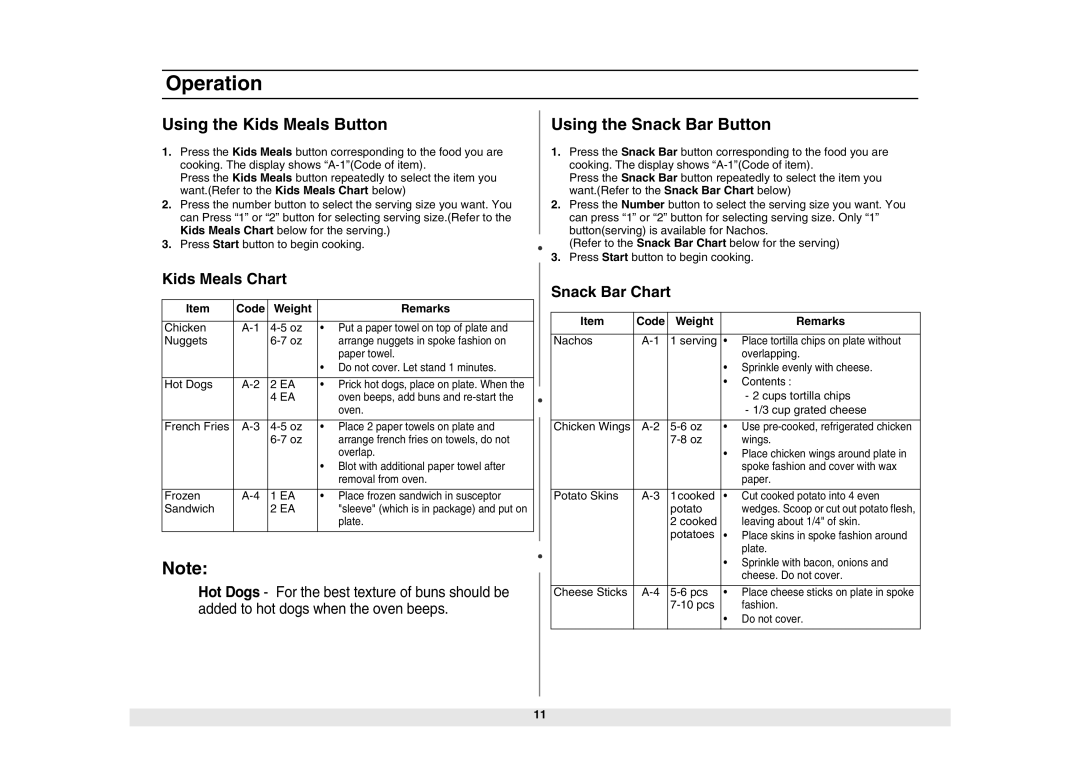MW1980STD specifications
Samsung MW1980STD is a versatile and compact microwave designed to meet the modern kitchen's demands while maintaining efficiency and style. It boasts a sleek design that blends seamlessly with contemporary home decor, making it a favorite among consumers who prioritize both function and aesthetics.One of the standout features of the MW1980STD is its generous capacity of 198 liters, allowing users to easily accommodate large dishes or multiple items at once. This makes it an excellent choice for families or those who frequently entertain guests. The turntable ensures even cooking by rotating food during the heating process, which helps eliminate cold spots and ensure that every meal is thoroughly heated.
The microwave is equipped with Samsung's Smart Oven technology, which offers various cooking modes tailored to different food types. This includes modes for grilling, baking, and steaming, providing users with a range of culinary options beyond traditional microwave cooking. The grill function, in particular, allows for crispy finishes on foods, mimicking the results of a conventional oven while saving time.
Another key characteristic of the MW1980STD is its user-friendly digital display and control panel. With easy-to-navigate buttons and a clear, backlit interface, operating the microwave is a breeze. Users can quickly access predefined cooking settings for popular foods, making meal preparation faster and more efficient.
The Samsung MW1980STD also incorporates advanced safety features, such as a child lock function. This thoughtful addition ensures that little hands cannot accidentally turn on the microwave, making it a safer option for households with young children. Moreover, its energy efficiency is commendable, helping to reduce electricity consumption and lower utility bills.
Cleaning the MW1980STD is a hassle-free experience, thanks to its easy-to-clean ceramic enamel interior. This material is not only resistant to scratches and stains but also simplifies the cleaning process, allowing users to maintain a hygienic cooking environment with minimal effort.
In summary, the Samsung MW1980STD is a powerful, stylish, and user-friendly microwave that incorporates advanced technologies and features tailored to the needs of today's cooks. Its combination of generous capacity, versatile cooking functions, and safety features makes it a top choice for any kitchen. Whether reheating leftovers or preparing a full meal, the MW1980STD delivers reliable performance and convenience, embodying the perfect blend of innovation and practicality.