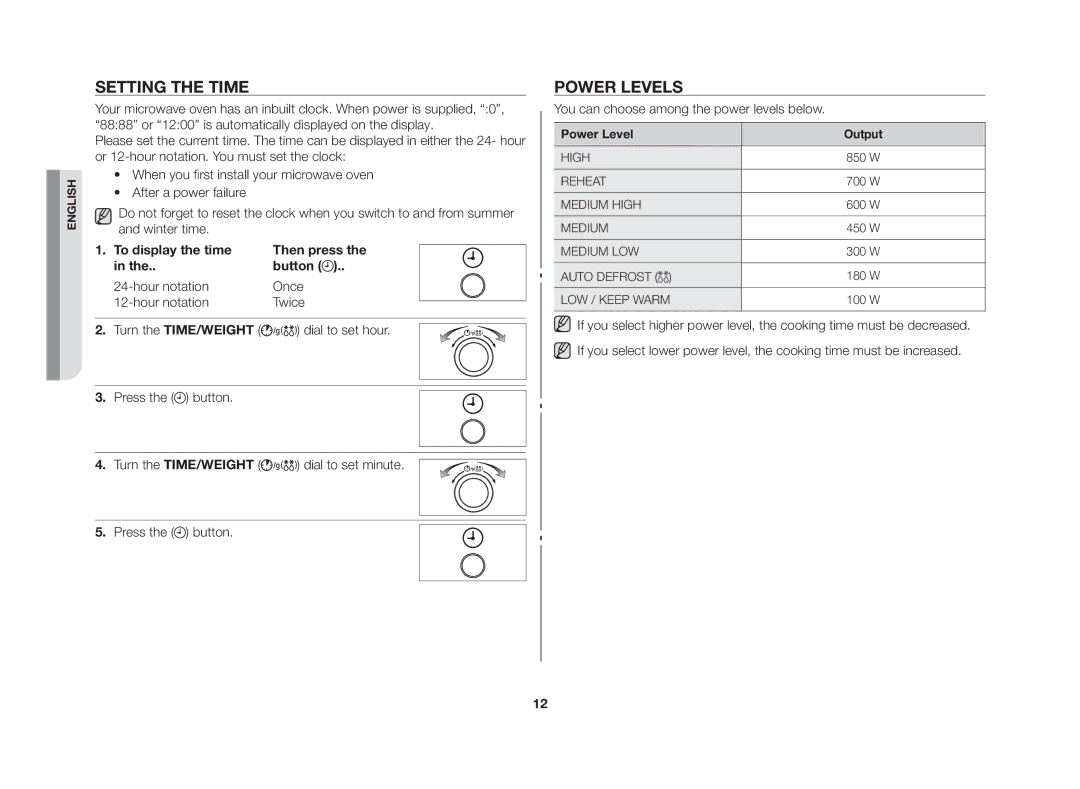ENGLISH
Setting the time
Your microwave oven has an inbuilt clock. When power is supplied, “:0”, “88:88” or “12:00” is automatically displayed on the display.
Please set the current time. The time can be displayed in either the 24- hour or
•When you first install your microwave oven
•After a power failure
Do not forget to reset the clock when you switch to and from summer and winter time.
1. To display the time | Then press the |
in the.. | button ( ).. |
Once | |
Twice |
2. Turn the TIME/WEIGHT (![]()
![]()
![]()
![]() ) dial to set hour.
) dial to set hour.
3. Press the (![]() ) button.
) button.
4. Turn the TIME/WEIGHT (![]()
![]()
![]()
![]() ) dial to set minute.
) dial to set minute.
5. Press the (![]() ) button.
) button.
Power levels
You can choose among the power levels below.
Power Level | Output |
|
|
HIGH | 850 W |
|
|
REHEAT | 700 W |
|
|
MEDIUM HIGH | 600 W |
|
|
MEDIUM | 450 W |
|
|
MEDIUM LOW | 300 W |
|
|
AUTO DEFROST ( ) | 180 W |
|
|
LOW / KEEP WARM | 100 W |
|
|
![]() If you select higher power level, the cooking time must be decreased.
If you select higher power level, the cooking time must be decreased. ![]() If you select lower power level, the cooking time must be increased.
If you select lower power level, the cooking time must be increased.
12