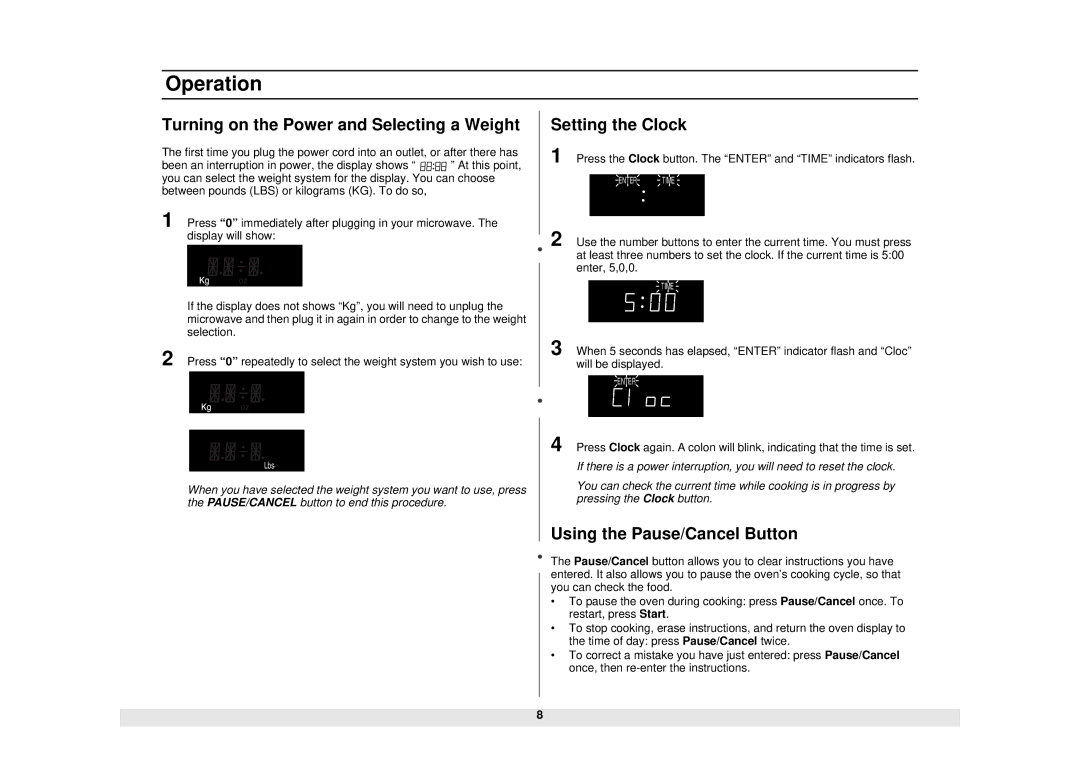MW850WA, MW850BA specifications
The Samsung MW850BA and MW850WA are innovative microwave ovens designed to enhance kitchen functionality and cooking convenience. These models showcase advanced technologies and features tailored to meet the needs of modern households.One of the standout features of the MW850 series is its Smart Sensor technology. This intelligent system automatically detects the moisture levels in the food, adjusting cooking time and power levels accordingly. This ensures that meals are cooked perfectly every time, eliminating the guesswork often associated with microwave cooking.
Another noteworthy characteristic is the ceramic enamel interior, which not only looks sleek but also makes cleaning a breeze. This surface is resistant to scratches and easy to wipe down, ensuring that your microwave stays hygienic with minimal effort. The enamel coating also prevents discoloration, maintaining the device's aesthetic appeal over time.
In terms of capacity, the MW850BA and MW850WA provide ample space for cooking large dishes. With a generous interior, these microwaves are ideal for family meals or preparing multiple servings at once. The turntable design ensures even heat distribution, allowing for consistent cooking results.
The MW850 series is equipped with various pre-set cooking modes, making it simple to prepare different types of food, from popcorn and frozen meals to reheating leftovers. These one-touch settings save time and streamline the cooking process, catering to a busy lifestyle.
Both models also feature a sleek and stylish design, with a user-friendly control panel that is easy to navigate. The digital display provides clear visibility of the cooking time, settings, and remaining time, ensuring that users can monitor their cooking progress effortlessly.
Additionally, safety features are paramount in the MW850BA and MW850WA microwaves. The child lock function allows parents to prevent unintended use by children, providing peace of mind in households with young ones.
In conclusion, the Samsung MW850BA and MW850WA microwaves combine smart cooking technology with user-centric design. Their innovative features, such as Smart Sensor, ceramic enamel interior, and ample capacity, make them valuable additions to any kitchen, catering to diverse cooking needs while ensuring ease of use and maintenance. Whether reheating leftovers or preparing fresh meals, these microwave ovens deliver consistent results with style and convenience.