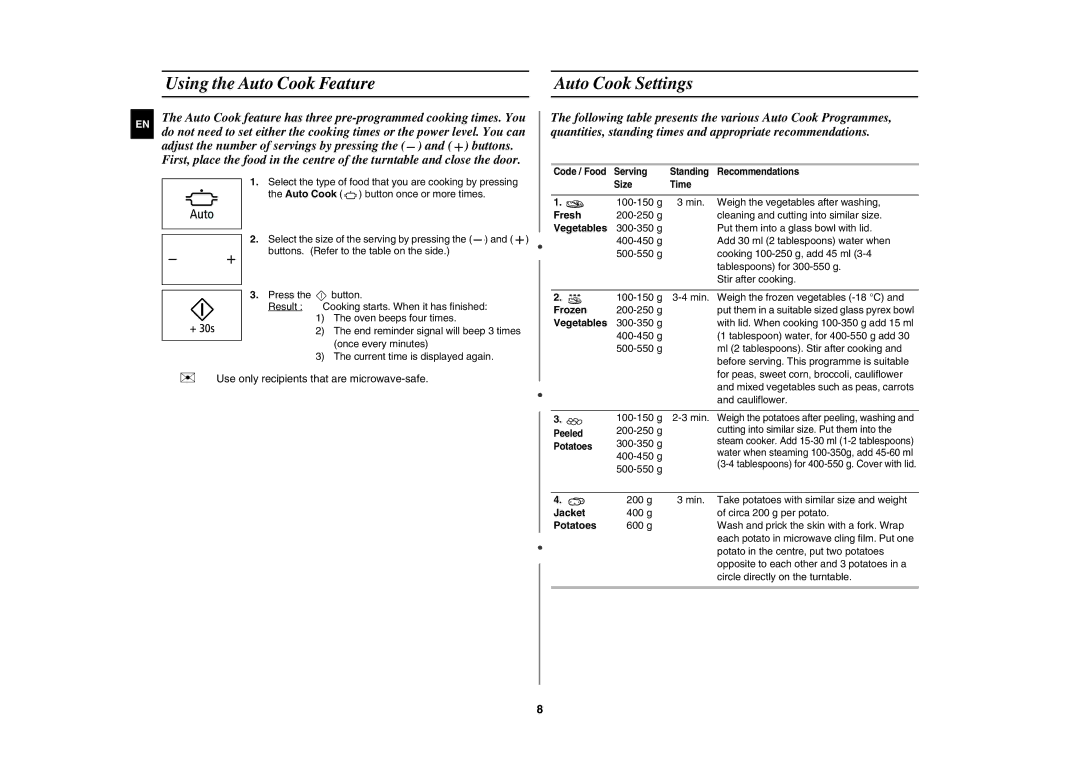MW86N/XEE specifications
The Samsung MW86N/XEE is a versatile and innovative microwave oven that exemplifies modern kitchen technology, delivering an effective cooking experience while ensuring ease of use. This appliance caters to various cooking styles and preferences, making it a valuable addition to any kitchen.One of the standout features of the MW86N/XEE is its impressive cooking capacity, with a spacious interior that accommodates large dishes and multiple servings. This makes it an ideal choice for families or those who enjoy entertaining guests. The sleek design also complements contemporary kitchen aesthetics, providing not only functionality but also style.
This microwave oven is equipped with Samsung's Smart Sensor technology, which intelligently adjusts cooking time and power levels based on the moisture released from the food. By detecting humidity levels, the MW86N/XEE ensures that meals are cooked to perfection, preventing overcooking or undercooking. This feature emphasizes convenience, allowing users to prepare a wide range of dishes with minimal effort.
Another remarkable technology featured in the MW86N/XEE is the Eco Mode function. This energy-saving option reduces power consumption during standby, making the appliance more environmentally friendly and cost-effective. It reflects Samsung’s commitment to sustainability and energy efficiency, appealing to eco-conscious consumers.
Additionally, the MW86N/XEE offers a variety of pre-programmed cooking modes, accommodating different foods and culinary tasks such as defrosting, reheating, and cooking specific meals. This user-friendly interface simplifies meal preparation, allowing users to select the desired mode with ease.
The ceramic enamel interior of the MW86N/XEE not only enhances the oven's aesthetic appeal but also ensures easy cleaning and maintenance. Its smooth surface resists scratches and stains, making it a durable choice for everyday use.
The microwave also features a child safety lock, providing peace of mind for parents and ensuring safe operation around children. This security feature adds to the overall functionality of the appliance, catering to family needs.
Overall, the Samsung MW86N/XEE stands out for its combination of advanced technologies, user-friendly features, and stylish design, making it a top contender for anyone in search of a reliable and efficient microwave oven for their kitchen.