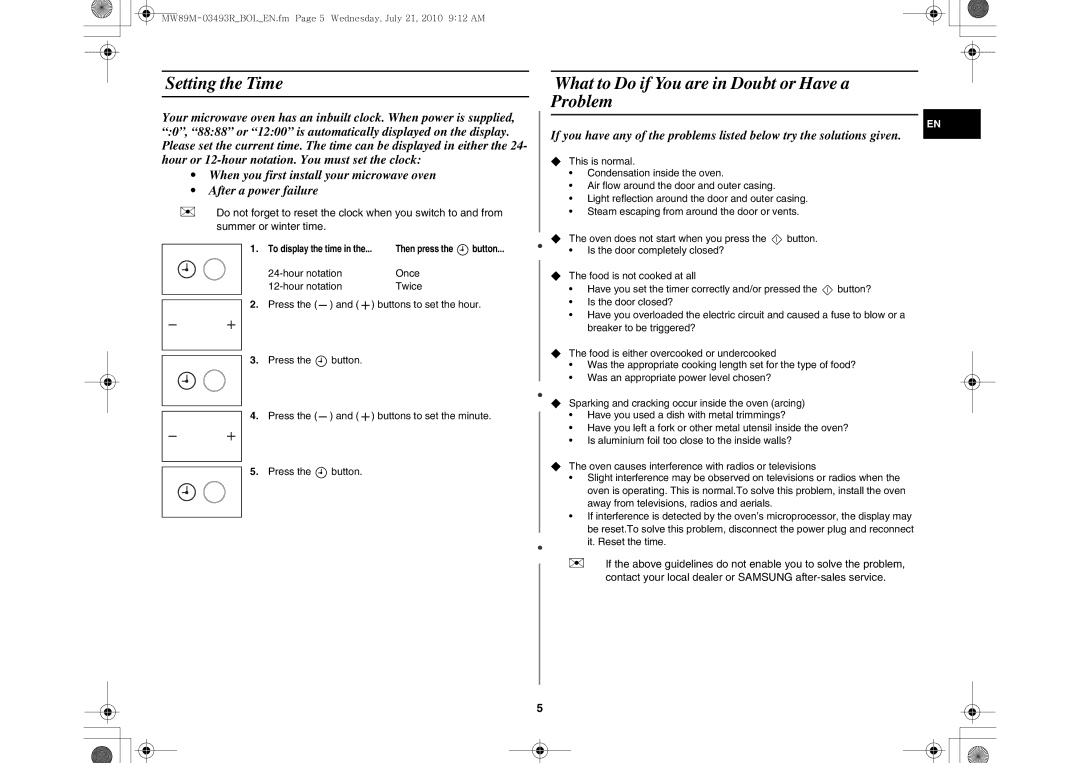MW86N/XSG, MW86N/FAL specifications
The Samsung MW86N series microwave ovens, including models MW86N/FAL and MW86N/XSG, exemplify the brand's commitment to combining cutting-edge technology with user-friendly features. As a staple in modern kitchens, these microwaves are designed to make cooking faster, easier, and more efficient while also enhancing the aesthetic appeal of any kitchen.At the core of the Samsung MW86N series are their powerful microwave functions, with a wattage of 900 watts that ensures quick and evenly cooked meals. The inverter technology used in these models allows for consistent heating at all power levels, providing more control over cooking and reducing the chances of hot and cold spots in your food. This feature is particularly beneficial for tasks such as defrosting or simmering, where a consistent low heat is crucial for optimal results.
The MW86N models come equipped with a ceramic enamel interior that not only enhances the microwave's durability but also makes cleaning a breeze. This non-stick surface helps to reduce the buildup of stains and odors, ensuring that your microwave remains hygienic and fresh over time. Additionally, the easy-to-clean surface prevents scratches and rust, further adding to the longevity of the appliance.
Another standout feature of the Samsung MW86N series is its variety of pre-programmed cooking modes. With multiple auto-cook settings, these microwaves take the guesswork out of meal preparation. Users can easily select cooking options for common dishes, such as popcorn, baked potatoes, and frozen foods, simplifying the cooking process and saving valuable time in the kitchen.
The sleek design of the MW86N models is another significant attribute. Featuring a modern aesthetic with a polished finish, these microwaves can effortlessly blend into any kitchen decor. The intuitive control panel allows for easy navigation through settings and options, making it accessible for users of all ages.
In conclusion, the Samsung MW86N/FAL and MW86N/XSG microwaves provide a perfect balance of style and functionality. With powerful cooking capabilities, innovative inverter technology, an easy-to-clean interior, and convenient pre-programmed settings, these microwaves cater to the needs of modern households. Their design and user-friendly features make them an excellent addition to any kitchen, ensuring that meal preparation is both efficient and enjoyable.