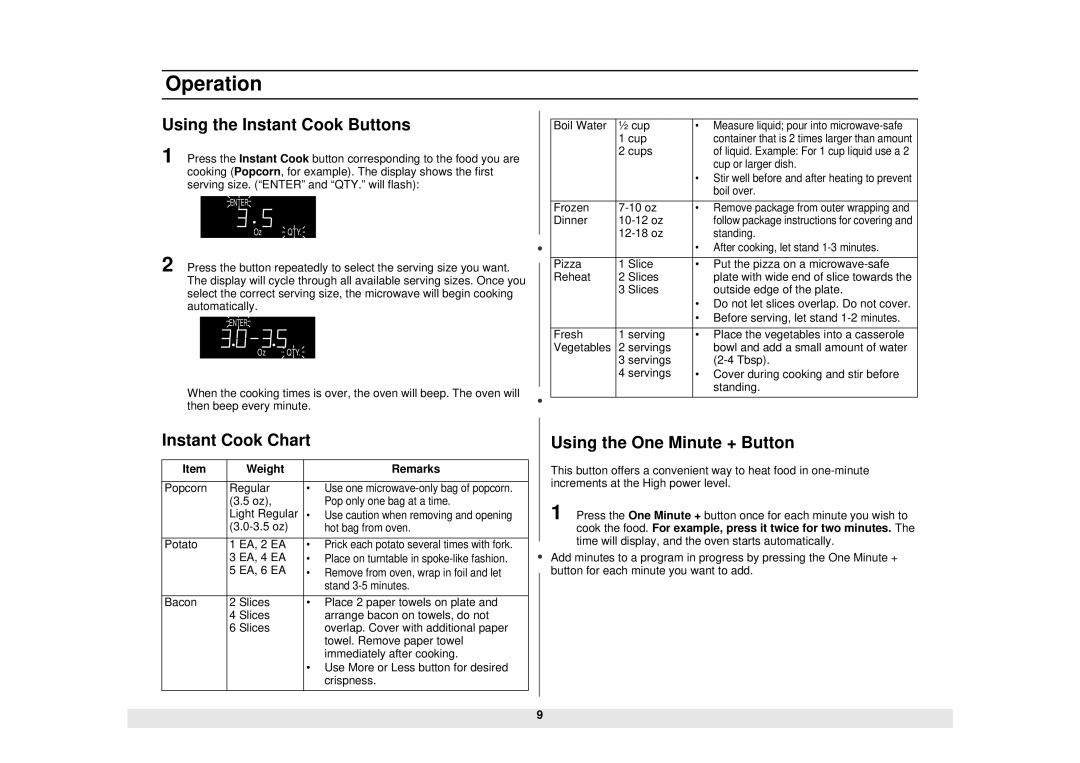Operation
Using the Instant Cook Buttons
1 Press the Instant Cook button corresponding to the food you are
cooking (Popcorn, for example). The display shows the first serving size. (“ENTER” and “QTY.” will flash):
START ENTER COOK TIME TIME2
Kg | g | Oz Lbs. QTY. |
2 Press the button repeatedly to select the serving size you want. The display will cycle through all available serving sizes. Once you select the correct serving size, the microwave will begin cooking automatically.
START ENTER COOK TIME TIME2
Kg | g | Oz Lbs QTY. |
When the cooking times is over, the oven will beep. The oven will then beep every minute.
Boil Water | ½ cup | • Measure liquid; pour into |
| 1 cup | container that is 2 times larger than amount |
| 2 cups | of liquid. Example: For 1 cup liquid use a 2 |
|
| cup or larger dish. |
|
| • Stir well before and after heating to prevent |
|
| boil over. |
|
|
|
Frozen | • Remove package from outer wrapping and | |
Dinner | follow package instructions for covering and | |
| standing. | |
|
| • After cooking, let stand |
|
|
|
Pizza | 1 Slice | • Put the pizza on a |
Reheat | 2 Slices | plate with wide end of slice towards the |
| 3 Slices | outside edge of the plate. |
|
| • Do not let slices overlap. Do not cover. |
|
| • Before serving, let stand |
|
|
|
Fresh | 1 serving | • Place the vegetables into a casserole |
Vegetables | 2 servings | bowl and add a small amount of water |
| 3 servings | |
| 4 servings | • Cover during cooking and stir before |
|
| standing. |
|
|
|
Instant Cook Chart
Item |
| Weight | Remarks |
|
|
| |
Popcorn | Regular | • Use one | |
| (3.5 oz), | Pop only one bag at a time. | |
| Light Regular | • Use caution when removing and opening | |
| hot bag from oven. | ||
|
|
|
|
Potato | 1 | EA, 2 EA | • Prick each potato several times with fork. |
| 3 EA, 4 EA | • Place on turntable in | |
| 5 EA, 6 EA | • Remove from oven, wrap in foil and let | |
|
|
| stand |
|
|
|
|
Bacon | 2 | Slices | • Place 2 paper towels on plate and |
| 4 | Slices | arrange bacon on towels, do not |
| 6 | Slices | overlap. Cover with additional paper |
|
|
| towel. Remove paper towel |
|
|
| immediately after cooking. |
|
|
| • Use More or Less button for desired |
|
|
| crispness. |
|
|
|
|
Using the One Minute + Button
This button offers a convenient way to heat food in
1 Press the One Minute + button once for each minute you wish to cook the food. For example, press it twice for two minutes. The time will display, and the oven starts automatically.
Add minutes to a program in progress by pressing the One Minute + button for each minute you want to add.
9