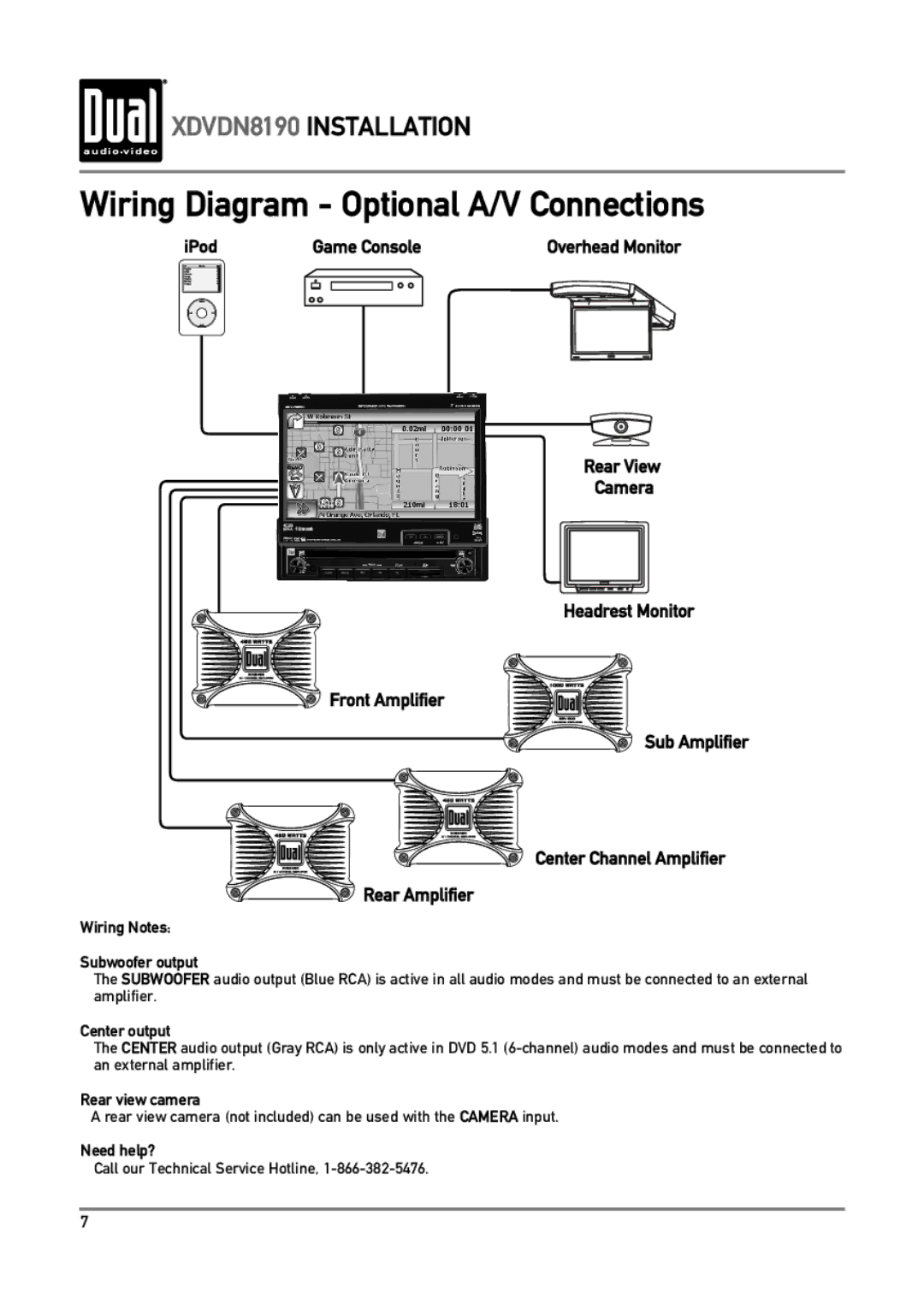XDVDN8190 INSTALLATION
Wiring Diagram - Optional A/V Connections
Wiring Notes:
Subwoofer output
The SUBWOOFER audio output (Blue RCA) is active in all audio modes and must be connected to an external amplifier.
Center output
The CENTER audio output (Gray RCA) is only active in DVD 5.1
Rear view camera
A rear view camera (not included) can be used with the CAMERA input.
Need help?
Call our Technical Service Hotline,
7