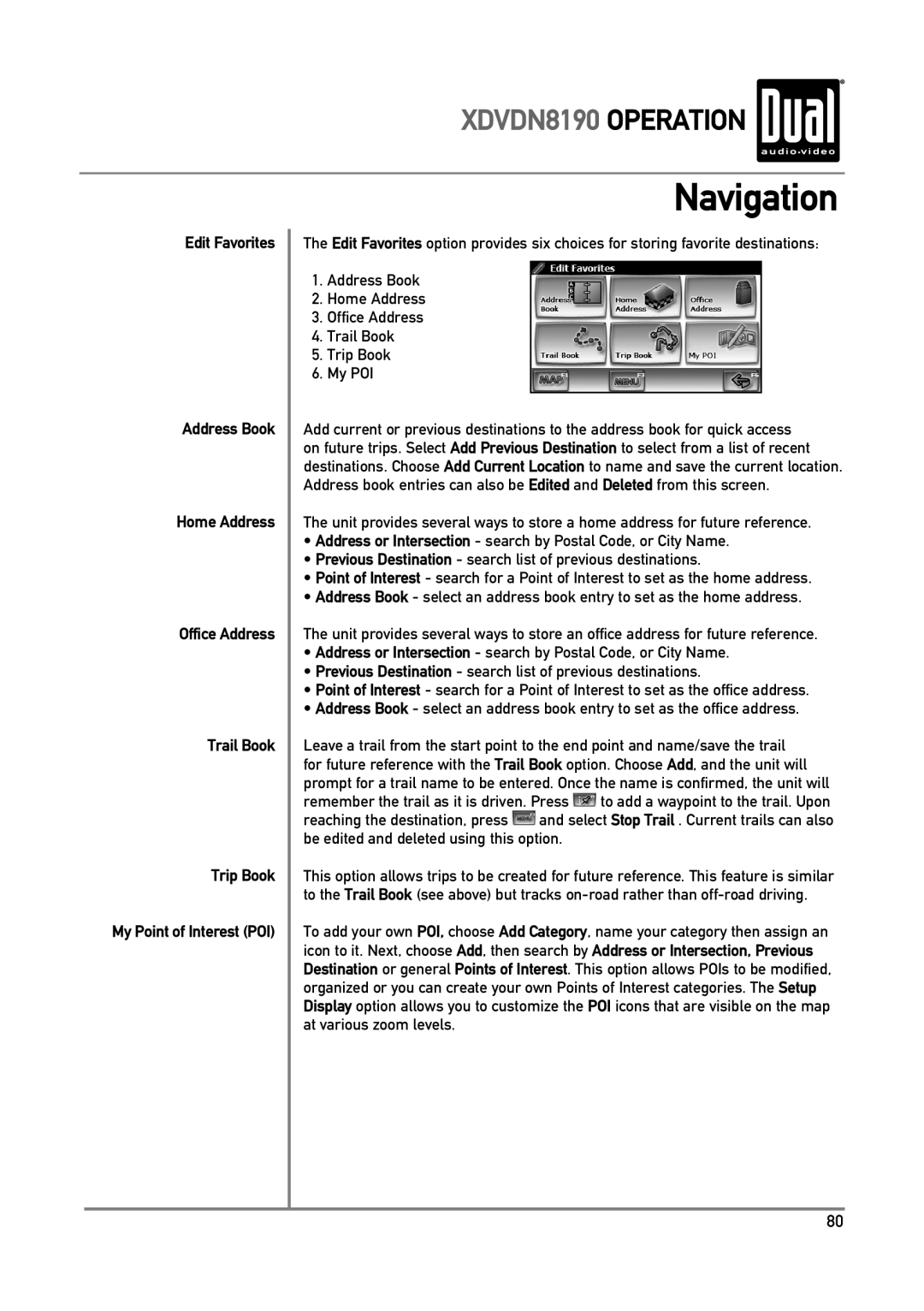XDVDN8190 OPERATION 
Edit Favorites
Address Book
Home Address
Office Address
Trail Book
Trip Book
My Point of Interest (POI)
Navigation
The Edit Favorites option provides six choices for storing favorite destinations:
1.Address Book
2.Home Address
3.Office Address
4.Trail Book
5.Trip Book
6.My POI
Add current or previous destinations to the address book for quick access on future trips. Select Add Previous Destination to select from a list of recent destinations. Choose Add Current Location to name and save the current location. Address book entries can also be Edited and Deleted from this screen.
The unit provides several ways to store a home address for future reference.
•Address or Intersection - search by Postal Code, or City Name.
•Previous Destination - search list of previous destinations.
•Point of Interest - search for a Point of Interest to set as the home address.
•Address Book - select an address book entry to set as the home address.
The unit provides several ways to store an office address for future reference.
•Address or Intersection - search by Postal Code, or City Name.
•Previous Destination - search list of previous destinations.
•Point of Interest - search for a Point of Interest to set as the office address.
•Address Book - select an address book entry to set as the office address.
Leave a trail from the start point to the end point and name/save the trail for future reference with the Trail Book option. Choose Add, and the unit will prompt for a trail name to be entered. Once the name is confirmed, the unit will
remember the trail as it is driven. Press ![]() to add a waypoint to the trail. Upon
to add a waypoint to the trail. Upon
reaching the destination, press ![]() and select Stop Trail . Current trails can also be edited and deleted using this option.
and select Stop Trail . Current trails can also be edited and deleted using this option.
This option allows trips to be created for future reference. This feature is similar to the Trail Book (see above) but tracks
To add your own POI, choose Add Category, name your category then assign an icon to it. Next, choose Add, then search by Address or Intersection, Previous Destination or general Points of Interest. This option allows POIs to be modified, organized or you can create your own Points of Interest categories. The Setup Display option allows you to customize the POI icons that are visible on the map at various zoom levels.
80