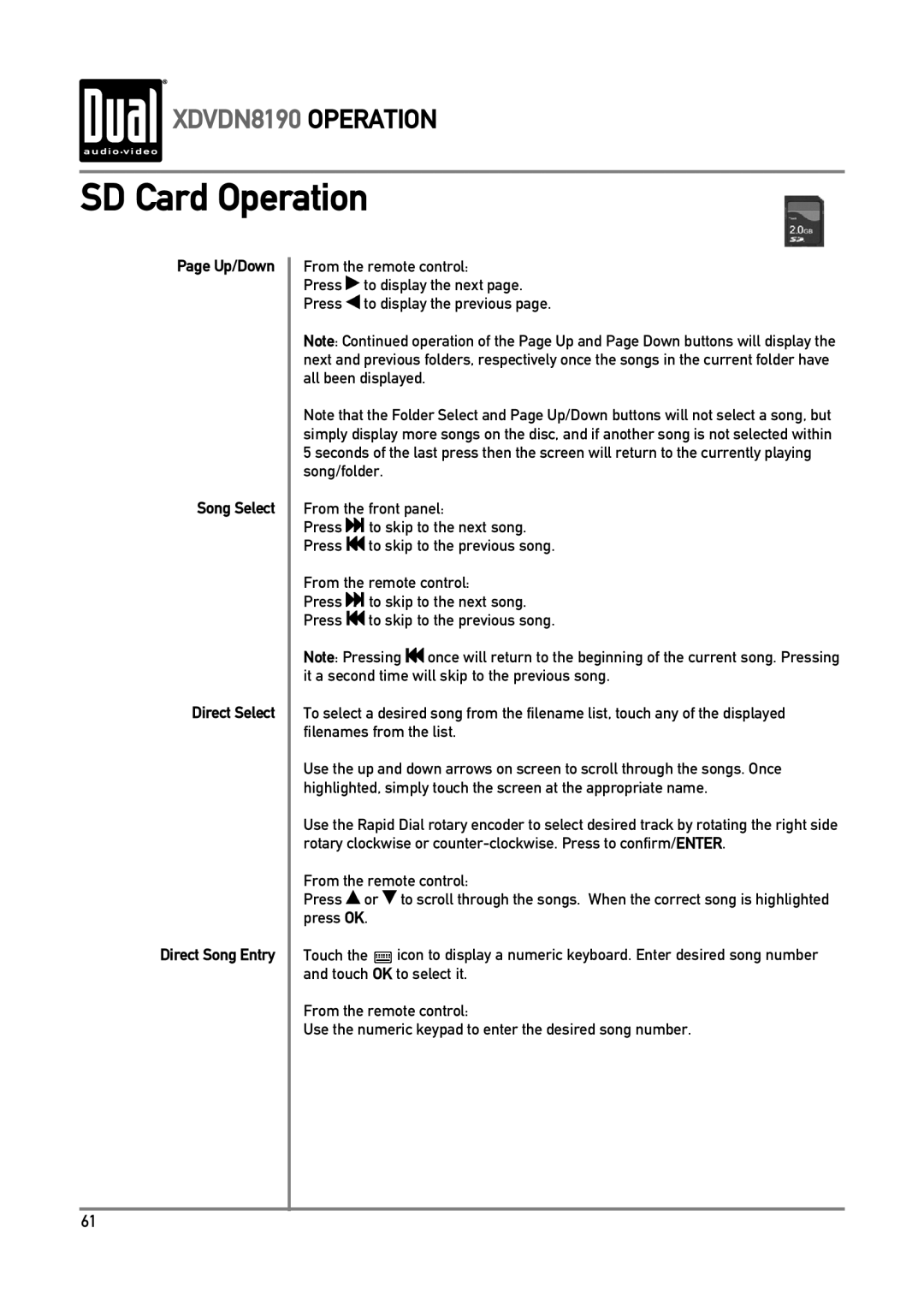XDVDN8190 OPERATION
SD Card Operation
Page Up/Down
Song Select
Direct Select
Direct Song Entry
From the remote control:
Press ![]() to display the next page.
to display the next page.
Press ![]() to display the previous page.
to display the previous page.
Note: Continued operation of the Page Up and Page Down buttons will display the next and previous folders, respectively once the songs in the current folder have all been displayed.
Note that the Folder Select and Page Up/Down buttons will not select a song, but simply display more songs on the disc, and if another song is not selected within 5 seconds of the last press then the screen will return to the currently playing song/folder.
From the front panel:
Press![]()
![]() to skip to the next song.
to skip to the next song.
Press ![]()
![]() to skip to the previous song.
to skip to the previous song.
From the remote control:
Press![]()
![]() to skip to the next song.
to skip to the next song.
Press ![]()
![]() to skip to the previous song.
to skip to the previous song.
Note: Pressing ![]() once will return to the beginning of the current song. Pressing it a second time will skip to the previous song.
once will return to the beginning of the current song. Pressing it a second time will skip to the previous song.
To select a desired song from the filename list, touch any of the displayed filenames from the list.
Use the up and down arrows on screen to scroll through the songs. Once highlighted, simply touch the screen at the appropriate name.
Use the Rapid Dial rotary encoder to select desired track by rotating the right side rotary clockwise or
From the remote control:
Press ![]() or
or ![]() to scroll through the songs. When the correct song is highlighted press OK.
to scroll through the songs. When the correct song is highlighted press OK.
Touch the icon to display a numeric keyboard. Enter desired song number and touch OK to select it.
From the remote control:
Use the numeric keypad to enter the desired song number.
61