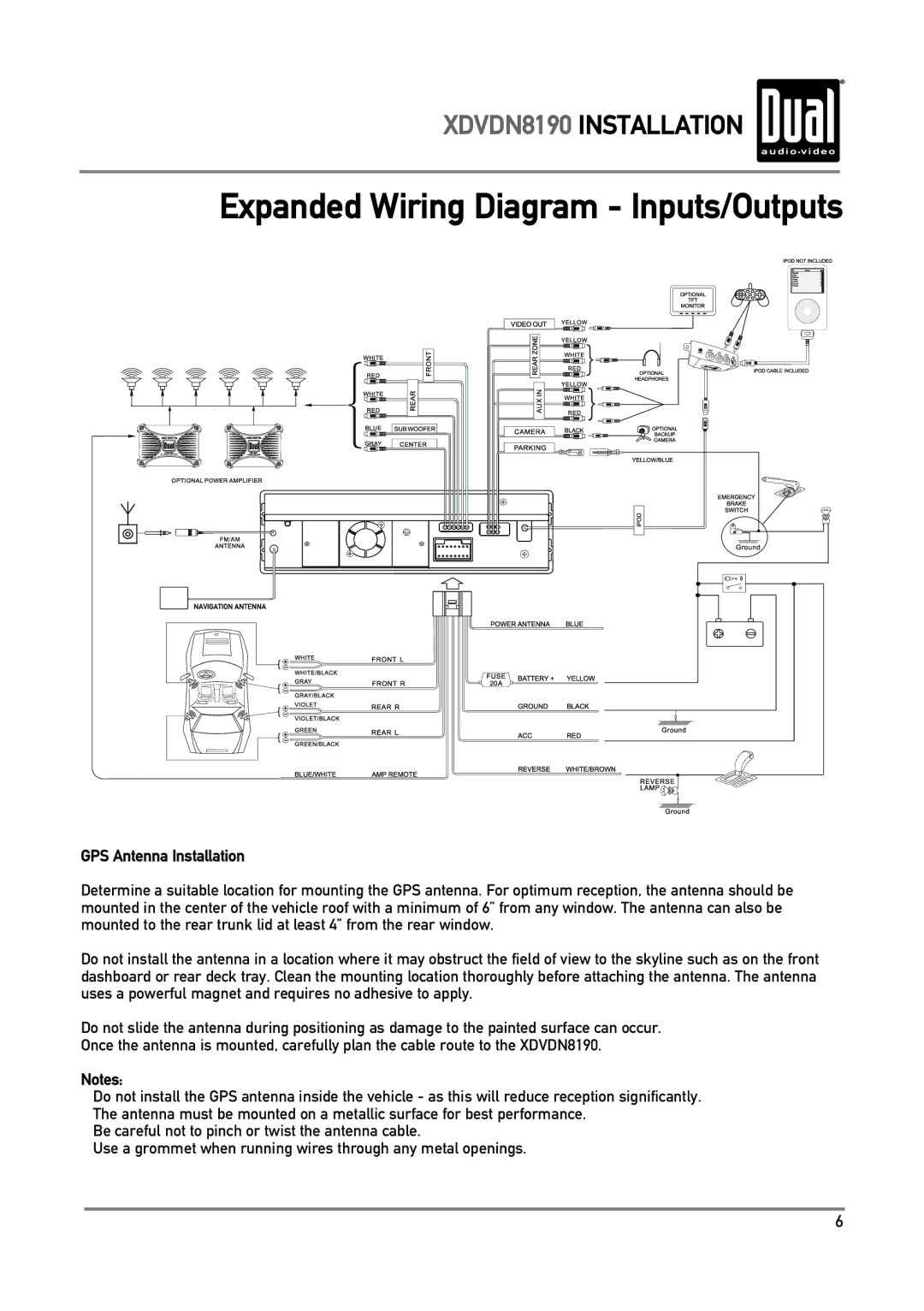XDVDN8190 INSTALLATION
Expanded Wiring Diagram - Inputs/Outputs
GPS Antenna Installation
Determine a suitable location for mounting the GPS antenna. For optimum reception, the antenna should be mounted in the center of the vehicle roof with a minimum of 6” from any window. The antenna can also be mounted to the rear trunk lid at least 4” from the rear window.
Do not install the antenna in a location where it may obstruct the field of view to the skyline such as on the front dashboard or rear deck tray. Clean the mounting location thoroughly before attaching the antenna. The antenna uses a powerful magnet and requires no adhesive to apply.
Do not slide the antenna during positioning as damage to the painted surface can occur. Once the antenna is mounted, carefully plan the cable route to the XDVDN8190.
Notes:
Do not install the GPS antenna inside the vehicle - as this will reduce reception significantly. The antenna must be mounted on a metallic surface for best performance.
Be careful not to pinch or twist the antenna cable.
Use a grommet when running wires through any metal openings.
6