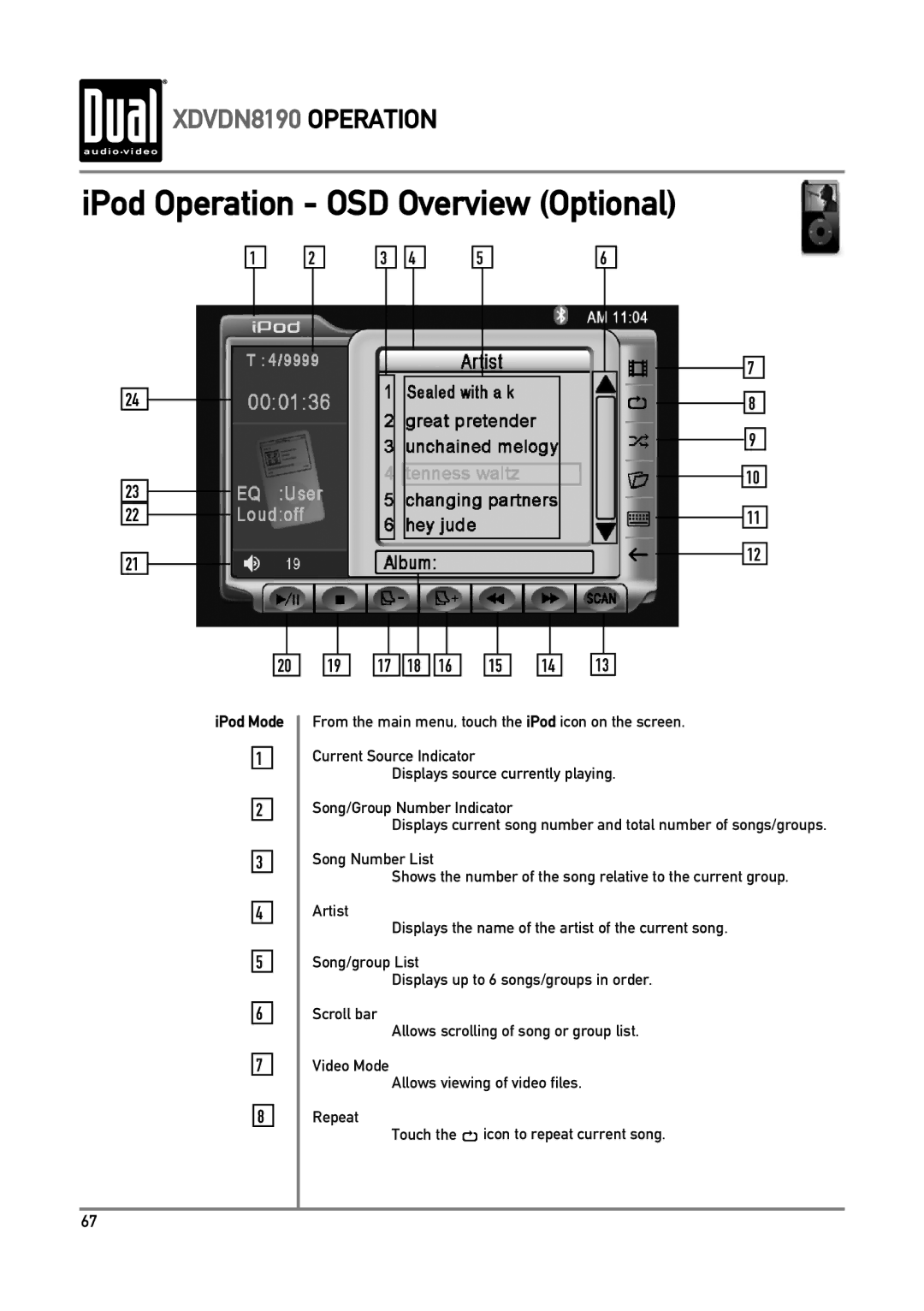XDVDN8190 OPERATION
iPod Operation - OSD Overview (Optional)
1 |
| 2 | ||
|
|
|
|
|
|
|
|
|
|
24
23
22
21
3
4
5
6
7
8
9
10
11
12
20 | 19 | 17 | 18 | 16 | 15 | 14 | 13 |
iPod Mode
1
2
3
4
5
6
7
8
From the main menu, touch the iPod icon on the screen.
Current Source Indicator
Displays source currently playing.
Song/Group Number Indicator
Displays current song number and total number of songs/groups.
Song Number List
Shows the number of the song relative to the current group.
Artist
Displays the name of the artist of the current song.
Song/group List
Displays up to 6 songs/groups in order.
Scroll bar
Allows scrolling of song or group list.
Video Mode
Allows viewing of video files.
Repeat
Touch the![]() icon to repeat current song.
icon to repeat current song.
67