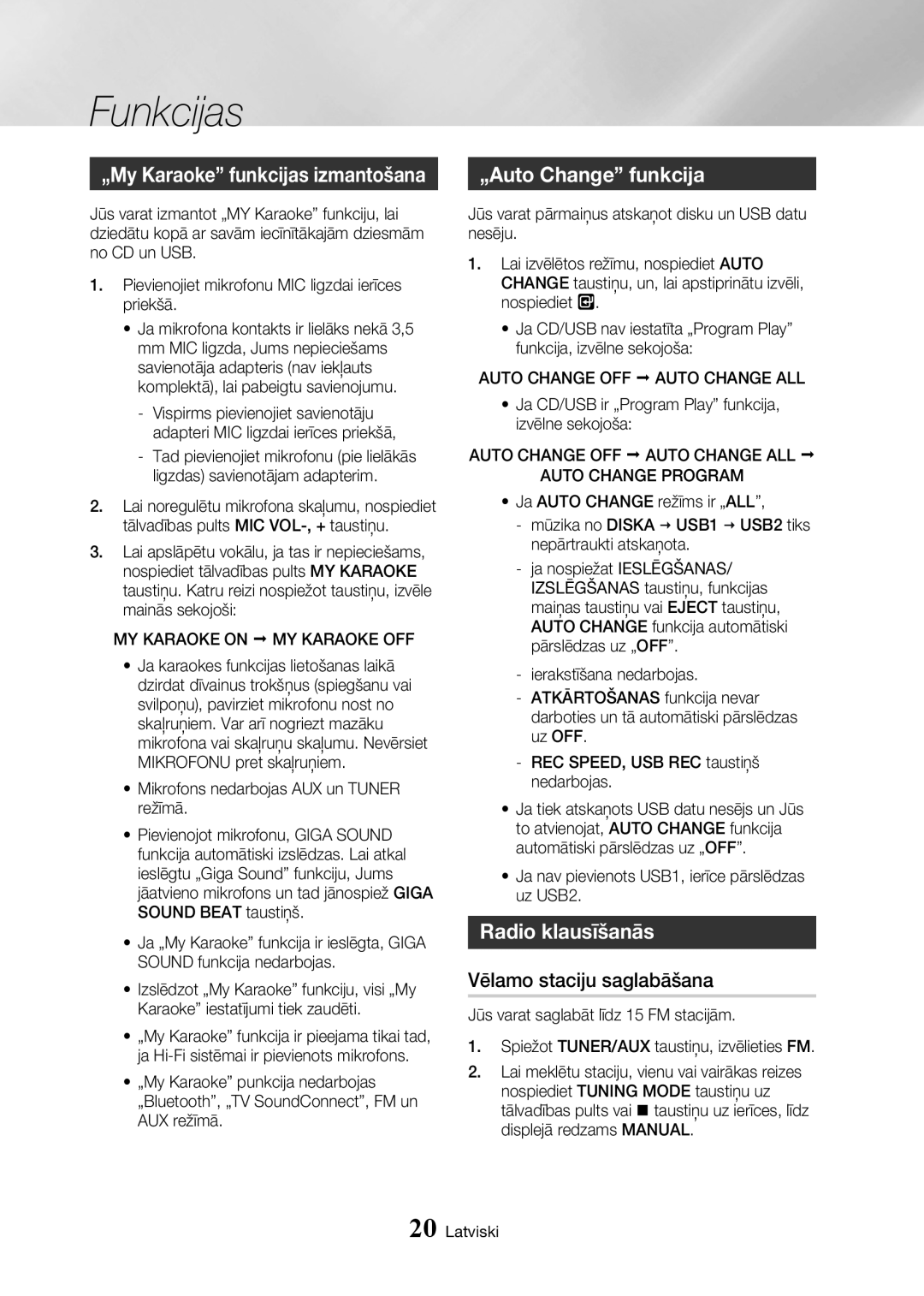MX-HS8000/EN specifications
The Samsung MX-HS8000 is a powerful and versatile audio system engineered to deliver high-quality sound and enhance any party or gathering. With its modern design and advanced features, this system stands out among competitors in the market.One of the standout characteristics of the MX-HS8000 is its impressive Audio Power Output. The system boasts 1500 watts of maximum power, capable of filling large rooms with crystal-clear audio and deep bass. Equipped with a powerful subwoofer, users can experience an immersive sound experience, making it ideal for music enthusiasts seeking to enjoy their favorite tracks with maximum impact.
The MX-HS8000 incorporates Bluetooth technology, allowing users to wirelessly connect their devices and stream music effortlessly. This feature adds convenience for those who wish to play their favorite playlists directly from their smartphones, tablets, or computers without the hassle of cables. The system’s Bluetooth connectivity also enables it to pair with multiple devices, making it easy to switch between different audio sources.
Another key feature is the built-in DJ function, which enhances the party atmosphere by allowing users to create unique sound mixes. The DJ effects, combined with the system’s extensive equalizer settings, empower users to customize audio to suit various musical genres, whether it's pop, rock, or electronic dance music. The usability is further enhanced by the included remote control, facilitating easy navigation of settings and tracks.
The MX-HS8000 also supports a plethora of connectivity options. Users can take advantage of the USB port for direct playback from flash drives, as well as an auxiliary input for connecting external devices. This versatility ensures that everyone can enjoy their preferred music formats, enhancing the system's overall functionality.
In terms of its design, the MX-HS8000 combines sleek aesthetics with practical ergonomics. The bold design not only captivates attention but also integrates well into various environments, from home entertainment setups to more lively outdoor gatherings.
Overall, the Samsung MX-HS8000 is an exceptional audio system, expertly designed to offer superior sound quality, diverse connectivity options, and playful features that are perfect for any music lover or home entertainer. Its blend of power, technology, and user-friendly features makes it a worthy investment for anyone looking to elevate their audio experience.