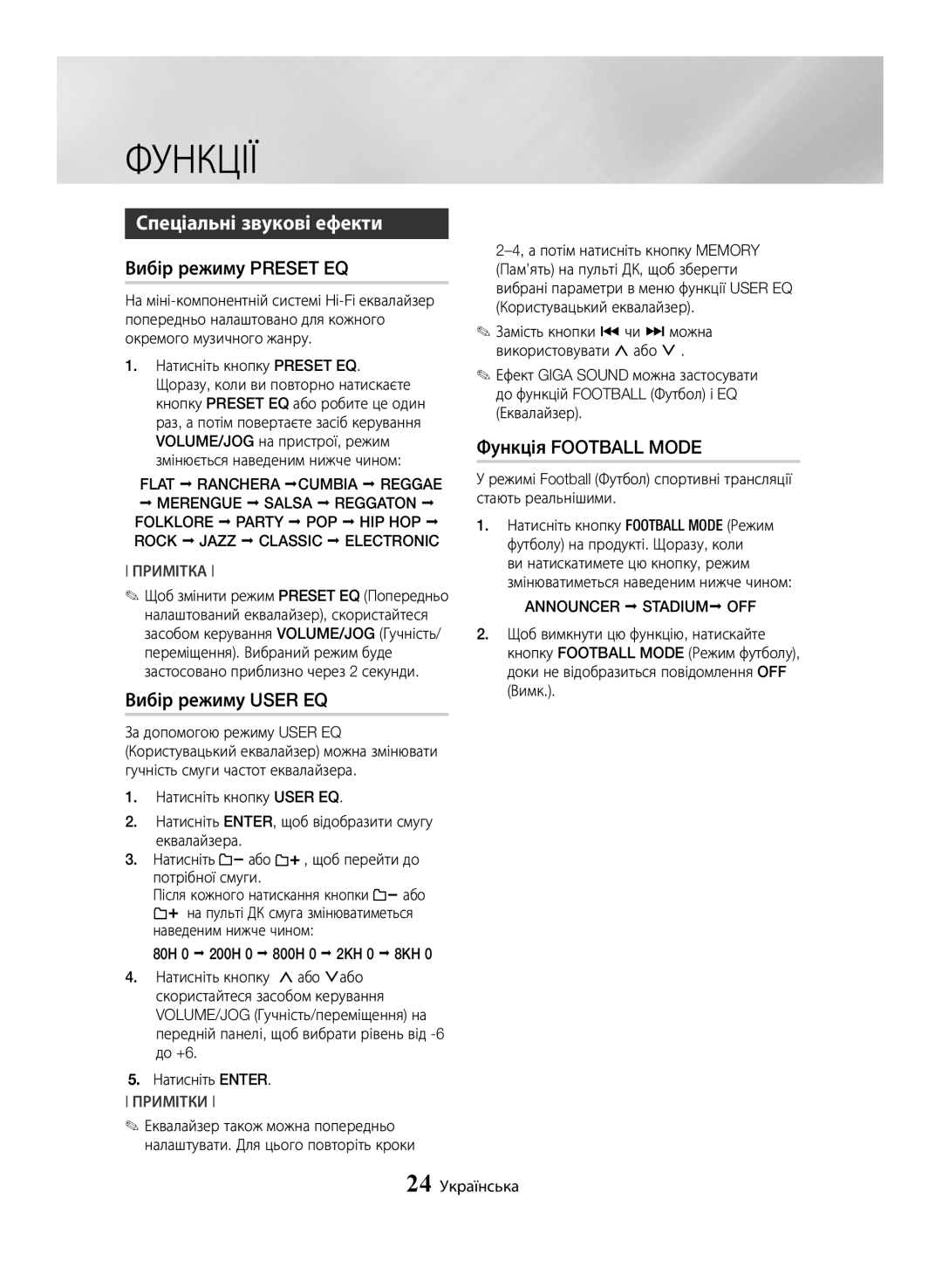MX-JS5500/RU, MX-JS5000/RU specifications
The Samsung MX-JS5000/RU and MX-JS5500/RU are powerful audio systems designed to deliver an exhilarating music experience. These speakers are suited for home parties, outdoor gatherings, or simply enjoying your favorite tunes at home.One of the standout features of both models is their impressive sound output, achieving up to 2500 watts of power. This ensures that every beat, bass, and melody is delivered with clarity and depth, making your music sound as if it's being played live. The enhanced bass performance is particularly notable, producing rich, deep tones that emphasize the low-frequency sounds.
Both models come equipped with Samsung’s Crystal Clear Sound technology. This feature enhances sound quality by minimizing distortion, providing a balanced audio output regardless of the volume level. The result is a more immersive listening experience, where vocals are crystal clear and instruments are distinct.
Connectivity options are also a strength of these two models. They support Bluetooth connectivity, allowing for seamless pairing with smartphones, tablets, and other Bluetooth-enabled devices. Users can stream their favorite playlists or music apps directly to the speakers without the hassle of cords. Additionally, they come with USB ports for direct playback of audio files from USB drives.
The MX-JS5000/RU and MX-JS5500/RU boast user-friendly controls, featuring an intuitive interface and remote control. This functionality allows users to adjust settings, switch tracks, and manage sound profiles with ease. The built-in DJ effects and karaoke capabilities further enhance the fun factor, encouraging users to host entertaining sessions with friends and family.
Another noteworthy characteristic is their robust and stylish design. Both models feature sleek lines and a modern aesthetic, making them not only functional but also visually appealing in any setting. The durable build ensures longevity, allowing them to withstand the rigors of transportation and varying environments.
In summary, the Samsung MX-JS5000/RU and MX-JS5500/RU provide a powerful audio experience with their substantial wattage output, advanced sound technologies, and versatile connectivity options. With features that enhance user engagement and entertainment, these speakers are an excellent choice for anyone looking to elevate their audio experience and create memorable moments with music.