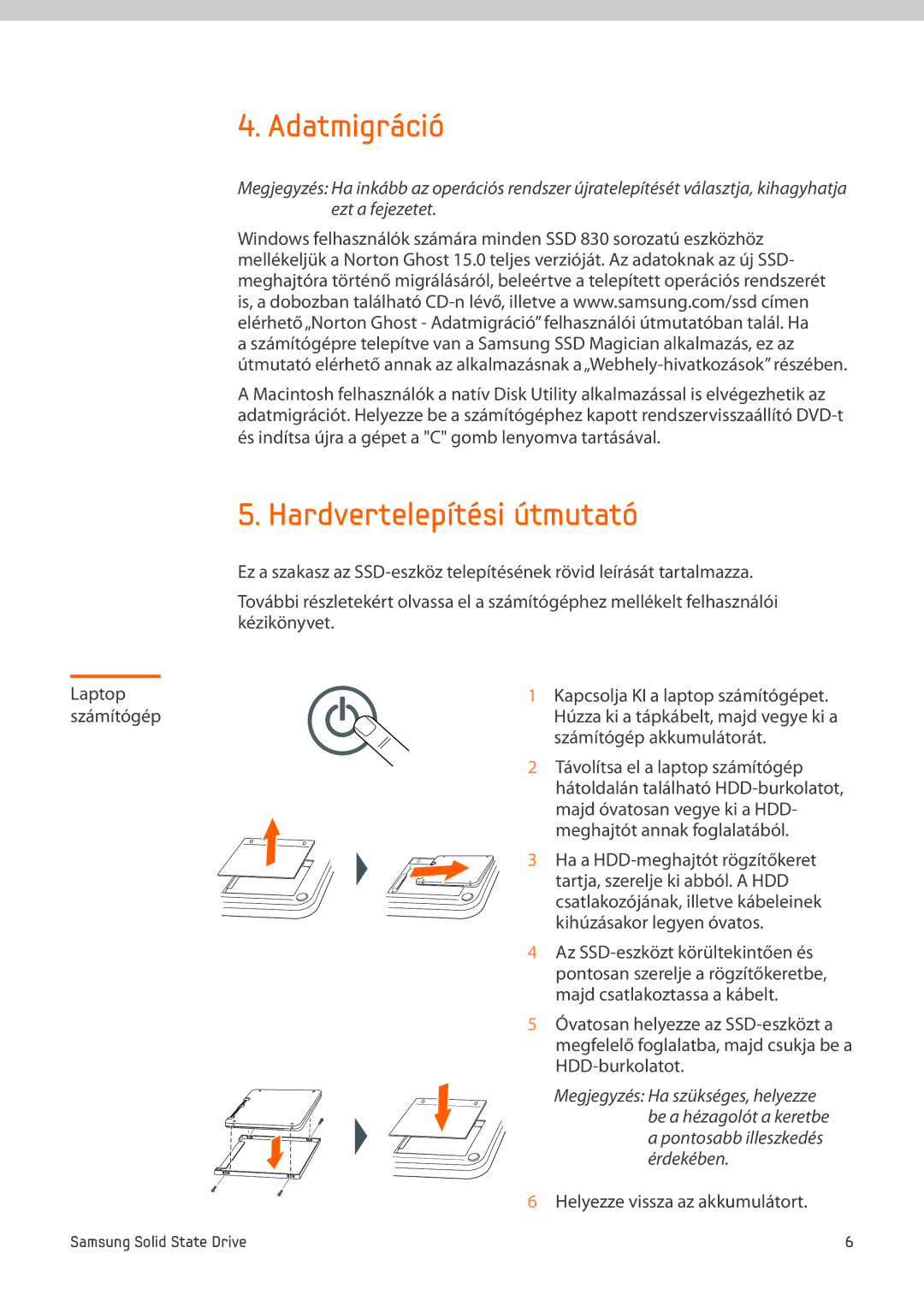MZ-7PC128B/WW, MZ-7PC256B/WW, MZ-7PC064B/WW specifications
The Samsung MZ-7PC064B/WW, MZ-7PC256B/WW, and MZ-7PC128B/WW are solid-state drives (SSDs) that stand out in the market due to their reliable performance and advanced technology. As part of Samsung's 840 series, these SSDs leverage NAND flash technology, providing high-speed data transfer rates, reliability, and energy efficiency.One of the main features of these drives is their use of Samsung’s V-NAND technology. This innovative architecture stacks memory cells vertically, allowing for more data density and improved performance compared to traditional planar NAND. This design not only enhances read and write speeds but also contributes to the durability of the drives.
The MZ-7PC064B/WW offers a capacity of 64 GB, making it suitable for users with modest storage needs, such as upgrading an older laptop or utilizing it as a boot drive. The read speeds of up to 540 MB/s and write speeds of approximately 470 MB/s ensure a responsive experience, significantly reducing boot times and application loading durations.
The MZ-7PC128B/WW, with a capacity of 128 GB, is a versatile option for those requiring more space without compromising speed. It provides similar high performance with reads of up to 540 MB/s and writes up to 410 MB/s, making it an excellent choice for everyday tasks and multitasking scenarios.
For users with more demanding storage requirements, the MZ-7PC256B/WW offers a substantial 256 GB capacity. This model delivers impressive read speeds of up to 540 MB/s and write speeds of about 520 MB/s. This drive is particularly beneficial for storing large files, applications, and multimedia content, providing additional space for users who work with high-resolution images or videos.
Each of these SSDs integrates features like Samsung's Magician Software, which enables users to monitor drive health, manage firmware updates, and enhance performance through optimization tools. Additionally, they utilize AES 256-bit hardware encryption, ensuring data security for sensitive information stored on the drives.
In conclusion, the Samsung MZ-7PC064B/WW, MZ-7PC256B/WW, and MZ-7PC128B/WW SSDs offer a robust combination of performance, durability, and security. Their innovative use of V-NAND technology and impressive speed capabilities make them an excellent choice for both casual users and professionals looking to enhance their computing experience.