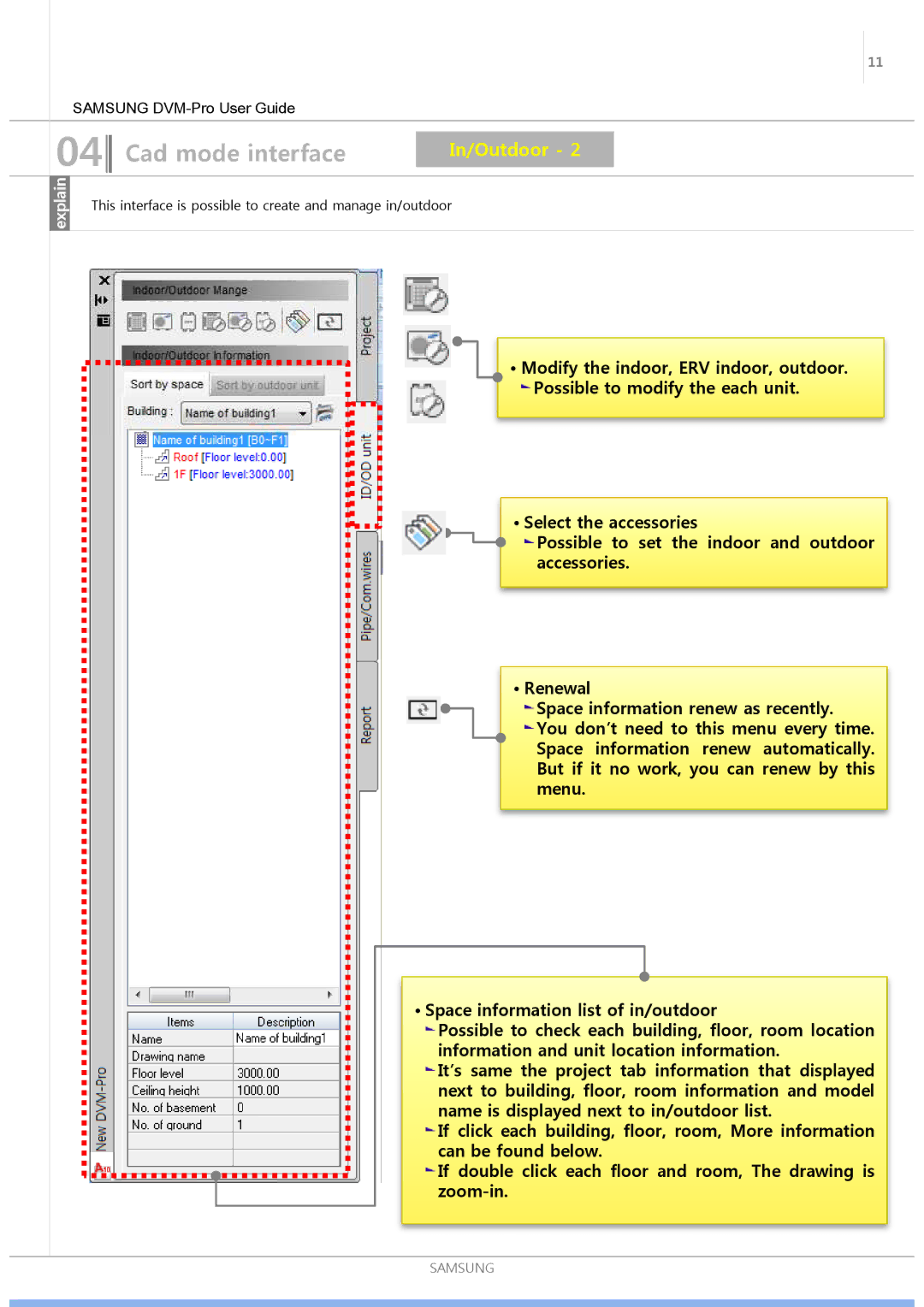ND0834HXB1 specifications
The Samsung ND0834HXB1 is a state-of-the-art home appliance that exemplifies the convergence of innovative technology and user-centered design. As an advanced refrigerator model, it caters to the modern consumer's needs for efficiency, convenience, and style.One of the standout features of the ND0834HXB1 is its spacious interior, designed to optimize storage and organization. With multiple shelves and compartments, users can easily store a variety of food items, from fresh produce to frozen meats. The fridge's adjustable shelving allows for customization based on individual preferences and storage needs.
The refrigerator is equipped with Samsung's proprietary Twin Cooling Plus technology, which utilizes dual cooling systems to maintain optimal humidity levels in both the refrigerator and freezer compartments. This technology not only helps in preserving the freshness of food for an extended period but also prevents the transfer of odors between compartments, ensuring that food retains its original taste.
Energy efficiency is another hallmark of the ND0834HXB1. The model comes with an Energy Star certification, meaning it meets stringent energy efficiency guidelines set by the U.S. Environmental Protection Agency. This is particularly important for environmentally conscious consumers, as it can lead to significant savings on electricity bills while reducing the household's carbon footprint.
In terms of convenience, the ND0834HXB1 features a digital display that provides users with easy access to temperature settings and other vital information. This smart interface allows for precise control over the interior climate, ensuring that foods are stored at ideal temperatures.
The design of the Samsung ND0834HXB1 is sleek and modern, with a stainless steel finish that complements various kitchen aesthetics. The refrigerator also includes LED lighting, which illuminates the interior without generating excessive heat, further enhancing energy efficiency.
Additionally, the model incorporates a cooling fan that ensures even air distribution throughout the compartments. This feature plays a vital role in maintaining consistent temperatures, which is crucial for food preservation.
Moreover, the ND0834HXB1 was designed with quiet operation in mind, ensuring it can fit seamlessly into any home environment without being disruptive. With an emphasis on performance, energy efficiency, and user-friendly features, the Samsung ND0834HXB1 is a top choice for consumers seeking a reliable and stylish refrigerator for their kitchen.