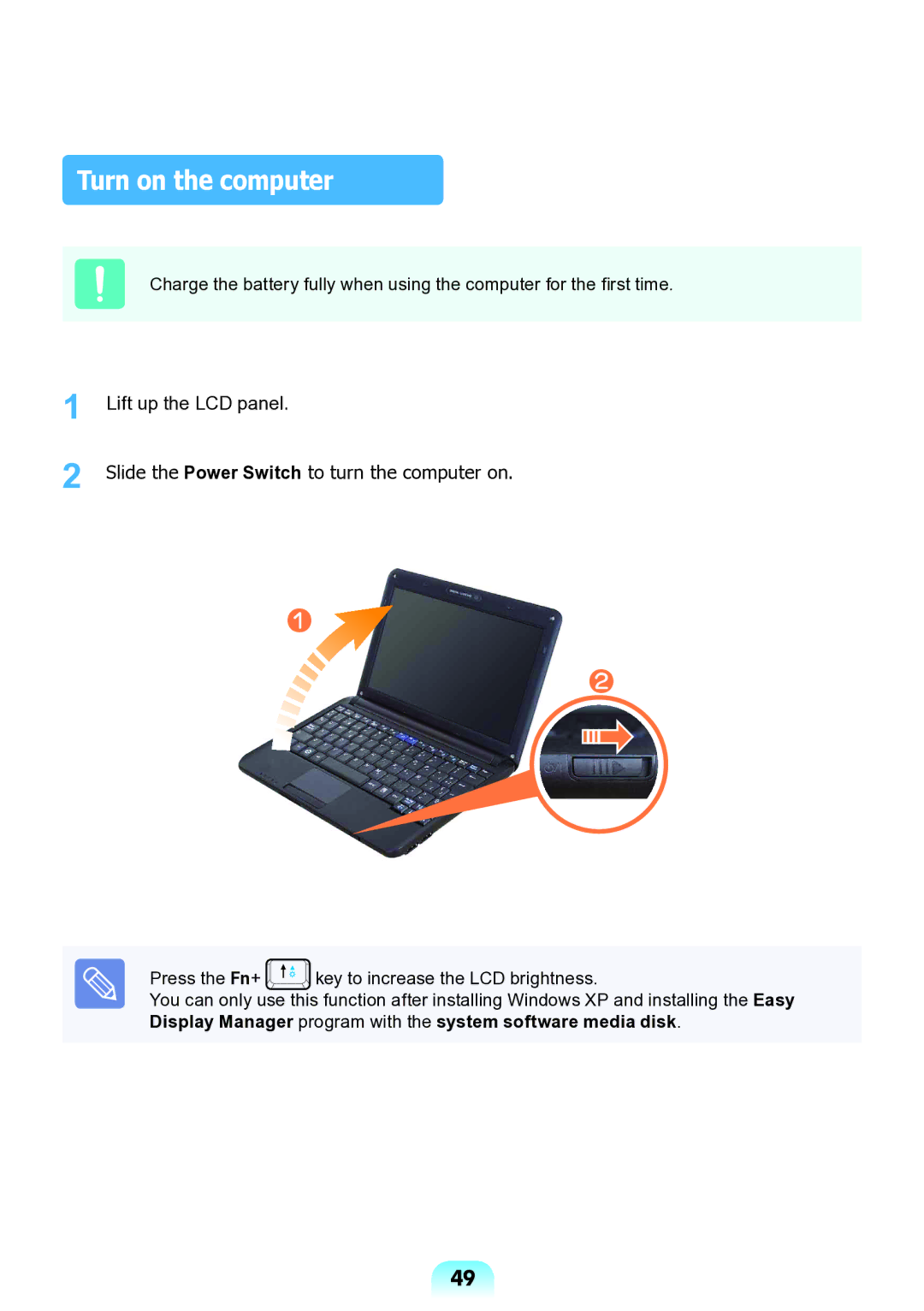Turn on the computer
Charge the battery fully when using the computer for the first time.
1
2
Lift up the LCD panel.
Slide the Power Switch to turn the computer on.
z ![]()
x
Press the Fn+ ![]() key to increase the LCD brightness.
key to increase the LCD brightness.
You can only use this function after installing Windows XP and installing the Easy Display Manager program with the system software media disk.
49