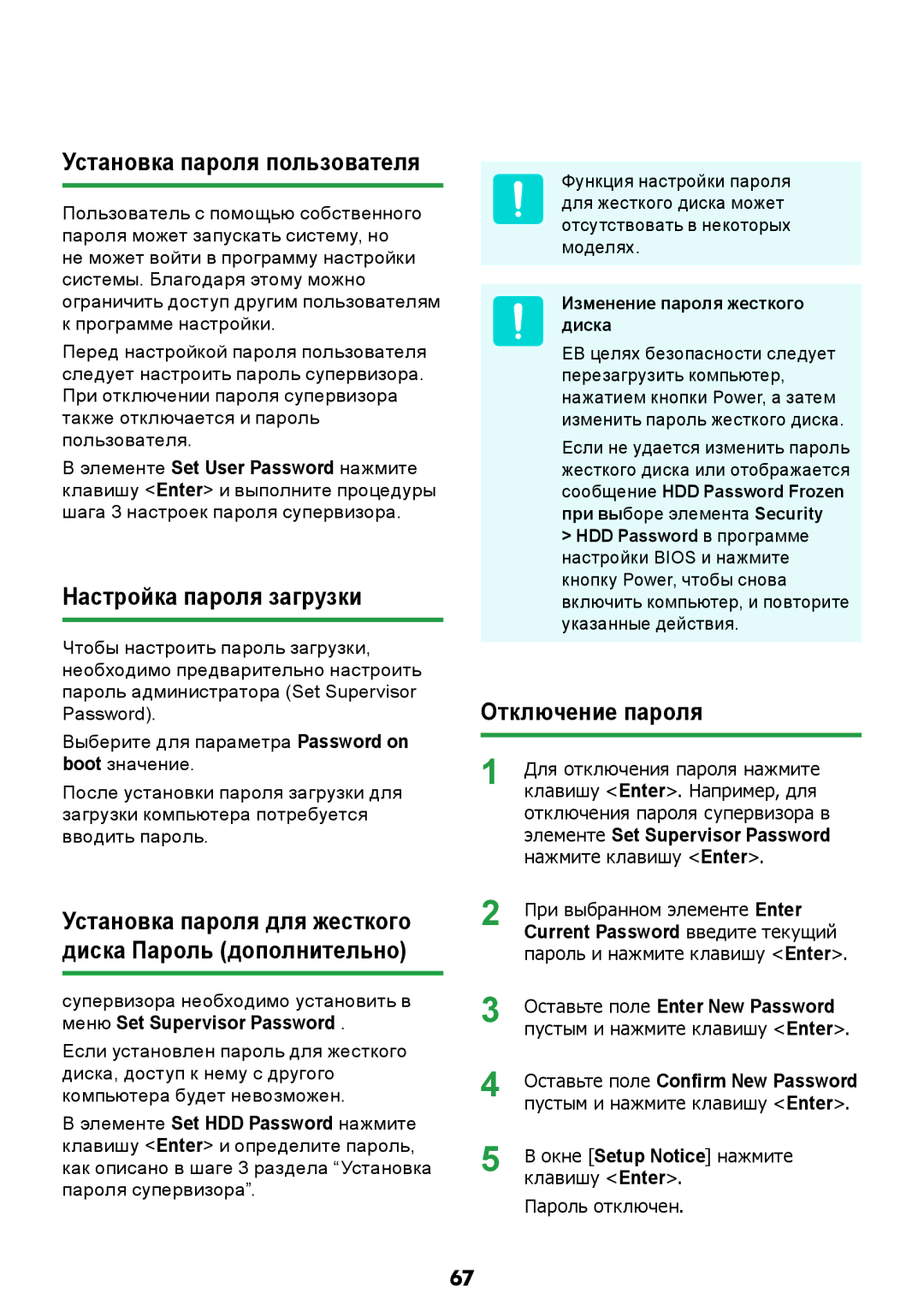NP-N308-DA01RU specifications
The Samsung NP-N308-DA01RU is a compact and efficient netbook designed for users who prioritize portability and functionality. Released as part of Samsung's lineup of lightweight laptops, the NP-N308-DA01RU is particularly appealing for students and professionals who require a reliable device for everyday tasks.At the heart of the NP-N308-DA01RU is an Intel Atom processor, specifically designed for low power consumption while delivering satisfactory performance for web browsing, document editing, and media consumption. This dual-core processor ensures that users can multitask without significant lag, making it a suitable option for users who need a balance of power and efficiency.
The netbook features a 10.1-inch LED display with a resolution of 1024 x 600 pixels. This size makes it ideal for portability, fitting comfortably into backpacks and bags. The display quality, while not full HD, is sufficient for basic tasks, and the LED backlighting provides decent brightness levels, enhancing clarity even in various lighting conditions.
One of the standout features of the NP-N308-DA01RU is its impressive battery life. The device is equipped with a 6-cell battery that can last up to 8 hours on a single charge, allowing users to work or enjoy multimedia content without the constant need to search for a power outlet. This is particularly beneficial for students attending classes or professionals in meetings.
The device also offers ample storage options, typically featuring a 320 GB hard drive, providing enough space for documents, applications, and personal media. With 2 GB of RAM, the netbook supports efficient operation, accommodating multiple applications running simultaneously without significant slowdowns.
Connectivity options on the NP-N308-DA01RU include multiple USB ports, an HDMI output, and an SD card reader, allowing for easy connection to peripherals and external displays. Built-in Wi-Fi and an Ethernet port ensure seamless access to the internet whether at home, in a café, or on campus.
In terms of build quality, the netbook has a robust design that can withstand the rigors of daily use. The keyboard is ergonomically designed for comfortable typing, making it suitable for extended writing sessions.
Overall, the Samsung NP-N308-DA01RU combines lightweight design, reasonable performance, and long battery life, making it an excellent choice for users in need of a portable computing solution. Its balance of features caters well to the needs of students and professionals alike, making it a reliable companion for all-day use.