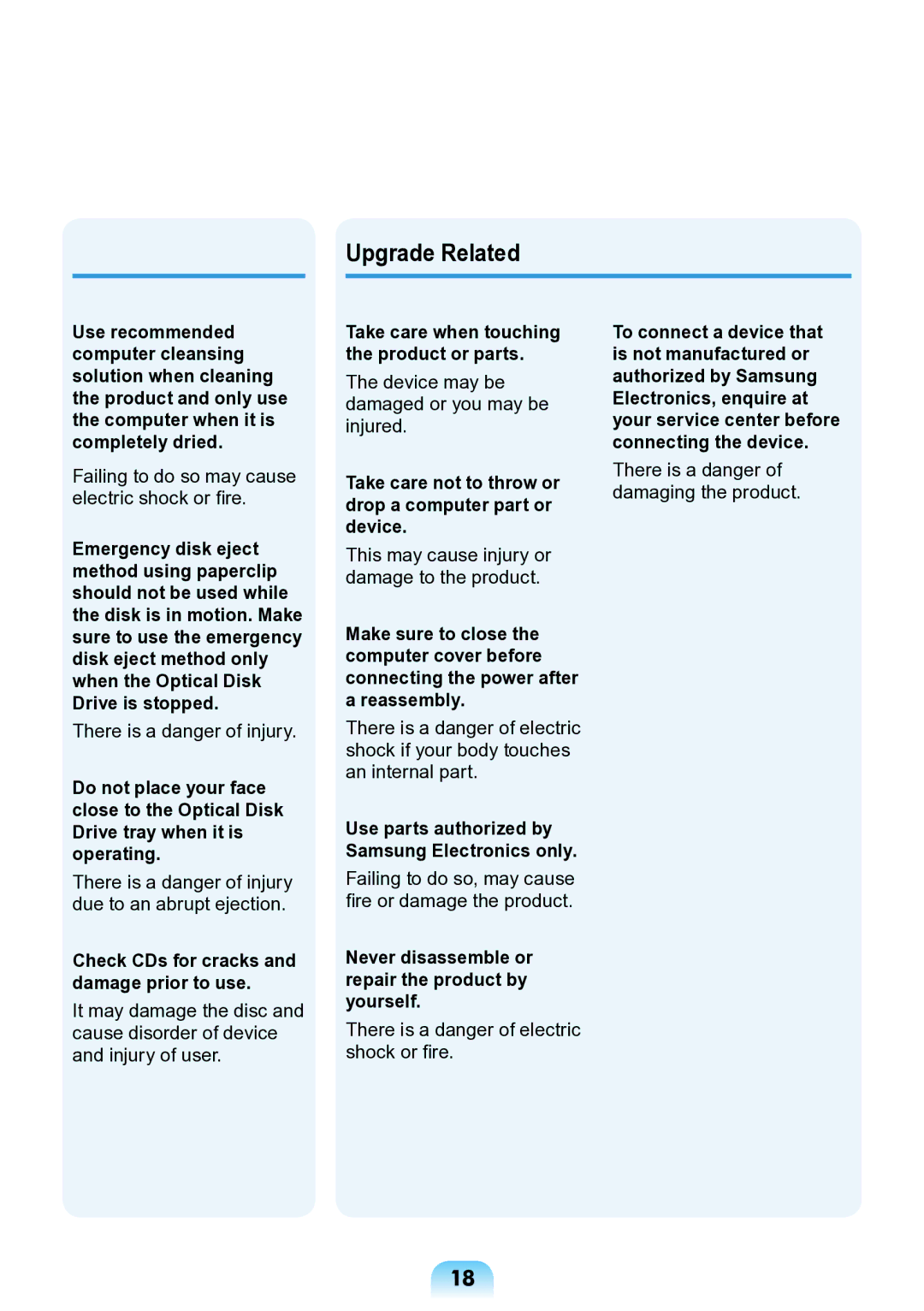Upgrade Related | 关于存放和移动 |
|
|
Use recommended computer cleansing solution when cleaning the product and only use the computer when it is completely dried.
Failing to do so may cause electric shock or fire.
Emergency disk eject method using paperclip should not be used while the disk is in motion. Make sure to use the emergency disk eject method only when the Optical Disk Drive is stopped.
There is a danger of injury.
Do not place your face close to the Optical Disk Drive tray when it is operating.
There is a danger of injury due to an abrupt ejection.
Check CDs for cracks and damage prior to use.
It may damage the disc and cause disorder of device and injury of user.
Take care when touching the product or parts.
The device may be damaged or you may be injured.
Take care not to throw or drop a computer part or device.
This may cause injury or damage to the product.
Make sure to close the computer cover before connecting the power after a reassembly.
There is a danger of electric shock if your body touches an internal part.
Use parts authorized by Samsung Electronics only.
Failing to do so, may cause fire or damage the product.
Never disassemble or repair the product by yourself.
There is a danger of electric shock or fire.
To移动connect产品时,首先a 关device闭电源,that断开所有
is相连not的电manufactured缆。 or authorized by Samsung 设备可能会损坏,用户可能
Electronics, enquire at your会被电service缆绊倒center。 before connecting the device.
There is a danger of damaging the product.
对于长期不用的笔记本计算机,请将电 池放电,取出后存放起来。
电池应以最佳状态存放。
驾驶车辆时不要操作或观看计算机。
存在交通事故的危险。请集 中精神驾驶。
18