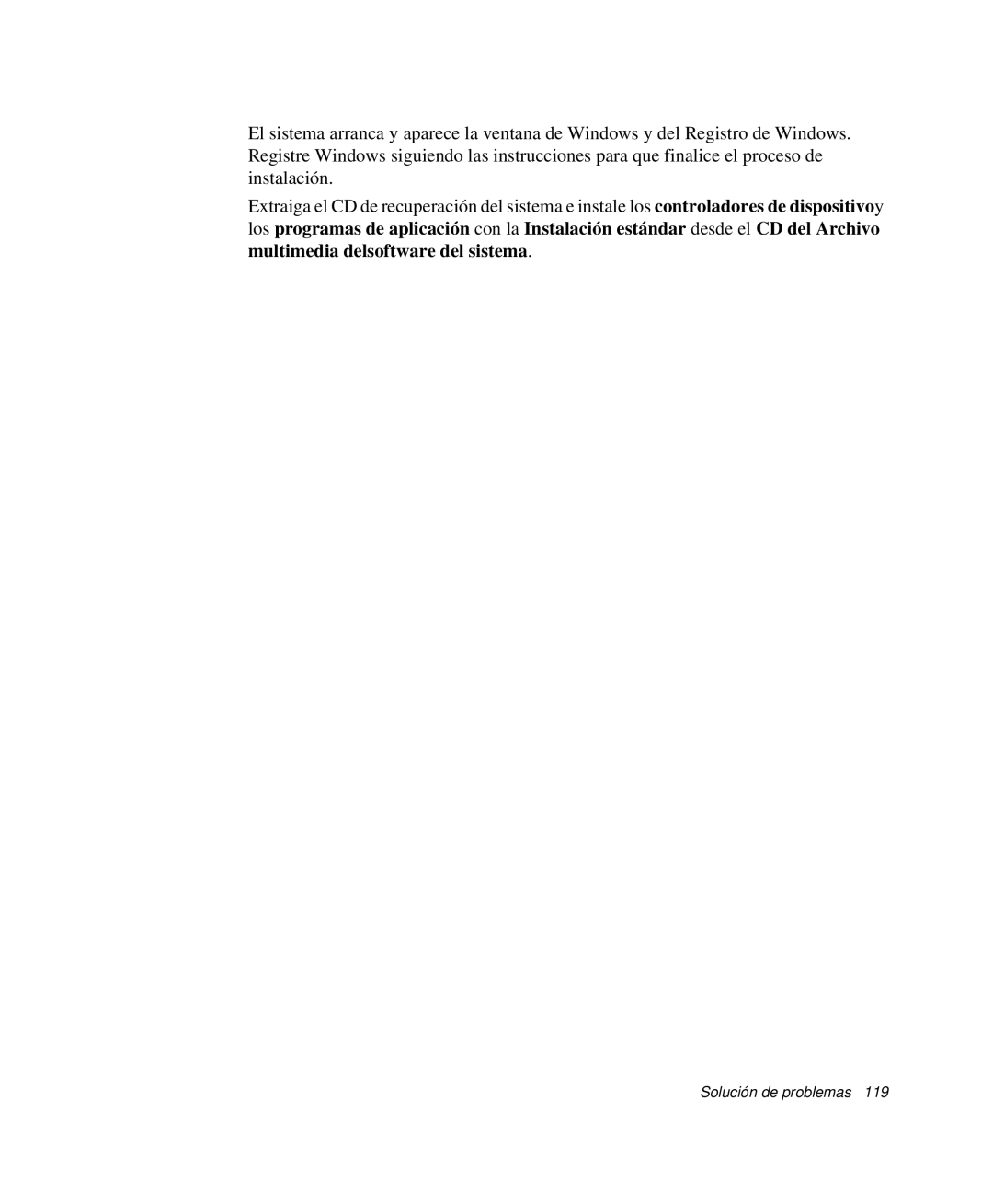El sistema arranca y aparece la ventana de Windows y del Registro de Windows. Registre Windows siguiendo las instrucciones para que finalice el proceso de instalación.
Extraiga el CD de recuperación del sistema e instale los controladores de dispositivoy los programas de aplicación con la Instalación estándar desde el CD del Archivo multimedia delsoftware del sistema.