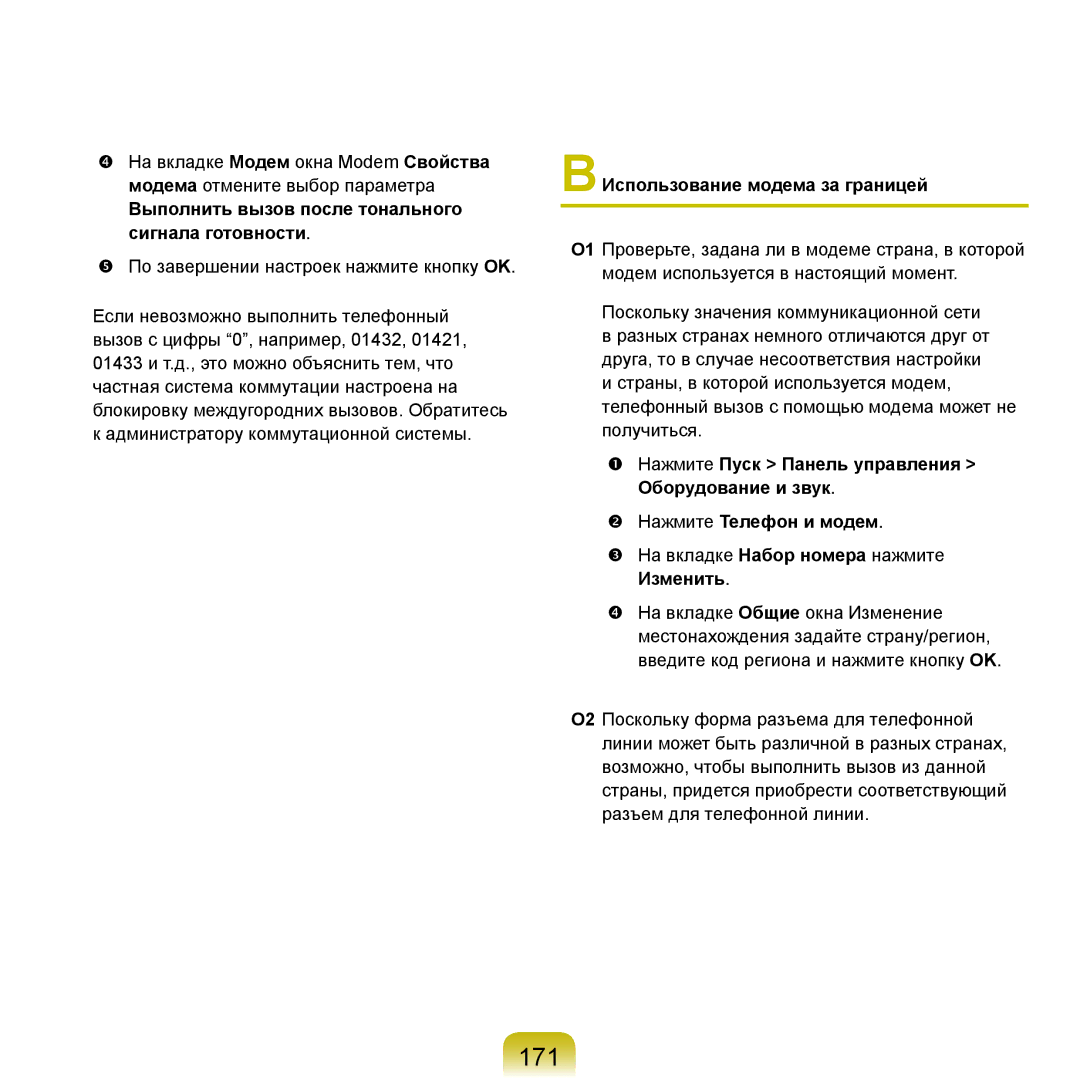NP-R40XY03/SER, NP-R40XY04/SER, NP-R40XY05/SER, NP-R40XY01/SER, NP-R40FY03/SER specifications
The Samsung NP-R40 series, comprising models NP-R40FY02/SER, NP-R40XY02/SER, NP-R40FY01/SER, NP-R40FY04/SER, and NP-R40FY03/SER, represents a significant offering in the realm of compact and versatile laptops designed for both personal and professional use. These laptops are engineered to deliver reliability, performance, and style, making them an appealing choice for various users.One of the standout features of the R40 series is its robust design, which incorporates a lightweight chassis that enhances portability without compromising strength. The laptops boast a sleek aesthetic, characterized by a traditional Samsung finish, making them suitable for both casual and business environments.
In terms of performance, the NP-R40 series is powered by a range of Intel processors, allowing for efficient multitasking and smooth operation. Depending on the specific model, users can expect to find options ranging from dual-core to more advanced configurations, all aimed at optimizing productivity and enhancing the overall experience.
Another highlight is the display quality, with models equipped with a vibrant 15.4-inch screen that supports a resolution catering to various multimedia needs. The widescreen aspect ratio not only enhances movie viewing but also provides ample workspace for productivity applications, making it ideal for professionals.
Connectivity is another strong point of the NP-R40 series. Featuring multiple USB ports, HDMI output, and integrated Wi-Fi, these laptops ensure users can easily connect peripherals, external monitors, and access the internet without hassle. Additionally, Gigabit Ethernet support guarantees high-speed wired networking capabilities, which is essential for heavier data tasks.
The NP-R40 series also emphasizes user comfort and convenience. The ergonomic keyboard design facilitates comfortable typing for extended periods, while the touchpad is responsive, ensuring smooth navigation through various applications. Furthermore, these models are equipped with a reliable battery life, allowing users to stay productive on the go without frequent recharges.
Security features in the R40 line include biometric options in some models and trusted platform modules for data protection, providing peace of mind for users concerned about privacy.
In conclusion, the Samsung NP-R40 series laptops embody a blend of style, performance, and practicality. With their robust build, advanced processors, quality displays, and a host of connectivity options, these models are well-suited to satisfy the needs of a diverse range of users, from students to professionals. The NP-R40 series maintains Samsung's reputation for quality and innovation in the computing space.