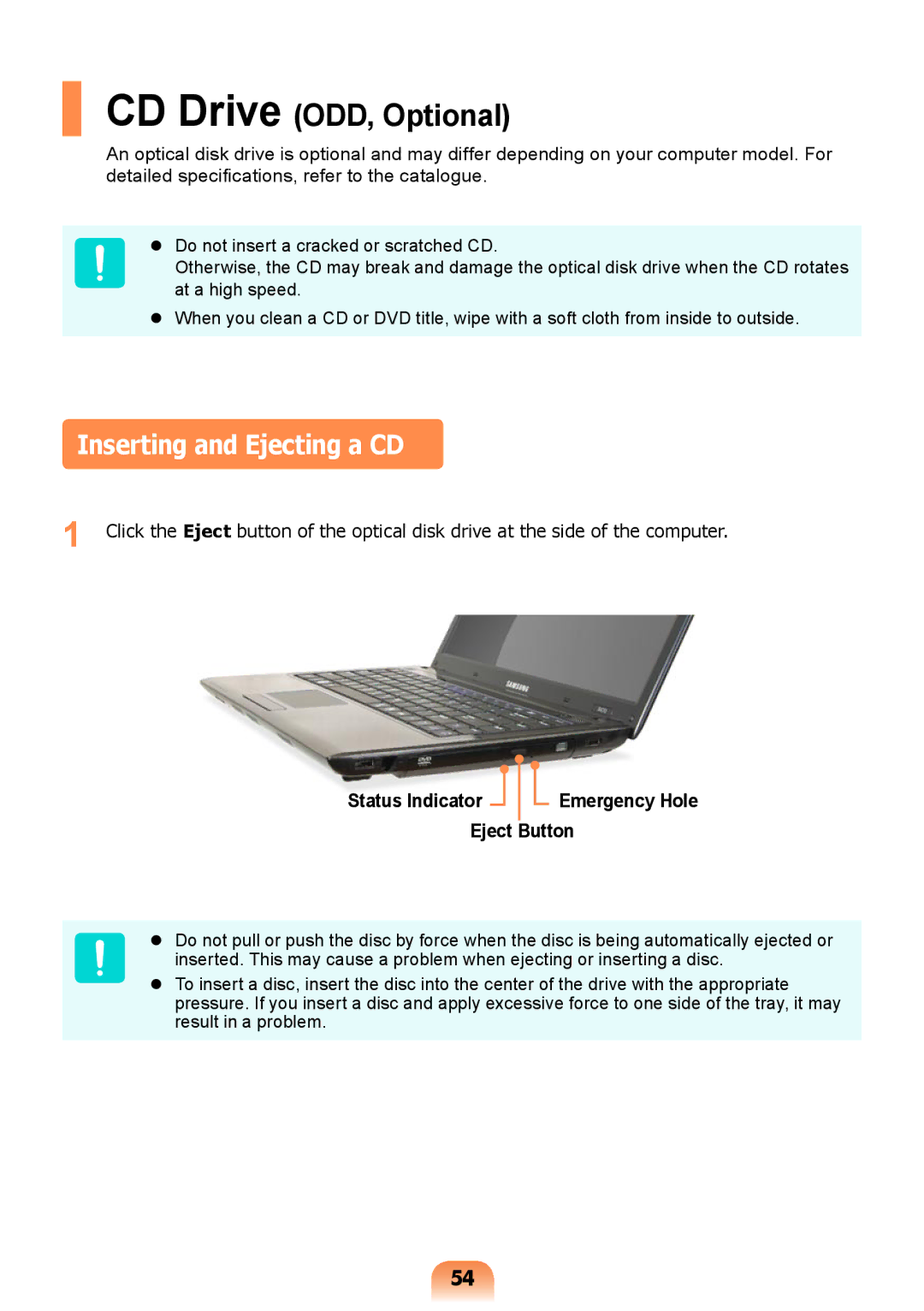CD Drive (ODD, Optional)
An optical disk drive is optional and may differ depending on your computer model. For detailed specifications, refer to the catalogue.
Do not insert a cracked or scratched CD.
Otherwise, the CD may break and damage the optical disk drive when the CD rotates at a high speed.
When you clean a CD or DVD title, wipe with a soft cloth from inside to outside.
Inserting and Ejecting a CD
1 Click the Eject button of the optical disk drive at the side of the computer.
Status Indicator |
|
|
|
| Emergency Hole |
|
|
|
| ||
|
|
|
| ||
Eject | Button | ||||
Do not pull or push the disc by force when the disc is being automatically ejected or inserted. This may cause a problem when ejecting or inserting a disc.
To insert a disc, insert the disc into the center of the drive with the appropriate pressure. If you insert a disc and apply excessive force to one side of the tray, it may result in a problem.
54