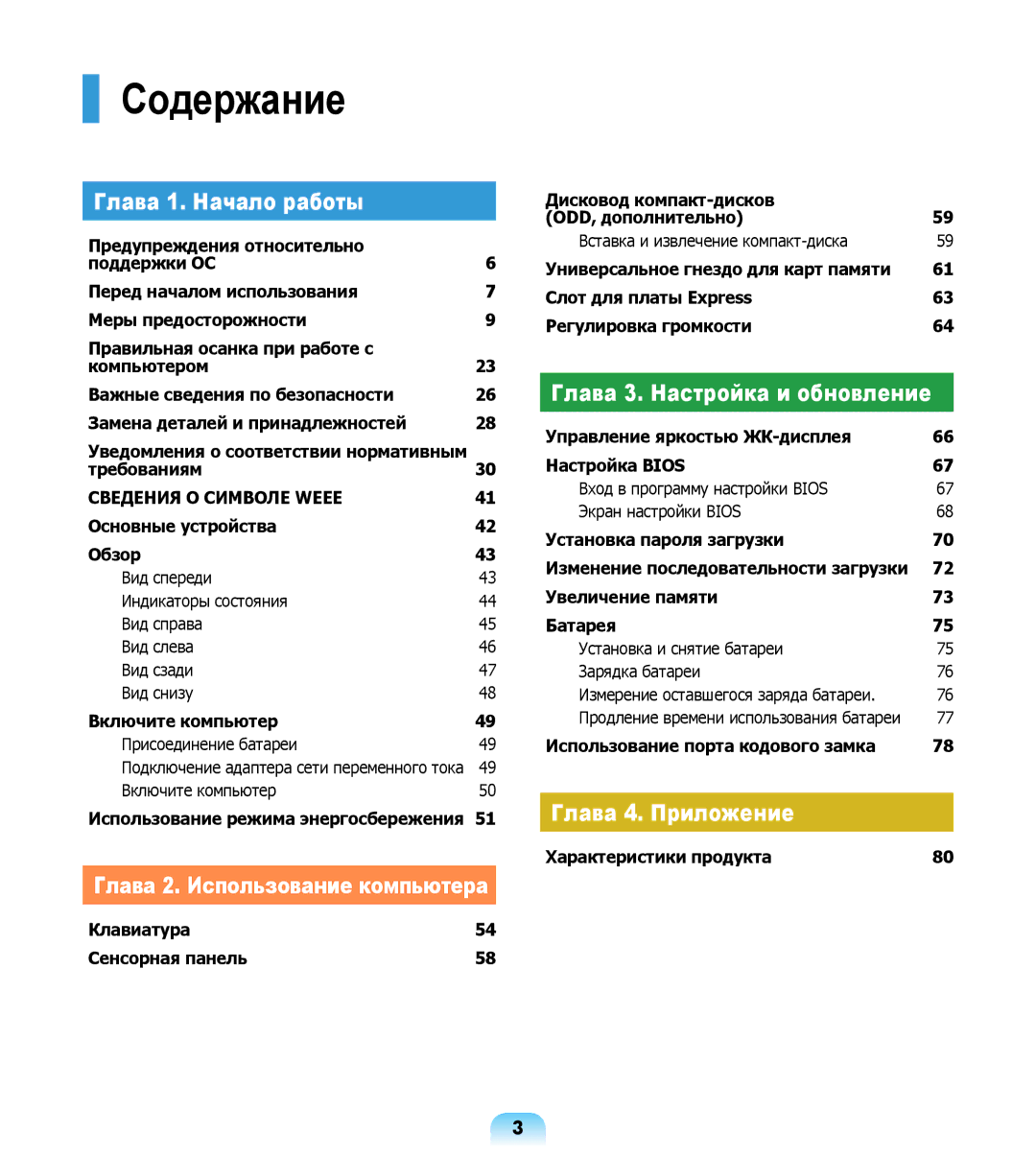NP-R503-DS05UA, NP-R503-DS04UA, NP-R503-DS01RU specifications
The Samsung NP-R503 series, including models NP-R503-DS01RU, NP-R503-DS04UA, and NP-R503-DS05UA, represents a range of laptops designed to cater to a variety of computing needs while maintaining a balance between performance and portability. These laptops are characterized by their stylish design, ergonomic features, and competent hardware specifications, making them suitable for both everyday tasks and multimedia consumption.One of the standout features of the NP-R503 series is its display quality. Equipped with a 15.6-inch LED-backlit screen, these laptops deliver vibrant colors and sharp images, enhancing the viewing experience whether for videos, presentations, or casual browsing. The resolution typically reaches 1366x768 pixels, which is ideal for most users, providing a clear and crisp visual output.
Performance-wise, the NP-R503 series is powered by a range of Intel processors. Options often include Intel Core i3 and i5 CPUs, providing a solid foundation for handling multiple applications simultaneously. These processors are complemented by sufficient RAM, often starting from 4GB, which ensures smooth multitasking. The hard drive capacity ranges from 320GB to 500GB, providing ample storage for documents, photos, and other media.
In terms of connectivity, the NP-R503 series includes a variety of ports to meet modern users’ needs. Standard USB ports, HDMI outputs, and an Ethernet port allow users to connect various devices easily. Additionally, these laptops often feature built-in Wi-Fi and Bluetooth support, ensuring seamless internet access and connectivity with peripherals.
Battery life is another crucial aspect of the NP-R503 series. Designed for portability, these laptops come with batteries that provide several hours of usage on a single charge, making them suitable for users who are often on the go. The lightweight design further enhances their portability, allowing users to carry them with ease.
On the software side, these laptops typically come with a pre-installed operating system, often Windows, giving users immediate access to familiar tools and applications. Samsung also integrates several utilities to optimize performance and enhance user experience, such as battery management software and user-friendly support tools.
Overall, the Samsung NP-R503-DS01RU, NP-R503-DS04UA, and NP-R503-DS05UA laptops combine style and functionality, offering users a reliable computing solution. With their powerful performance, stylish design, and essential features, they meet the diverse demands of users, making them a worthwhile choice in the competitive laptop market.