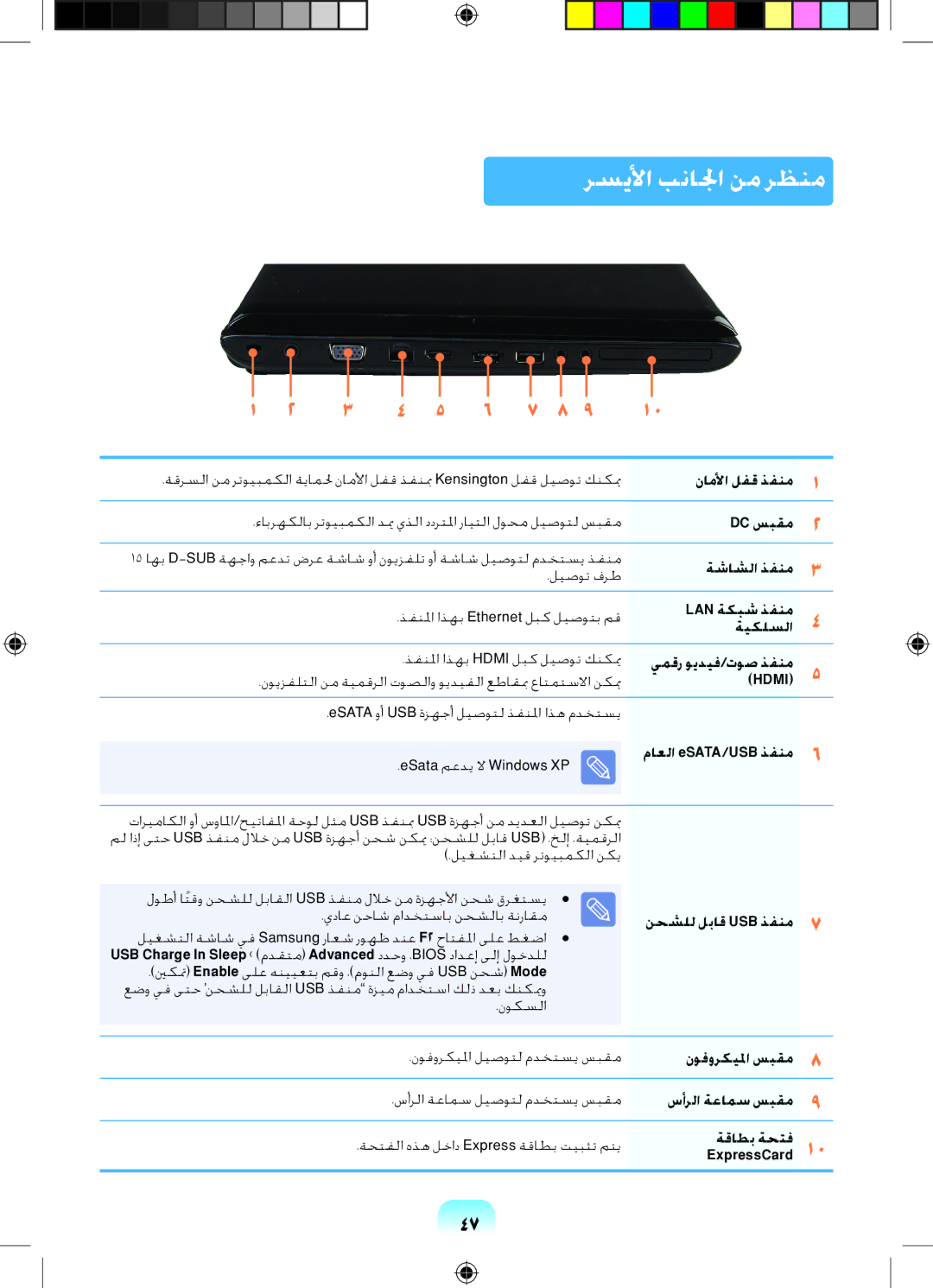NP-R518-DA03AE, NP-R518-DA04AE, NP-R518-DS08UA, NP-R518-DA06UA, NP-R518-DA01AE specifications
The Samsung NP-R518 series is a line of laptops that combines performance, style, and affordability, making them a popular choice for everyday computing needs. Among the notable models in this series are the NP-R518-DA05UA, NP-R518-DA02RU, NP-R518-DA08UA, NP-R518-DS04UA, and NP-R518-DS01EE. Each model comes with a range of features and technologies that cater to different user requirements.These laptops typically feature a sleek and modern design that is both lightweight and portable, making them suitable for users who are always on the go. The 15.6-inch display offers ample screen real estate for multitasking, streaming videos, and browsing the web, all of which enhance the user experience. Depending on the specific model, the screen resolution can vary, but users can generally expect vibrant visuals suitable for both work and entertainment.
The NP-R518 series is powered by Intel processors, which include options from the Core i3 to Core i5 range, delivering dependable performance for everyday tasks. Whether you are working on documents, managing spreadsheets, or enjoying multimedia content, these processors are designed to handle various applications with ease. Additionally, the laptops come equipped with adequate RAM, typically ranging from 4GB to 8GB, which ensures smooth multitasking and efficient system performance.
Storage options in the NP-R518 series include both traditional hard drives and solid-state drives, with capacities that can reach up to 1TB, allowing users to store vast amounts of data without worrying about running out of space. The inclusion of a dedicated graphics card in some models enhances gaming and gives users a better experience when engaging with graphic-intensive applications.
Connectivity is another strong suit of the NP-R518 series, offering USB ports, HDMI output, and an integrated card reader, making it easy to connect to external devices and peripherals. Moreover, the laptops support Wi-Fi and Bluetooth, ensuring users can maintain a reliable connection to the internet and other devices wirelessly.
In terms of battery life, the series is engineered to offer extended usage on a single charge, ideal for users who need to work or enjoy media while away from power sources. Furthermore, Samsung’s proprietary software tools, such as Easy Settings, enable users to customize their computing experience easily.
In summary, the Samsung NP-R518 series, with models like the NP-R518-DA05UA, NP-R518-DA02RU, NP-R518-DA08UA, NP-R518-DS04UA, and NP-R518-DS01EE, stands out for its combination of performance, design, and practical features, catering to students, professionals, and home users alike. Whether for work or play, these laptops provide a well-rounded solution for everyday computing needs.