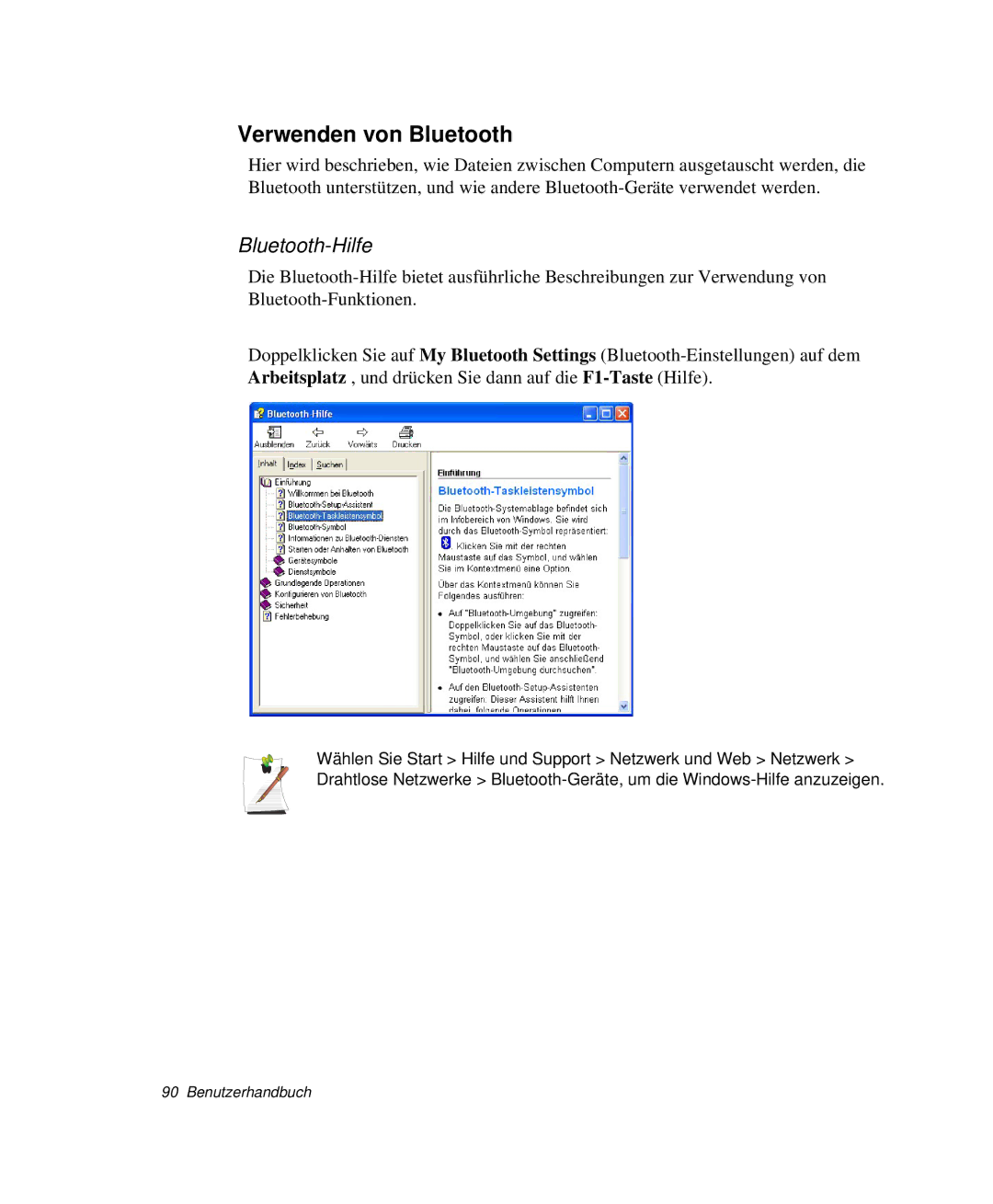Verwenden von Bluetooth
Hier wird beschrieben, wie Dateien zwischen Computern ausgetauscht werden, die Bluetooth unterstützen, und wie andere
Bluetooth-Hilfe
Die
Doppelklicken Sie auf My Bluetooth Settings
Wählen Sie Start > Hilfe und Support > Netzwerk und Web > Netzwerk > Drahtlose Netzwerke >