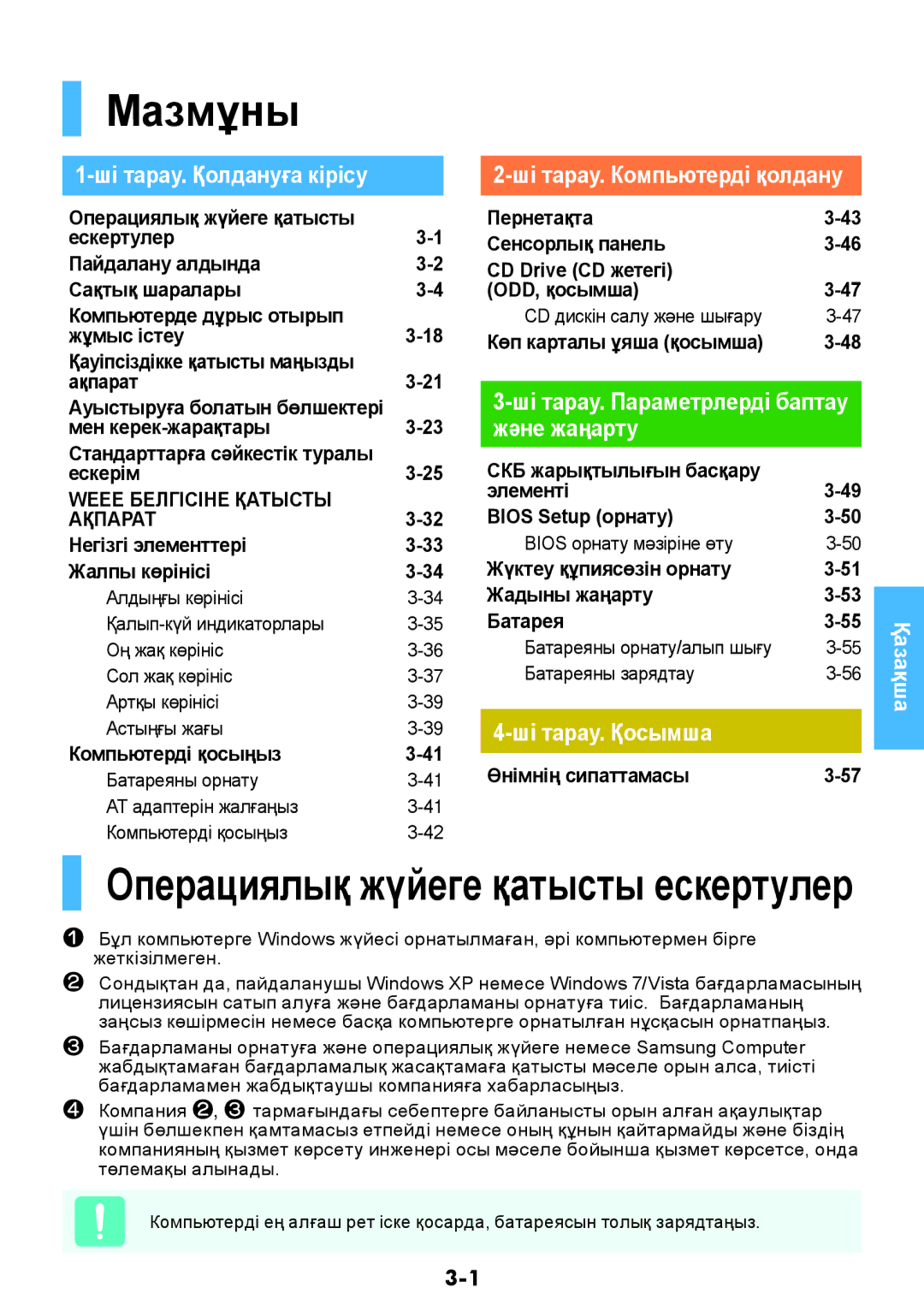User Guide
Page
Contents
Copyright
Safety Precaution Notations
Before You Start
Text Notations
About Memory Capacity Representation
About the Product Capacity Representation Standard
About HDD Capacity Representation
There is a danger of suffocation
Safety Precautions
Installation Related
Keep the plastic bags out of the reach of children
Power Related
Failing to do so may result in fire
AC Adapter Usage Precautions
Connect the power cord to the AC adapter firmly
Using another adapter may cause the screen to flicker
Authorized Parts
There is a danger of electric shock or choking
There is a danger of an explosion or fire
Usage Related
This may result in harming or burning your skin
Upgrade Related
Failing to do so, may cause electric shock
Custody and Movement Related
Failing to do so may cause an explosion
Use only a battery authorized by Samsung Electronics
Do not place a heavy object over the product
This may cause an injury, fire or explosion
Repairing the product
Take care not to throw or drop a computer part or device
Upgrade Related
Take care when touching the product or parts
Take care not to damage the data on a hard disk drive
Battery will be preserved at its best condition
Product might be damaged or users may trip over the cables
Wrong Example
Using the power supply in an airplane
When using the AC power plug
When using the Airplane Charging Converter
When using the auto adapter
Proper Posture
Proper Posture During Computer Use
Keep your arm at a right angle as shown by the figure
Eye Position Hand Position
Operation Condition
Check your volume first to listen to music Volume
Use Time Break Time
Illumination
Setting Up your System
Important Safety Information
Safety Instructions
Care During Use
Instruction On Safety Operation of NotePC
Laser Safety Note
Replacement Parts and Accessories
Battery Disposal Laser Safety
General Requirements
Power Cord Requirements
Do not unplug the power cord out by pulling the cable only
Connect and Disconnect the AC adapter
Regulatory Compliance Statements
Wireless Guidance
Manufacturer Information
European Union
European Union CE Marking and Compliance Notices
European Directives
EU R&TTE Compliance Statements
Hungarian
Malti
Maltese
Magyar
Belgium
European Economic Area Restrictions
Local Restriction of 802.11b/802.11g Radio Usage
General
English
Battery return systems
Weee Symbol Information
Basic Items
Computer Standard Battery AC Adapter Power Cable
Front View
Overview
Be typed without holding the Shift button down
Status Indicators
This tuns on when the hard disk or ODD is being accessed
Caps Lock
Optional
Right View
USB Port
Security Lock Port
Left View
For 15.6 inch models
Bottom View
Battery
Battery Latches
Back View
For 15.6 inch models
Connect the AC adapter
Attaching the Battery
Power
Turn on the computer
LED
Turn on the computer
Function
Keyboard
Shortcut Keys
Fn+
Media disk
For some models, Samsung Magic Doctor is
Easy SpeedUp Manager
Numeric Key For 15.6 inch models
Volume Control
Screen Brightness Control
Scroll Area
Touchpad
Touch Area
Touchpad Left Button
Eject Button
Status Indicator Emergency Hole
Inserting and Ejecting a CD
To Insert and Use a Memory Card
Example SD Card Using a Mini SD snd RS-MMC
Multi Card Slot Optional
LCD bad pixels principle of laptop computer
Controlling the Brightness Using the Keyboard
Instructions for Cleaning the LCD
LCD Brightness Control
Try to boot from the network
Bios Setup
Entering the Bios Setup
Set Supervisor Password item
Setting a Boot Password
Setting a Supervisor Password
Setting a User Password
Deactivating the Password
Setting Up a Boot Password
Memory Slot Fixing Screw
Upgrading Memory
Adding or Replacing Memory Modules
Removing a memory module
Precautions
Battery
Installing/Removing the Battery
Off
Charging the Battery
Check if the battery latch has been moved inwards
Product Specifications
Energy Star Partner
Registered Trademarks
Установка и снятие батареи Зарядка батареи
Вход в программу настройки Bios
Содержание
Вставка и извлечение Компакт-диска
Авторское право
Перед началом использования
Условные обозначения в тексте
Сведения об описании объема памяти
Сведения о стандарте относительно емкости продукта
Сведения об описании емкости жесткого диска
Существует опасность удушья
Меры предосторожности
Установка
Храните пластиковые пакеты в недоступном для детей месте
Обратитесь в сервисный центр
Питание
Существует опасность поражения электрическим током
Привести к поражению
Несоблюдение этих
Инструкций может привести Питания находился в Возгоранию
Животных месте
Случае неполного контакта существует опасность возгорания
При использовании другого адаптера экран может мерцать
Не используйте компьютер
Использование батареи
Батарея должна находиться
Разрешенные Детали
Повреждению батареи или возгоранию
Использование
Не пользуйтесь ноутбуком
Обновление
Поражению электрическим током
Хранение и перемещение
Ни в коем случае не разбирайте их
Избегайте контакта
Установка Использование батареи
Не бросайте и не разбирайте батарею и не кладите ее в воду
Не используйте поврежденные или измененные CD/гибкие диски
Поражению электрическим током или возгоранию
Это может привести к травме или потере данных
Существует опасность возгорания
При этом можно повредить устройство или получить травму
Старайтесь не повредить данные на жестком диске
Хранение и перемещение
При использовании кабеля питания
Подключение к источнику питания в самолете
При использовании зарядного преобразователя для самолета
При использовании автомобильного адаптера питания
Правильная осанка
Правильная осанка при работе с компьютером
Положение глаз Положение рук
Условия эксплуатации
Управление громкостью Использование времени
Перерывы
Освещение
Установка системы
Важные сведения по безопасности
Техника безопасности
Указание по безопасной работе на ноутбуке
Меры предосторожности при эксплуатации
Безопасность при использовании лазера
Замена деталей и принадлежностей
Утилизация аккумулятора
При отключении кабеля питания не тяните за сам кабель
Подключение и отключение адаптера переменного тока
Требования к кабелю питания
Общие требования
Указания по беспроводной связи
Уведомления о соответствии нормативным требованиям
Page
Информация о производителе
Европейский Союз
Европейские Директивы
1999/5/CE
Заявление о соответствии требованиям директивы ЕС R&TTE
Exigibles de la Directiva 1999/5/CE
Directive 1999/5/CE
Framgår av direktiv 1999/5/EG
1999/5/EG
Essenciais e outras disposições da Directiva 1999/5/CE
Франция
Ограничения для стран Европейской экономической зоны
Общие положения
Бельгия
Pyccкий
Сведения О Символе Weee
Кабель подачи Питания
Основные устройства
Компьютер
Вид спереди
Обзор
Питание
Индикаторы состояния
Локальная сеть
Батарея
Порт кодового замка
Вид справа
Порт USB
Вид слева
Замка можно подключить замок Kensington
Для моделей с 15,6-дюймовыми экранами
Диска
Вид сзади
Вид снизу
Отверстия
Отсек для памяти Модуль памяти установлен под крышкой
Защелки батареи
Защелка используется для извлечения или установки
Батареи
Кабель подачи ПитанияАдаптер переменного тока
Включите компьютер
Присоединение батареи
Включите компьютер
Функция
Клавиатура
Клавиши быстрого доступа
Скорость загрузки Скорость загрузки
Программа Samsung Magic Doctor
Программа Easy SpeedUp Manager
Цифровые клавиши Для моделей с 15,6-дюймовыми экранами
Управление яркостью дисплея
Регулятор громкости
Область прокрутки
Сенсорная панель
Сенсорная панель
Левая кнопка сенсорной панели
Кнопка извлечения
Вставка и извлечение компакт-диска
Отверстие для
Устройства
Универсальное гнездо для карт памяти
Вставка и использование карты памяти
Поврежденные пиксели на ЖК-дисплее ноутбука
Управление яркостью ЖК-дисплея
Управление яркостью с помощью клавиатуры
Можно настроить один из 8 уровней яркости ЖК-дисплея
Вход в программу настройки Bios
Настройка Bios
Установка пароля супервизора
Supervisor Password нажмите
Установка пароля загрузки
Отключение пароля
Установка пароля пользователя
Настройка пароля загрузки
Гнездо карты памяти Крепежный винт
Увеличение памяти
Памяти
Извлечение модулей памяти
Меры предосторожности
Батарея
Установка и снятие батареи
Убедитесь, что фиксатор батареи сдвинулся внутрь
Зарядка батареи
Характеристики продукта
Зарегистрированные товарные знаки
Page
CD дискін салу және шығару
Bios орнату мәзіріне өту
Мазмұны
Батареяны орнату АТ адаптерін жалғаңыз Компьютерді қосыңыз
Авторлық құқық
Пайдалану алдында
Қауіпсіздікке қатысты ескерімдер
Мәтінді ескертпелер
Жады сыйымдылығын көрсету туралы
Өнімнің сыйымдылығын көрсету стандарты туралы
HDD сыйымдылығын көрсету туралы
Тұншығып қалу қаупі бар
Сақтық шаралары
Орнатуға қатысты ақпарат
Өнімді жуынатын бөлме тәрізді ылғалды жерге орнатпаңыз
Қорек сымын тек сымның өзінен тартып суырмаңыз
Қуатпен жабдықтауға қатысты ақпарат
Қорек сымын розетка мен АТ адаптеріне мықтап жалғаңыз
Бұлай істемегенде өрт шығуы мүмкін
Бұлай істемегенде электр қатері орын алуы мүмкін
Қорек сымы немесе розетканы шаңнан таза ұстаңыз
Қорек сымын АТ адаптеріне мықтап жалғаңыз
АТ адаптеріне қатысты сақтық шаралары
Басқа адаптерді қолданғанда бейнебет дірілдеуі мүмкін
Тек қолдануға болатын батарея мен АТ адаптерін қолданыңыз
Батареяны қолдану туралы
Электр тоғына түсу немесе қақалып қалу қаупі бар
Электр қатері орын алуы немесе өнімге зиян келуі мүмкін
Қолдану туралы ақпарат
Жарылыс шығу немесе өрт шығу қаупі бар
Денеңіз зақымданып немесе күйіп қалуы мүмкін
Бағдарламалық
Бұлай істемегенде, электр қатері орын алуы мүмкін
Деректерді сақтау және жылжыту
Бұлай істемегенде, жарылыс шығуы мүмкін
Орнатуға қатысты ақпарат Батареяны қолдану туралы
Өнімнің үстіне ауыр зат қоймаңыз
Ескірген батареяларды дұрыс тастаңыз
Электр тоғына түсу немесе өрт шығу қаупі бар
Өнімнің үстіне май шам, сигар т.с.с. зат қоймаңыз
Өрт шығу қаупі бар
Өнімді ешқашан өзіңіз бөлшектемеңіз немесе жөндемеңіз
Бағдарламалық жасақтаманы жаңартау туралы
Өнім немесе оның бөлшектерін абайлап ұстаңыз
Батарея жеке жерде барынша жақсы сақталады
Деректерді сақтау және жылжыту
АТ ашасын қолдану
Ұшақта электр тоғын пайдалану
Ұшақтың зарядтау конвертерін қолдану
Автоматты адаптерді қолданғанда
Дұрыс отыру
Компьютерде дұрыс отырып жұмыс істеу
Қолыңызды суретте көрсетілгендей дұрыс бұрыш жасап ұстаңыз
Көздің орналасуы Қолдың орналасуы
Саз тыңдау үшін алдымен үнділік
Үндеткіштер
Жарық
Жұмыс алаңы
Жүйе параметрлерін орнату
Қауіпсіздікке қатысты маңызды ақпарат
Қауіпсіздік нұсқаулары
Ноутбук компьютерді қауіпсіз пайдалануға қатысты нұсқаулар
Күтім көрсету
Лазер қауіпсіздігі
Батареяны тастау
Лазер қауіпсіздігі туралы ескерім
АТ адаптерін жалғау және ағыту
Қорек сымы стандарты
Жалпылама талаптар
Сымсыз құралдарға арналған нұсқаулық
Стандарттарға сәйкестік туралы ескерім
Page
Өндіруші дерегі
Еуропалық одақ
Еуропалық одақ ережесі
Жалпылама ақпарат
Еуропалық экономикалық аймаққа қойылатын шектеулер
Жариялайды
EU R&TTE сәйкестігі туралы ақпарат
Қазақша
Samsung компаниясы осы ноутбуктің 1999/5/EC ережесінің
Malti
Қазақша
Қолданатын Еуропа елдеріне қатысты
Weee Белгісіне Қатысты Ақпарат
Қорек сымы
Негізгі элементтері
АТ адаптері
Алдыңғы көрінісі
Жалпы көрінісі
Қызыл
Қалып-күй индикаторлары
Зарядтау
Қалып-күйі Жасыл
USB ұяшығы
Оң жақ көрініс
CD құралы ODD
Сол жақ көрініс
Қауіпсіздік бекітпесінің ұяшығына жалғауыңызға болады
Қауіпсіздік бекітпесінің
Компьютер ұрланып кетпес үшін, Кенсингтон құлыбын
Ұяшығы
Саңылаулар
Артқы көрінісі
Астыңғы жағы
Желдеткіш
15.6-дюймдік үлгілерде
Қорек
Компьютерді қосыңыз
Батареяны орнату
АТ адаптерін жалғаңыз
Компьютерді қосыңыз
Режимі
Пернетақта
Жылдам пернелер
Ұйқылық
Easy
Fn+ Аты-жөні Функция
Samsung Қызмет Көрсету Орталығы
Жүйе бағдарламалық жасақтамасының медиа дискі арқылы
Num Lock
Бейнебет жарықтылығын басқару
Үнділікті басқару
Сандық перне 15.6-дюймдік үлгілерде
Айналдыру аумағы
Сенсорлық панель
Төтенше саңылау Шығару түймешігі
CD дискін салу және шығару
Жады картасын салу және пайдалану үшін
Көп карталы ұяша қосымша
СКБ тазалау бойынша нұсқаулар
Пернетақтаны пайдаланып жарықтылықты басқару
СКБ жарықтылығын 8 деңгейде лайықтай аласыз
Қол компьютердің СКБ нашар пикселдер қағидасы
Bios орнату мәзіріне өту
Bios Setup орнату
Жүктеу құпиясөзін орнату
Set Supervisor Password Басты
Құпия сөзді ажырату
Жүктеу құпиясөзін орнату
Жады ұяшығы Бекіткіш бұранда
Жадыны жаңарту
Ауыстыру
Жады блогын ағытып алу
Қарай
Батареяны орнату/алып шығу
Сақтық шаралары
Батареяны зарядтау
Өнімнің сипаттамасы
Тіркелген сауда белгілері
Қазақша
Page