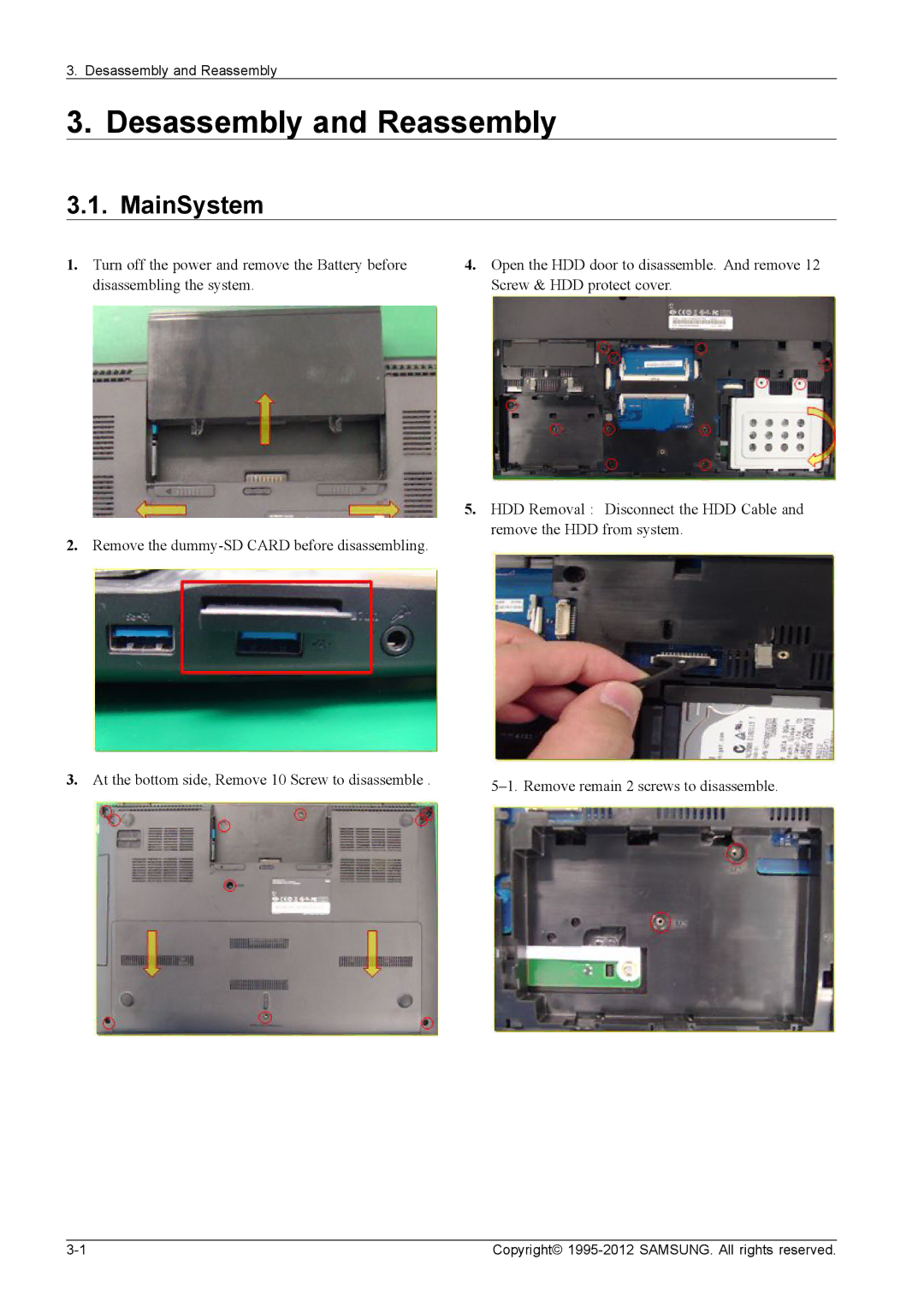NP700G7C-T01US, NP700G7CS02US specifications
The Samsung NP700G7CS02US and NP700G7C-T01US laptops are part of Samsung's Series 7, designed for users seeking high performance combined with premium features. These models emphasize both power and aesthetics, making them suitable for gaming, graphic-intensive applications, and general productivity tasks.One of the standout features of the NP700G7C series is its impressive display. It boasts a 17.3-inch Full HD screen with a resolution of 1920 x 1080 pixels, delivering sharp images and vibrant colors. The large size enhances the gaming experience and provides ample screen real estate for multitasking, making it an ideal choice for creative professionals and gamers alike.
Performance-wise, both models are powered by the latest Intel Core processors, offering a significant increase in processing power and energy efficiency. Coupled with NVIDIA GeForce graphics, these laptops can handle demanding tasks, from high-end gaming to extensive video editing. Users can expect smooth frame rates and superior graphical performance in modern games and applications, making it a versatile tool for both casual and hardcore usage.
In terms of storage, the NP700G7C models typically come equipped with a combination of a solid-state drive and a traditional hard disk drive. This hybrid setup allows for faster boot times and quick access to frequently used files while providing ample storage space for larger files and applications.
Connectivity is another strong point. The laptops include multiple USB 3.0 ports for quick data transfer, HDMI output for connecting to external displays, and a built-in SD card reader. Additionally, the Wi-Fi capabilities include support for advanced wireless standards, ensuring fast and reliable internet connectivity.
The design of the NP700G7C series is characterized by a sleek and modern aesthetic. The chassis is constructed with premium materials, giving it a sturdy yet lightweight feel. The backlit keyboard enhances usability in low-light settings, while the large touchpad supports multi-touch gestures for improved navigation.
Battery life is reasonably impressive for such powerful laptops, although it may vary based on usage. Samsung's power management technologies help optimize performance and prolong battery life, making these laptops suitable for on-the-go professionals.
In summary, the Samsung NP700G7CS02US and NP700G7C-T01US offer a compelling mix of high performance, advanced technology, and stylish design, making them excellent options for users who demand both functionality and aesthetics in their portable computing devices.