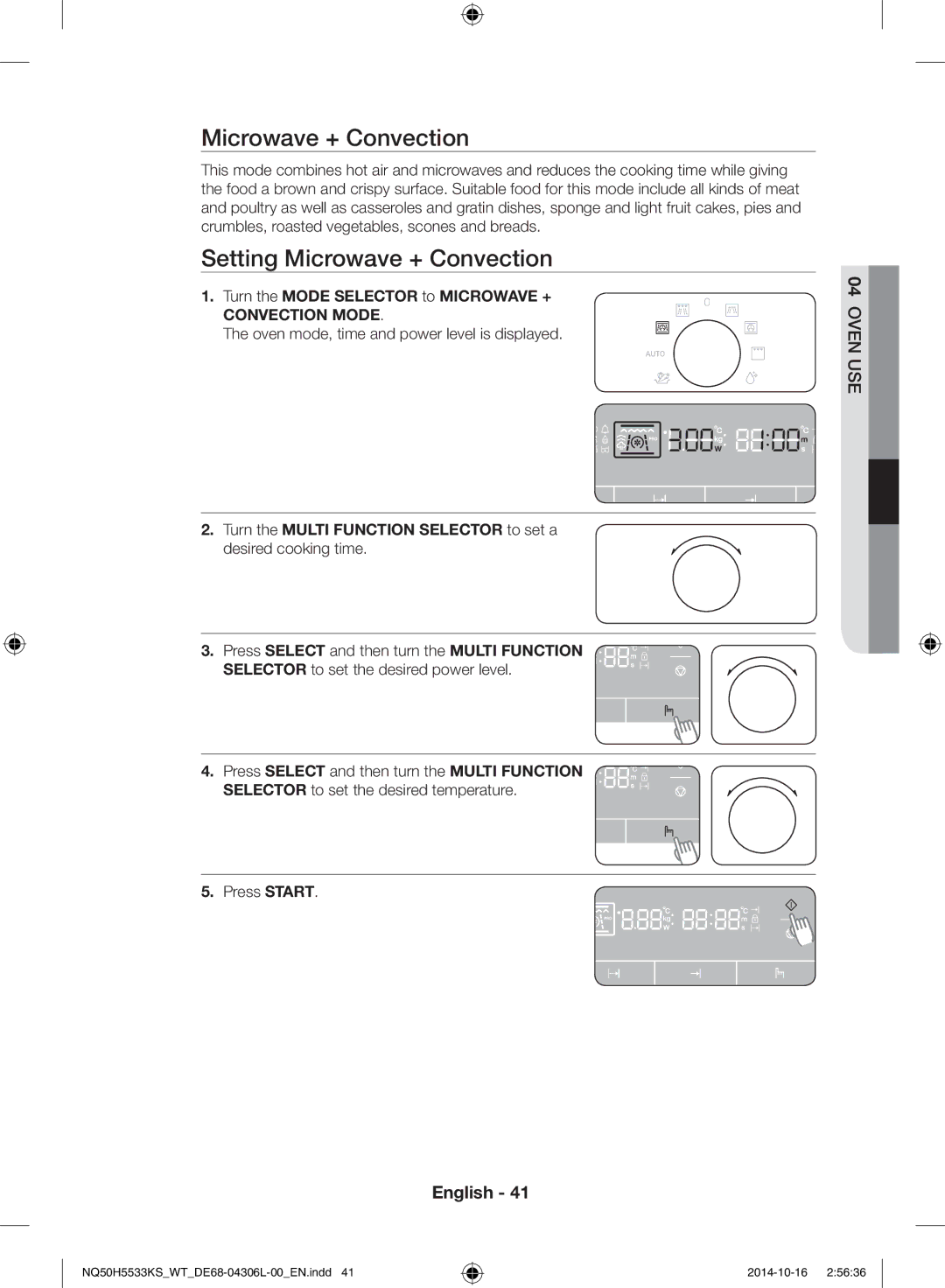NQ50H5533KS/WT specifications
The Samsung NQ50H5533KS/WT is a compact yet powerful built-in microwave oven that combines advanced technology with user-friendly features, making it an ideal choice for modern kitchens. This appliance is designed to cater to various cooking styles and preferences, offering a range of functionalities that enhance meal preparation.One of the standout features of the NQ50H5533KS/WT is its generous 50-liter capacity, which allows for the cooking of larger dishes, making it suitable for families or those who love entertaining. The spacious interior is complemented by a turntable that ensures even cooking, helping to eliminate cold spots in your meals.
Equipped with Samsung’s innovative Power Grill feature, the microwave oven provides the ability to grill and crisp food to perfection. This technology utilizes microwave energy combined with a grilling element, allowing users to enjoy the texture and flavors of grilled dishes without the need for a traditional grill.
Moreover, the NQ50H5533KS/WT includes a variety of pre-programmed cooking modes, enabling users to prepare a wide range of dishes with just the push of a button. From defrosting frozen foods to cooking vegetables, these modes simplify the cooking process and ensure optimal results every time.
The ceramic enamel interior of the appliance is another noteworthy characteristic. This easy-to-clean surface not only helps to prevent the buildup of bacteria but also resists scratches and stains, keeping the microwave looking new for longer.
For added convenience, the Samsung NQ50H5533KS/WT features a digital display that provides clear information and allows for easy operation. The touch controls are intuitive, enabling users to navigate settings effortlessly.
In terms of design, this built-in microwave oven boasts a sleek stainless steel finish that complements any kitchen aesthetic. Its compact design allows for seamless integration into cabinetry, saving valuable counter space while contributing to a modern and sophisticated kitchen environment.
In summary, the Samsung NQ50H5533KS/WT is an efficient and stylish built-in microwave oven with a spacious capacity, advanced grilling technology, easy-to-clean surfaces, and user-friendly features, making it a perfect addition for anyone looking to elevate their cooking experience.