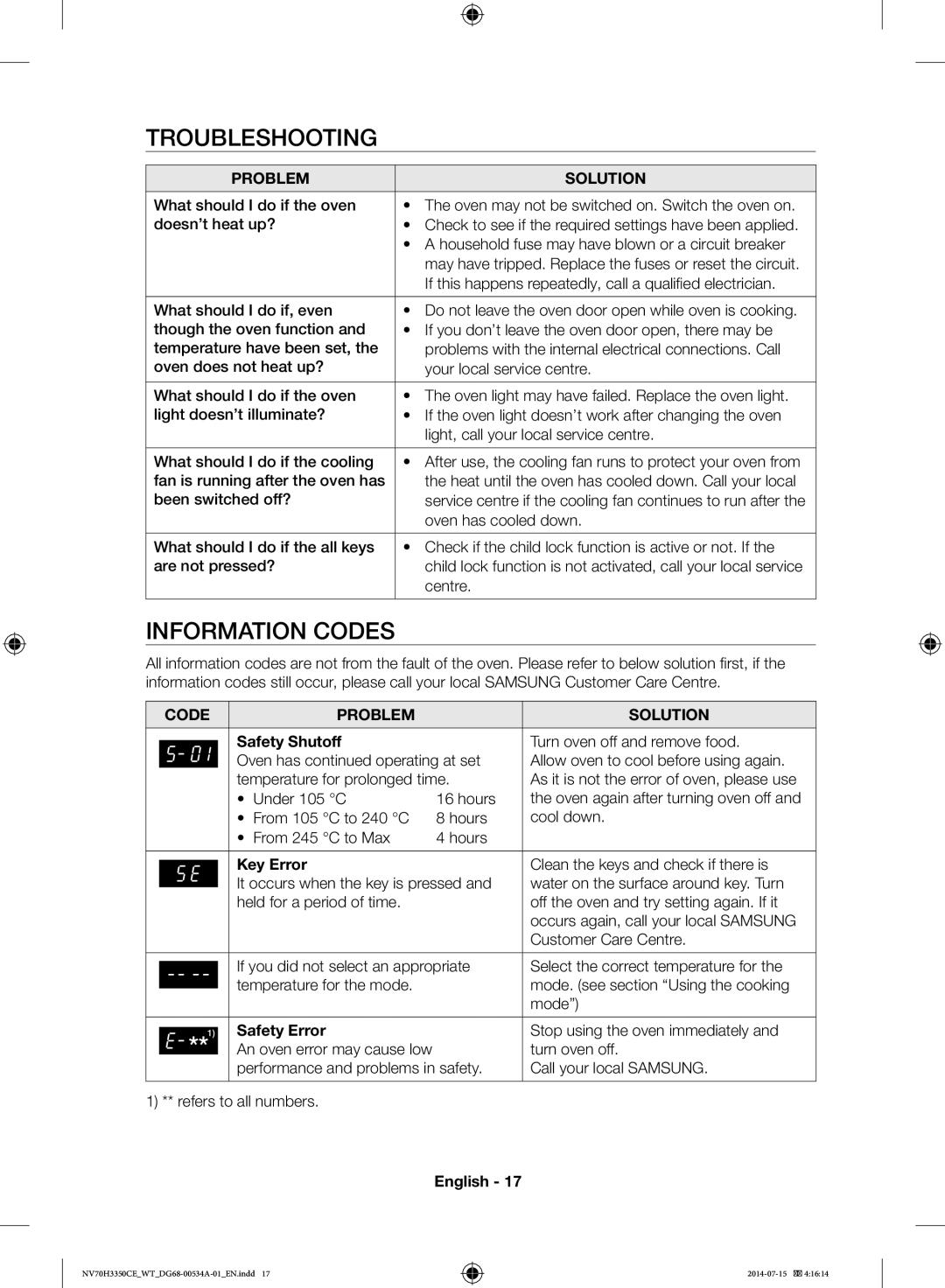NV70H3350CE/WT, NV70H3350CB/WT specifications
The Samsung NV70H3350CB/WT and NV70H3350CE/WT are premium built-in ovens designed to elevate your cooking experience with their sophisticated features and cutting-edge technology. These versatile ovens boast a range of characteristics that cater to the needs of both amateur home cooks and seasoned chefs alike, ensuring that every dish is cooked to perfection.One of the standout features of both models is the innovative Triple Cooking System, which integrates Multi-Distribution Technology. This system ensures that heat is evenly dispersed throughout the oven cavity, allowing for uniform cooking results. Whether you’re baking cookies or roasting a turkey, the consistent temperatures help avoid hot spots, ensuring every inch of your dish is evenly cooked.
Another impressive aspect of the NV70H3350CB/WT and NV70H3350CE/WT is their spacious 70-liter capacity. This large cooking space accommodates everything from large casseroles to multiple trays of cookies, making them ideal for families and those who love to entertain. The oven's flexible shelving system also allows for customized cooking configurations, providing convenience and versatility based on your meal prep needs.
Both models feature an intuitive digital display with a user-friendly interface, making it easy to select modes and adjust settings quickly. The innovative Eco-Mode reduces energy consumption without sacrificing performance, aligning with modern energy-efficient practices, which are crucial for environmentally conscious consumers.
The ovens come equipped with a full-width grill function and multiple cooking modes, including fan-assisted cooking, baking, grilling, and defrosting. These diverse settings provide the flexibility to achieve different cooking results, whether you want a crispy finish or a perfectly baked cake.
Safety is a primary consideration in the design of the Samsung NV70H3350 series. Both models are fitted with a cooling fan that prevents overheating and a child lock feature, ensuring peace of mind for households with young kids.
In terms of cleaning, the ovens feature an easy-clean enamel interior, making maintenance simple and quick, while their sleek and modern aesthetic adds a touch of elegance to any kitchen.
In summary, the Samsung NV70H3350CB/WT and NV70H3350CE/WT built-in ovens combine advanced technology, user-friendly features, and stylish design, making them an excellent choice for any culinary enthusiast looking to enhance their kitchen experience.