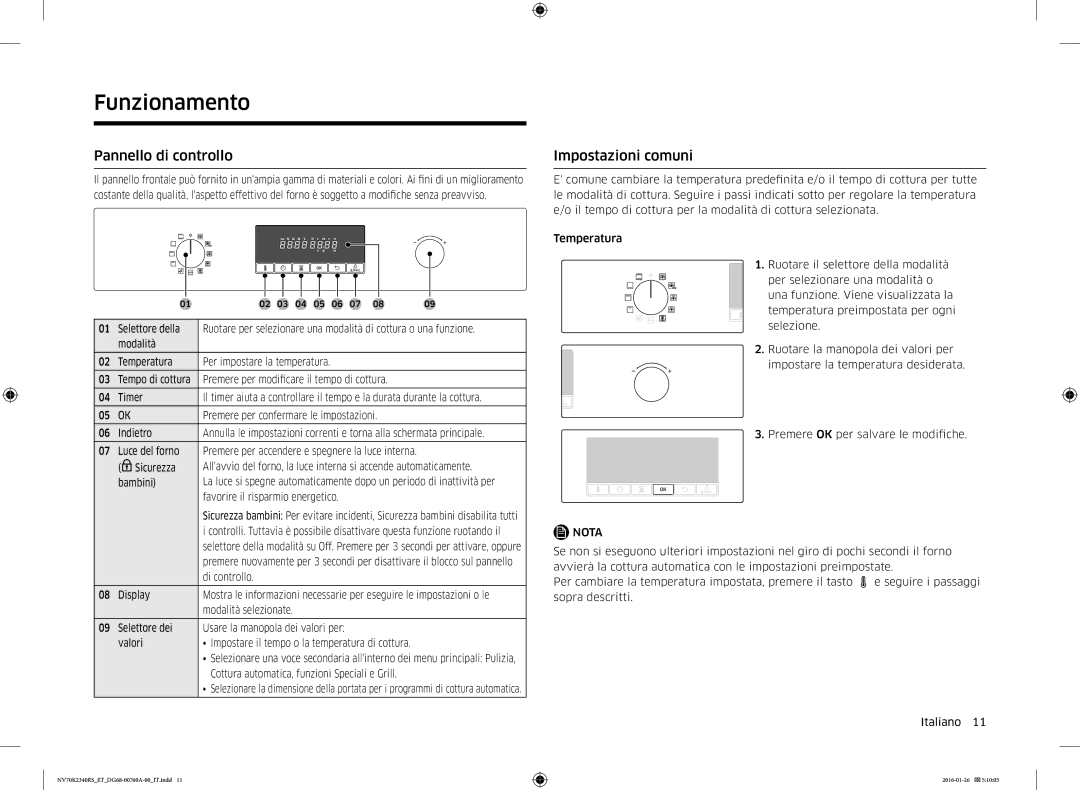NV70K2340RS/ET specifications
The Samsung NV70K2340RS/ET is a cutting-edge oven that combines innovative technology with modern design, making it a great addition to any contemporary kitchen. With its sleek exterior and stainless steel finish, this oven is designed not just for functionality but also to enhance the aesthetic appeal of your cooking space.One of the standout features of the Samsung NV70K2340RS/ET is its spacious interior, which provides ample room for even the largest roasts or multiple dishes at once. The oven has a total capacity of 70 liters, allowing you to prepare family meals or entertain guests without the hassle of cooking in batches.
The oven comes equipped with advanced cooking technologies, including the Smart Oven feature, which enables users to harness the power of smart cooking. This technology allows for optimal cooking results by adjusting cooking times and temperatures automatically based on the selected dish. Whether you're baking, roasting, or grilling, you can expect evenly cooked meals every time.
Another impressive aspect of the NV70K2340RS/ET is its Dual Cook system. This unique feature allows you to cook two different dishes at two different temperatures simultaneously, thanks to a separator that divides the oven cavity into two zones. This is perfect for individuals who want to prepare a full meal without worrying about flavor contamination between dishes.
Additionally, the oven incorporates Samsung's Pyrolytic Cleaning function, which simplifies maintenance. This self-cleaning technology heats the oven to extremely high temperatures, turning any food residue into ash, which can simply be wiped away. This makes cleaning less of a chore, saving you time and effort in your busy schedule.
The Samsung NV70K2340RS/ET also boasts a user-friendly interface with an intuitive control panel. The digital display allows for easy navigation through the various cooking settings and functions, ensuring that even novice cooks can operate the oven with confidence.
In terms of energy efficiency, this oven is designed to minimize energy consumption while still delivering outstanding performance. The combination of its modern insulation and effective heating element ensures that it operates efficiently, making it a smart choice for both your wallet and the environment.
Overall, the Samsung NV70K2340RS/ET is a versatile, efficient, and stylish oven that meets the needs of today’s home chefs, offering advanced cooking features and user-friendly controls, all wrapped in a sleek design.