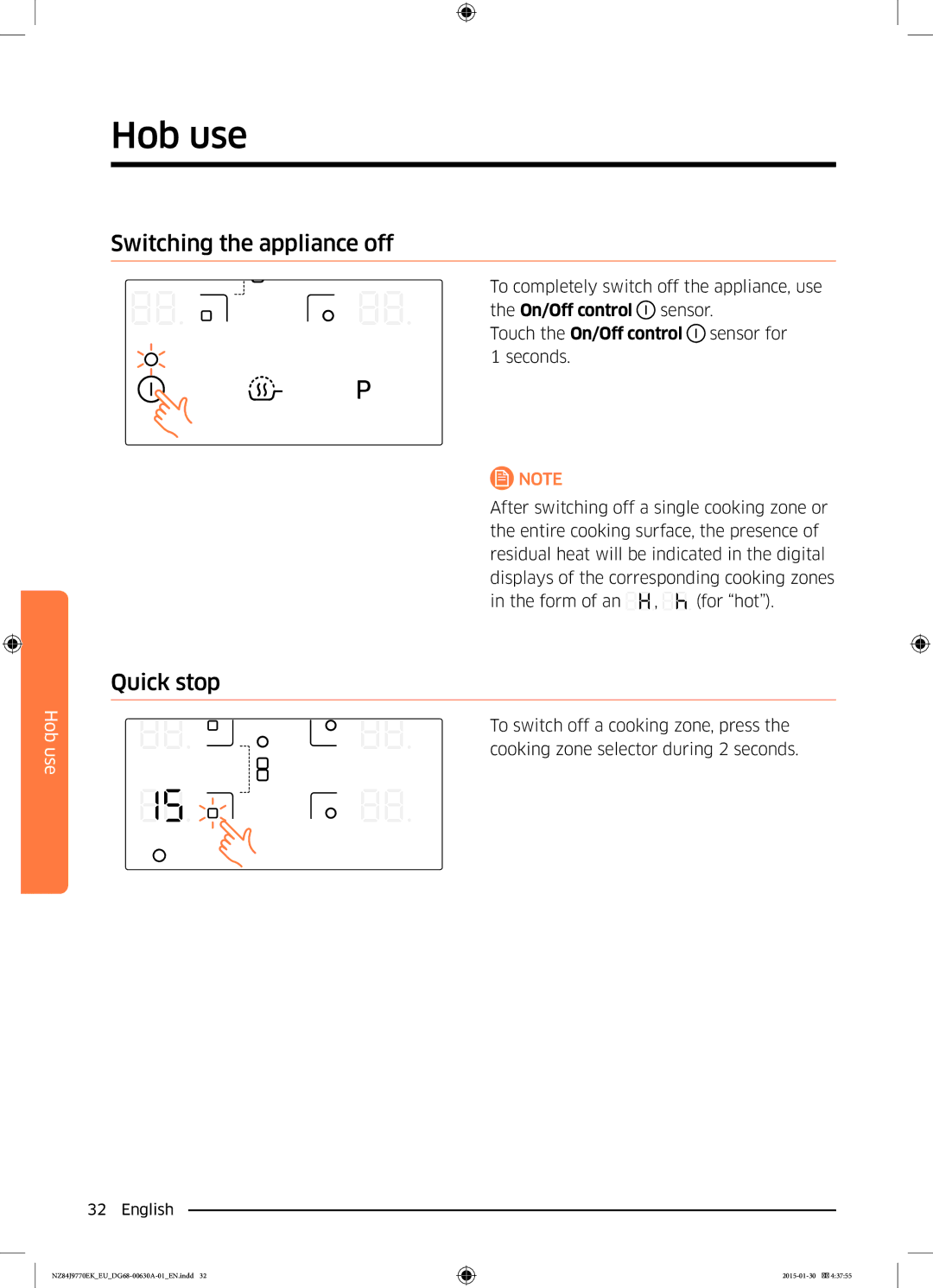Hob use
Hob use
Switching the appliance off
To completely switch off the appliance, use the On/Off control ![]() sensor.
sensor.
Touch the On/Off control ![]() sensor for 1 seconds.
sensor for 1 seconds.
![]() NOTE
NOTE
After switching off a single cooking zone or the entire cooking surface, the presence of residual heat will be indicated in the digital displays of the corresponding cooking zones
in the form of an ![]()
![]()
![]()
![]() ,
, ![]()
![]()
![]()
![]() (for “hot”).
(for “hot”).
Quick stop
To switch off a cooking zone, press the cooking zone selector during 2 seconds.
32 English