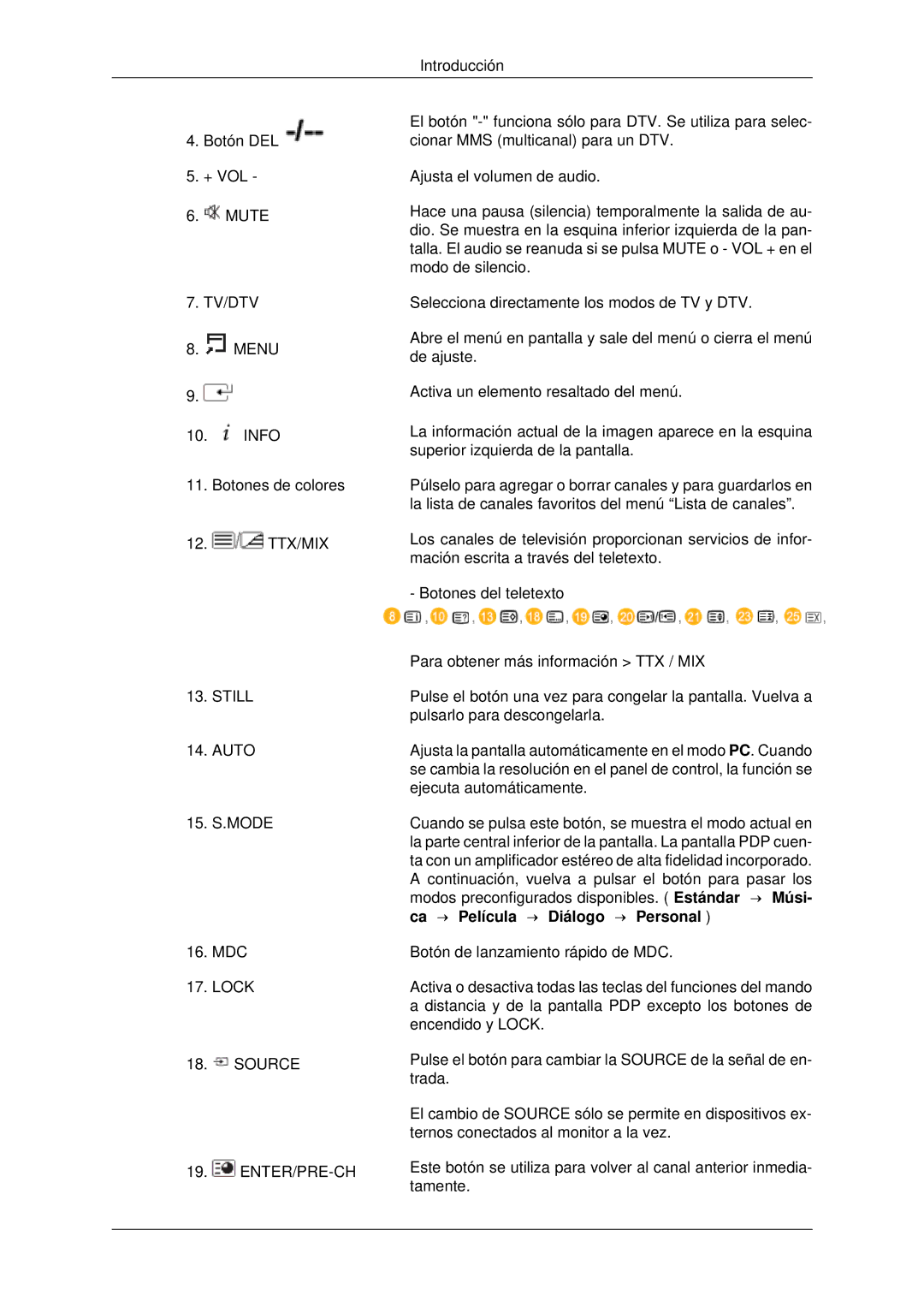PH42KPPLBC/EN specifications
The Samsung PH42KPPLBC series, specifically the models PH42KPPLBC/EN, PH42KPPLBC/XY, and PH42KPPLBC/XV, exemplify the latest advancements in display technology and engineering excellence. Designed primarily for professional settings, these models are crafted to meet the demands of various environments, including retail, corporate, and educational spaces.A standout feature of the Samsung PH42KPPLBC series is its vibrant 4K Ultra HD resolution, which delivers stunning visuals and crisp details. With a resolution of 3840 x 2160 pixels, content is displayed with remarkable clarity, ensuring that even the smallest details are rendered accurately. This high-definition performance makes it ideal for presentations, advertisements, and interactive displays.
The displays use advanced LED technology, contributing to enhanced brightness and contrast. This ensures that images are not only eye-catching but also consistent, even in brightly lit environments. The superior brightness capabilities allow content to be seen clearly from various angles, making it suitable for high-traffic areas where visibility is essential.
Samsung's Smart Signage Platform is integrated into the models, providing users with a powerful content management system. This feature allows for easy scheduling and playback of multimedia content, facilitating dynamic updates and real-time information dissemination. Whether it’s displaying promotional content or providing informative updates, the flexibility of the platform enhances user engagement.
Connectivity is another critical advantage of the PH42KPPLBC series. With multiple input options, including HDMI, DisplayPort, and USB, users can effortlessly connect various devices for a seamless experience. This versatility ensures that the display can serve multiple functions within different applications and environments.
The design of the PH42KPPLBC series is both sleek and durable, featuring a slim profile that allows for easy installation in various configurations, whether wall-mounted or freestanding. Additionally, the displays are designed to operate continuously, making them ideal for 24/7 usage in demanding environments.
In conclusion, the Samsung PH42KPPLBC/EN, PH42KPPLBC/XY, and PH42KPPLBC/XV models stand out as exceptional choices in the commercial display market. With their stunning 4K resolution, advanced LED technology, smart signage capabilities, versatile connectivity, and robust design, they are tailored to meet the diverse needs of businesses and institutions looking to enhance their visual communication strategies.