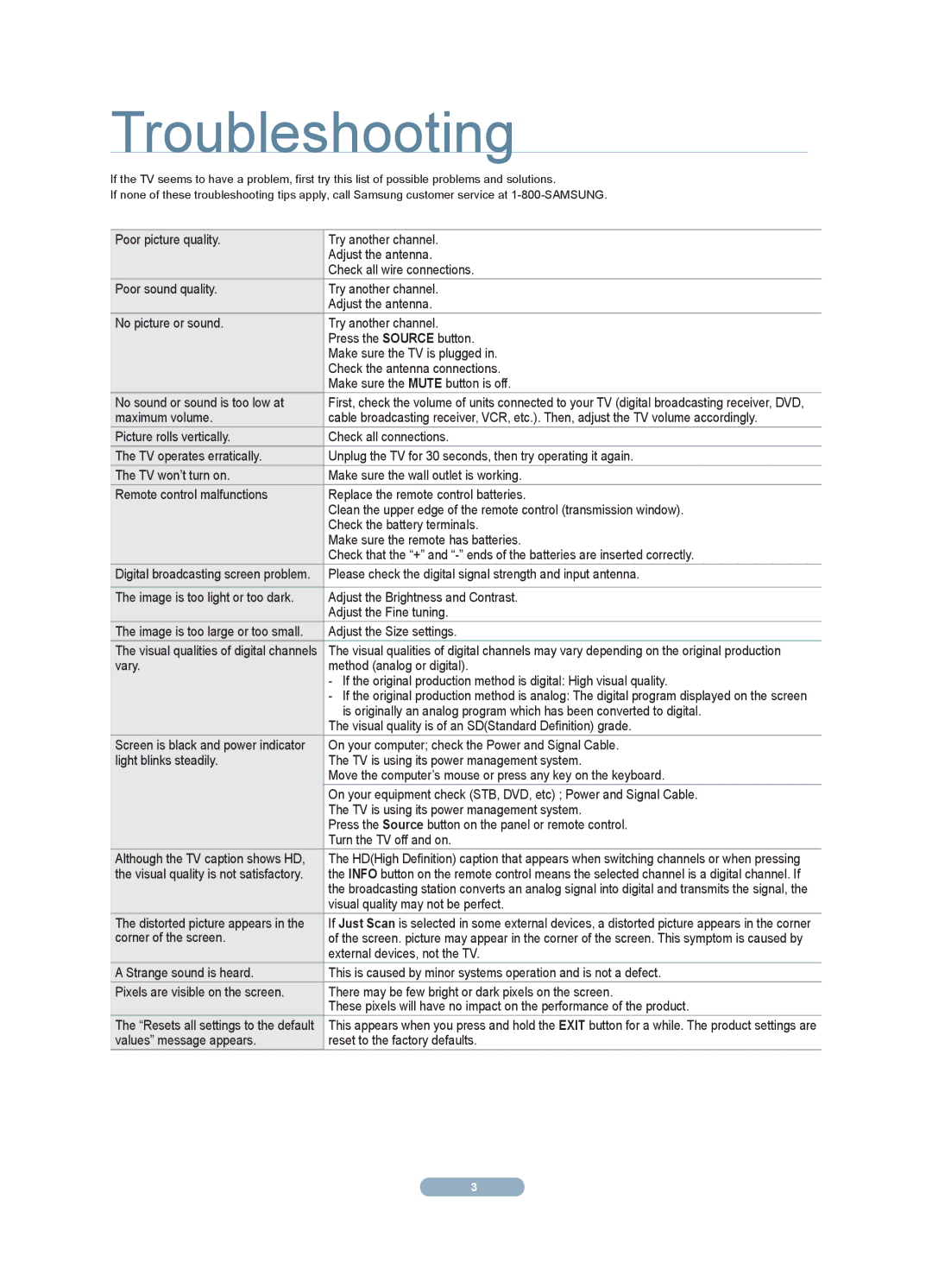PL63A750T1F specifications
The Samsung PL63A750T1F is a versatile and innovative product in the realm of home entertainment, seamlessly blending advanced technology with user-friendly features. This model stands out in the crowded market of televisions and displays, appealing to a wide range of users with its combination of design and functionality.One of the defining characteristics of the PL63A750T1F is its high-definition display, which provides stunning visuals and rich colors. The screen size is perfect for both small and large spaces, making it an ideal choice for home theaters or even casual viewing in living rooms. The advanced panel technology enhances viewing angles, ensuring that everyone can enjoy the same quality of picture regardless of their position in the room.
The PL63A750T1F is powered by Samsung’s cutting-edge processing technology, which optimizes image quality and performance. The result is a smoother, more fluid viewing experience, particularly evident during fast-paced action sequences or dynamic sports events. This model also incorporates various display modes, allowing users to adjust settings according to their preferences, whether they are watching movies, gaming, or enjoying live broadcasts.
Another significant feature is its smart capabilities, which enable users to connect to the internet and access a wide range of streaming services. With its intuitive user interface, navigating through apps and content is straightforward and user-friendly. The inclusion of features like screen mirroring and casting allows for seamless connectivity with smartphones and tablets, enhancing the overall viewing experience.
Audio quality is paramount in any entertainment system, and the PL63A750T1F does not disappoint. It comes equipped with advanced sound technology that delivers clear and immersive audio, enriching the viewer's experience whether listening to dialogue, music, or sound effects. Additional audio modes allow users to fine-tune sound according to their preferences and viewing context.
In terms of design, the PL63A750T1F boasts a sleek and modern aesthetic that complements any interior decor. Its slim bezels maximize screen real estate while maintaining an elegant appearance. The model is designed for easy wall mounting, providing flexibility in how users choose to integrate it into their living spaces.
Overall, the Samsung PL63A750T1F represents a harmonious blend of high-definition visuals, smart technology, and enhanced audio performance. As a reliable choice for home entertainment, it caters to various viewing preferences and needs, making it a valuable addition to any home. Whether for movie nights, sports events, or gaming sessions, this television promises to elevate the overall entertainment experience for all users.