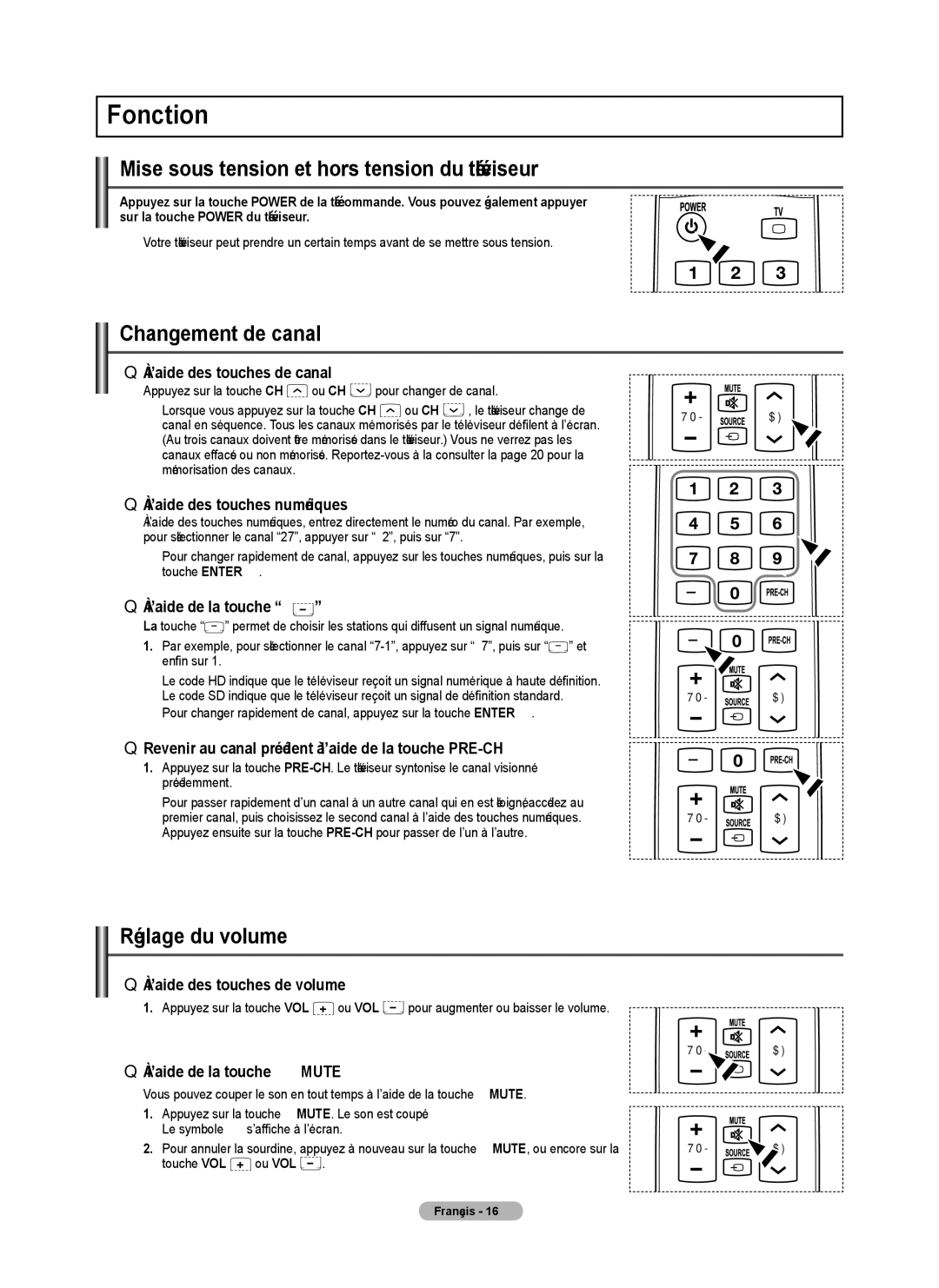Standish Court Mississauga, Ontario L5R 4B2 Canada
Web Site Address
Ridgefield Park, NJ
Standish Court Mississauga, Ontario L5R 4B2
A Only
Other countries
User Instructions
Contents
Checking Parts
Connecting and Preparing Your TV
List of Features
Assembling the Cables
Viewing the Control Panel
Press to see an on-screen menu of your TV’s features
Aim the remote control towards this spot on the TV
+ VOL
Viewing the Connection Panel
Hdmi in 1, 2DVI
Remote Control
Installing Batteries in the Remote Control
Connections
Connecting VHF and UHF Antennas
Connecting Cable TV
Connecting to a Cable Box that Descrambles Some Channels
ANT
Hdmi Cable Not supplied
Connecting a Camcorder
Using a Video / Audio Cable
Each Camcorder has a different back panel configuration
Connecting a VCR
Using an Hdmi Cable
Video Connection
Connecting a Digital Audio System
Connecting an Amplifier / DVD Home Theater
Connecting a PC
Using an HDMI/DVI Cable
Turning the TV On and Off
Adjusting the Volume
Operation
Changing Channels
13-1
Using the Tools Button
Viewing the Display
Viewing the Menus
Example Setting the TV’s Brightness in the Picture Menu
Adjusting the Brightness to
Application, Support
Displayed
Plug & Play Feature
If you want to reset this feature
Message Select the Antenna source to memorize. is displayed
Managing Channels
Channel Control
Storing Channels
Channel List Tools Menu in Programmed
Picture Control
Changing the Picture Settings
Advanced Settings
Mode
Picture Options
Screen Burn Protection
Film Mode
Hdmi Black Level
Resets all picture settings to the default values
Picture Reset → Reset Picture Mode / Cancel
Press any key on the remote control to cancel this feature
Picture Reset
Changing the Sound Settings
Sound Control
Game Mode is not available in regular TV mode
Configuring the Setup Menu
Sound Reset
Function Description
Chip
Change PIN
Caption Mode Default, CC1~CC4, Text1~Text4 Digital
Caption On-Screen Text Messages
Analog
Melody
Melody
Energy Saving
Setting the Time
Time
Source List
Using the Color buttons on the remote with the Source list
Source List / Edit Name
Edit Name
Display Modes
Using Your TV as a Computer PC Display
PC Display
Self Diagnosis
Signal Strength Digital
Support
Picture Test
HD Connection Guide
Software Upgrade
Software upgrade
Contact Samsung
To connect to a Home Theater
Connecting Anynet+ Devices
Anynet+
Connect only one Home Theater
Setting Up Anynet+
Scanning and Switching between Anynet+ Devices
Recording
Listening through a Receiver Home theater
Troubleshooting for Anynet+
Troubleshooting
Appendix
Using the Stand-Base
Preparation before installing the Wall-Mount
How to attach the Stand-Base
To prevent the TV from falling
Accessaries
Securing the TV to the Wall
Wall
Wall Mount Kit Specifications Vesa
Product Family Inch Vesa Spec. a * B Standard Screw Quantity
Specifications
Dimensions PN50B530S2F
Jack Panel Detail 7.2 x 3.7 inches
Dimensions PN58B530S2F
Téléviseur à écran à plasma
Aux États-Unis 1-800-SAMSUNG
États-Unis seulement
Autres pays
Mode d’emploi
Branchement d’un lecteur DVD/Blu-Ray, d’un câblosélecteur
Symbole
Table des matières
Appuyer Remarque Touche à effleurement
Vérification des pièces
Branchement et préparation de votre téléviseur
Liste des caractéristiques
Assemblage des câbles
Pointez la télécommande vers ce capteur sur le téléviseur
Présentation du panneau de commande
Et de la télécommande
TV, AV, Composante1, Composante2, HDMI1, HDMI2/DVI, HDMI3
Brancher à une composante audionumérique
Présentation du panneau de branchement
Connecteur pour entretien seulement
Ce connecteur ne sert qu’aux réparations
Télécommande
Insertion des piles dans la télécommande
Branchement à la câblodiffusion
Branchements
Branchement des antennes VHF et UHF
Câble d’ Entrée Répartiteur
Câble Hdmi non compris
Branchement d’un caméscope
’aide d’un câble vidéo/audio
’aide d’un câble Hdmi
La configuration arrière de chaque caméscope varie
Branchement d’un magnétoscope
Branchement vidéo
Branchement d’un système audionumérique
Branchement d’un ordinateur
’aide d’un câble HDMI/DVI
Mise sous tension et hors tension du téléviseur
Réglage du volume
Fonction
Changement de canal
Appuyez sur la touche TOOLS. Le menu Outils s’affiche
La touche Tools
Visualisation de l’affichage
Visualisation des menus
Touche Fonctions
Si vous souhaitez réinitialiser ce paramètre
Fonction Prêt à l’emploi
Le message Mémoriser une source d’antenne
Gestion des canaux
Commande des canaux
Enregistrement des canaux
→ Ajouter aux favoris ou Supprimer des favoris
Ajouter ou Supprimer
Ajouter aux favoris / Supprimer des favoris
Écoute par minuterie
Réglages avancés
Commande de l’image
Modification des paramètres de l’image
Options d’image
Nv nr Hdmi
Source d’entrée Format de l’image
Réduct. bruit num
Protection contre la brûlure d’écran
Réduction des effets de la brûlure d’écran
Réinitialisation de l’image
Commande du son
Modification des paramètres du son
Sélect. le haut-parleur
Réglage du menu Configuration
Description des fonctions
Réinitialisation du son
Catégories de base
Blocage V-Chip → Off / On
Cont. paren. TV
Sous-catégories
Sous-titres texte à l’écran
Mélodie Moyen
Mélodie
Économiseur énergie
Mise en veille
Réglage de l’horloge
Fuseau hor
Manuel
Entrer le nom
Liste source / Entrer le nom
Liste source
TV, AV, Composante1, Composante2, HDMI1, HDMI2/DVI, HDMI3
Utilisation de votre téléviseur comme écran d’ordinateur PC
Configuration du logiciel sur votre PC sous Windows XP
Écran d’ordinateur
Modes d’affichage
Support technique
Autodiagnostic
Puissance du signal canaux numériques
Essai d’image
Contacter Samsung
Mise à jour du logiciel
Guide de connexion HD
Clé USB Panneau latéral Du téléviseur
Maximum de 3 appareils de même type
Branchement de dispositifs Anynet+
Branchement d’un cinéma maison
Configuration d’Anynet+
Balayage et permutation entre les appareils Anynet+
Menu Anynet+
Enregistrement
Écoute par l’intermédiaire d’un récepteur cinéma maison
Menu Anynet+ Description
Dépannage de la fonction Anynet+
Annexe
Dépannage
Assemblage du socle
Préparation avant l’installation du support mural
Cas A. Installation du support mural Samsung
Utilisation du support
Supportdu téléviseur
Accessoires
Fixation du téléviseur au mur
Pour empêcher le renversement du téléviseur
Plasma
Spécifications pour la trousse de fixation murale Vesa
Pouces
Spécifications
Détails DU Panneau DES Prises 7,2 x 3,7 Pouces
VUE Latérale VUE Arrière
Dimensions PN58B530S2F
Cette page est laissée Intentionnellement en blanc