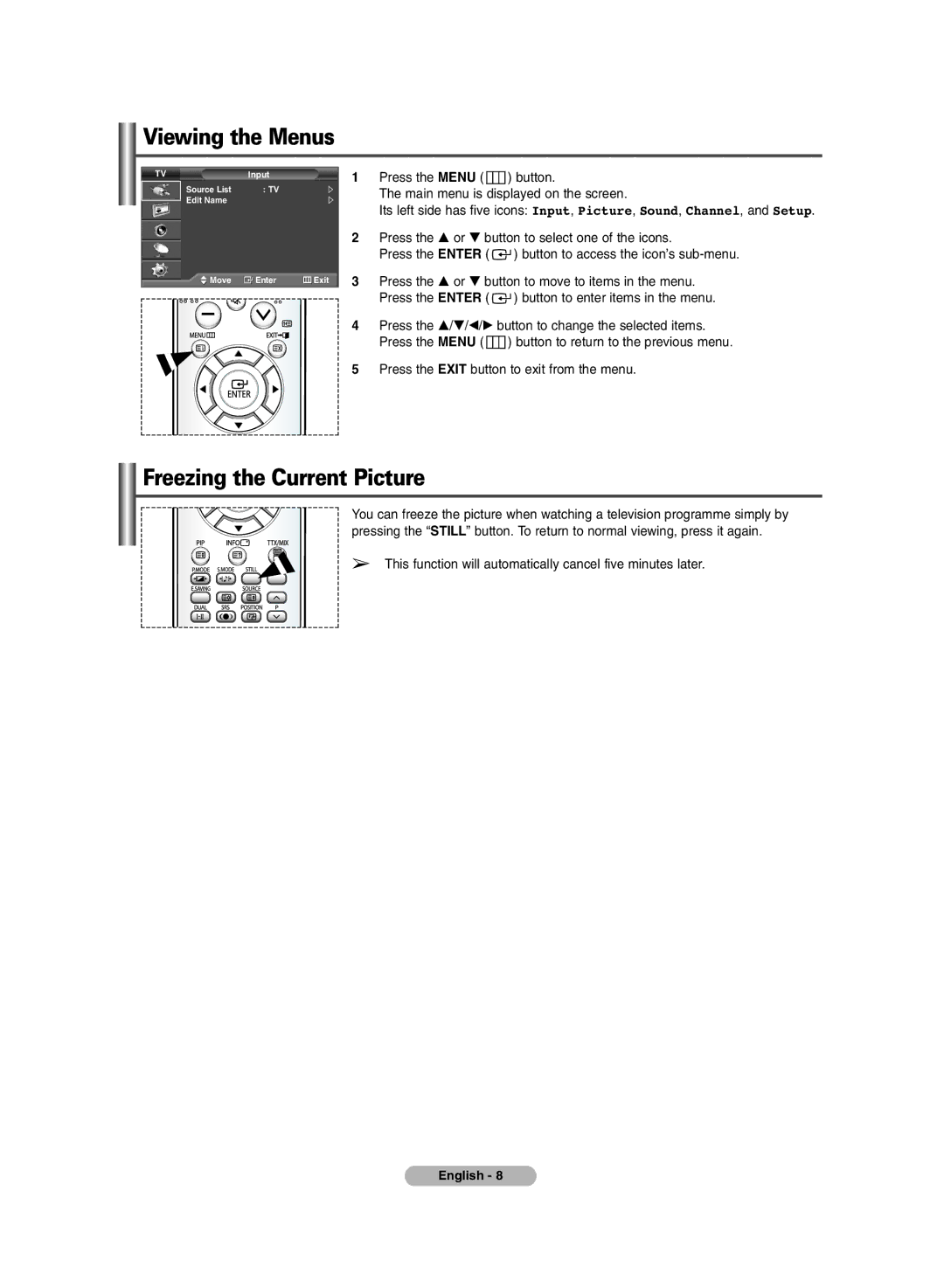Viewing the Menus
TVInput
Source List | : TV |
|
Edit Name |
|
|
Move | Enter | Exit |
1Press the MENU ( ![]() ) button.
) button.
The main menu is displayed on the screen.
Its left side has five icons: Input, Picture, Sound, Channel, and Setup.
2Press the … or † button to select one of the icons.
Press the ENTER ( ![]() ) button to access the icon’s
) button to access the icon’s
3Press the … or † button to move to items in the menu. Press the ENTER ( ![]() ) button to enter items in the menu.
) button to enter items in the menu.
4Press the …/†/œ/√ button to change the selected items. Press the MENU ( ![]() ) button to return to the previous menu.
) button to return to the previous menu.
5Press the EXIT button to exit from the menu.
Freezing the Current Picture
You can freeze the picture when watching a television programme simply by pressing the “STILL” button. To return to normal viewing, press it again.
➢ This function will automatically cancel five minutes later.
English - 8