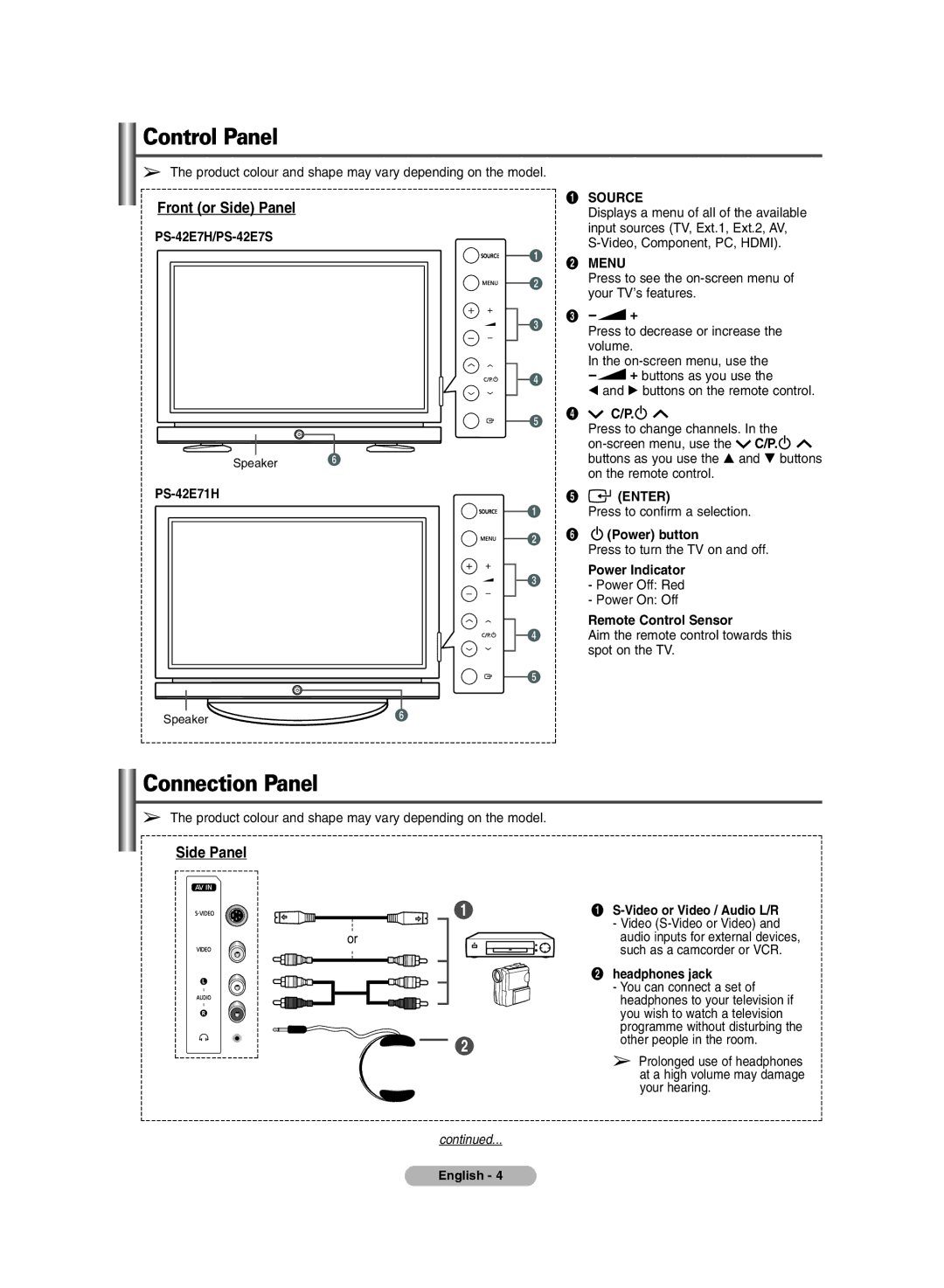Control Panel
➢The product colour and shape may vary depending on the model.
Front (or Side) Panel
Speaker
Speaker
ŒSOURCE
Displays a menu of all of the available input sources (TV, Ext.1, Ext.2, AV,
´MENU
Press to see the
ˇ![]()
Press to decrease or increase the volume.
In the
![]()
œ and √ buttons on the remote control.
¨ C/P.
C/P.

Press to change channels. In the ![]() C/P.
C/P.![]()
![]() buttons as you use the … and † buttons on the remote control.
buttons as you use the … and † buttons on the remote control.
ˆ![]() (ENTER)
(ENTER)
Press to confirm a selection.
Ø![]() (Power) button
(Power) button
Press to turn the TV on and off.
Power Indicator
-Power Off: Red
-Power On: Off
Remote Control Sensor
Aim the remote control towards this spot on the TV.
Connection Panel
➢The product colour and shape may vary depending on the model.
Side Panel
Œ
or
![]()
![]() ´
´
Œ
-Video
´headphones jack
-You can connect a set of headphones to your television if you wish to watch a television programme without disturbing the other people in the room.
➢Prolonged use of headphones at a high volume may damage your hearing.
continued...
English - 4