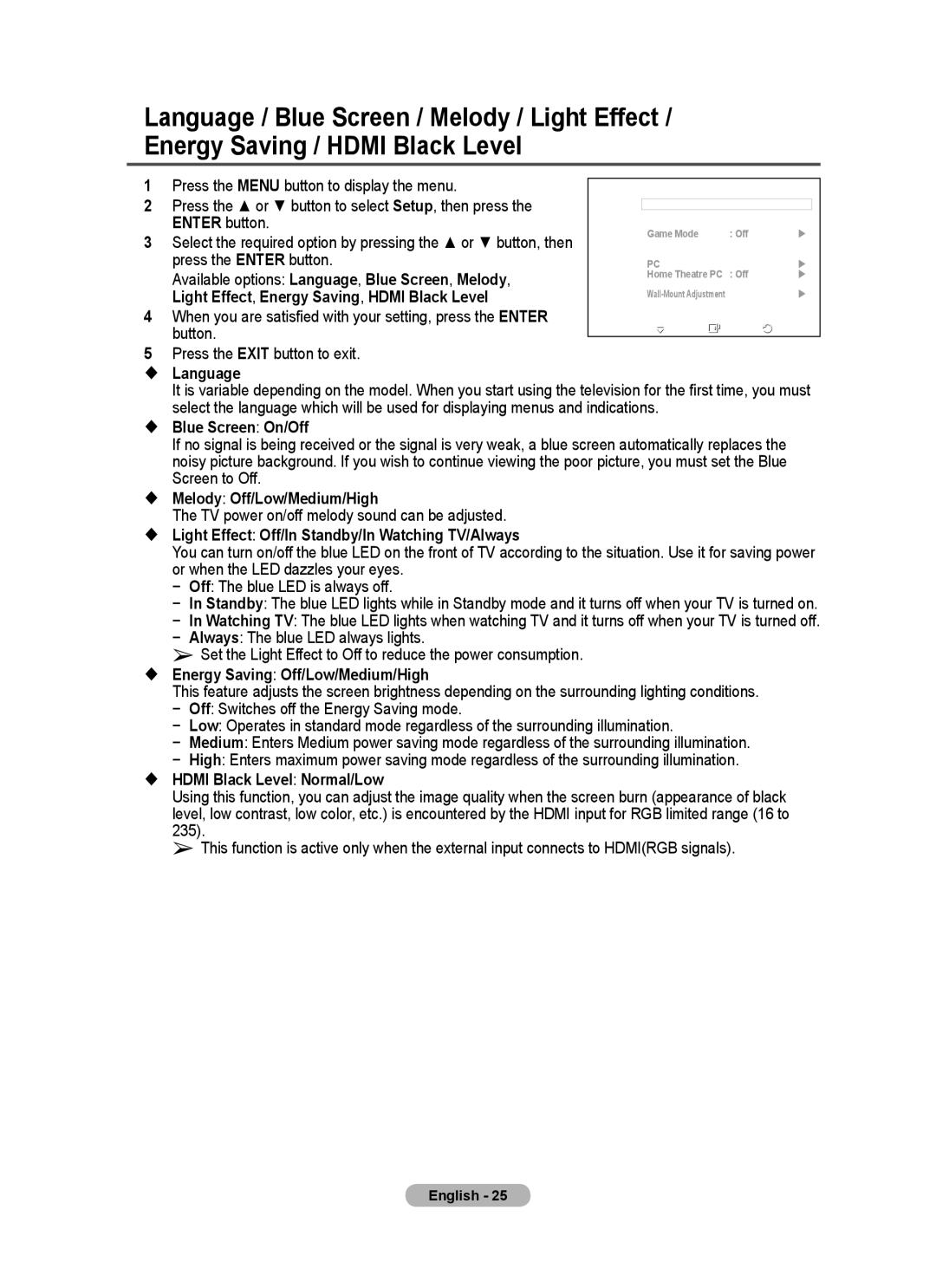Language / Blue Screen / Melody / Light Effect / Energy Saving / HDMI Black Level
1Press the MENU button to display the menu.
2Press the ▲ or ▼ button to select Setup, then press the ENTER button.
3Select the required option by pressing the ▲ or ▼ button, then press the ENTER button.
Available options: Language, Blue Screen, Melody, Light Effect, Energy Saving, HDMI Black Level
4When you are satisfied with your setting, press the ENTER button.
5Press the EXIT button to exit.
T V | Setup |
|
|
| |
|
|
|
|
|
|
| Plug & Play |
|
| |
|
| Language | : English |
| |
|
| Time | : Off |
| | |
| Game Mode |
| | ||
| Blue Screen | : Off |
| | |
| Melody | : Medium |
| | |
| PC |
|
| | |
| Home Theatre PC : Off |
| | ||
| Light Effect | : In Standby | | ||
|
| | |||
| Energy Saving | : Off |
| | |
| More |
|
|
|
|
| Move | Enter | Return | ||
Language
It is variable depending on the model. When you start using the television for the first time, you must select the language which will be used for displaying menus and indications.
Blue Screen: On/Off
If no signal is being received or the signal is very weak, a blue screen automatically replaces the noisy picture background. If you wish to continue viewing the poor picture, you must set the Blue Screen to Off.
Melody: Off/Low/Medium/High
The TV power on/off melody sound can be adjusted. Light Effect: Off/In Standby/In Watching TV/Always
You can turn on/off the blue LED on the front of TV according to the situation. Use it for saving power or when the LED dazzles your eyes.
− Off: The blue LED is always off.
− In Standby: The blue LED lights while in Standby mode and it turns off when your TV is turned on.
− In Watching TV: The blue LED lights when watching TV and it turns off when your TV is turned off.
− Always: The blue LED always lights.
➢ Set the Light Effect to Off to reduce the power consumption. Energy Saving: Off/Low/Medium/High
This feature adjusts the screen brightness depending on the surrounding lighting conditions. − Off: Switches off the Energy Saving mode.
− Low: Operates in standard mode regardless of the surrounding illumination.
− Medium: Enters Medium power saving mode regardless of the surrounding illumination.
− High: Enters maximum power saving mode regardless of the surrounding illumination.
HDMI Black Level: Normal/Low
Using this function, you can adjust the image quality when the screen burn (appearance of black level, low contrast, low color, etc.) is encountered by the HDMI input for RGB limited range (16 to 235).
➢ This function is active only when the external input connects to HDMI(RGB signals).
English - 25