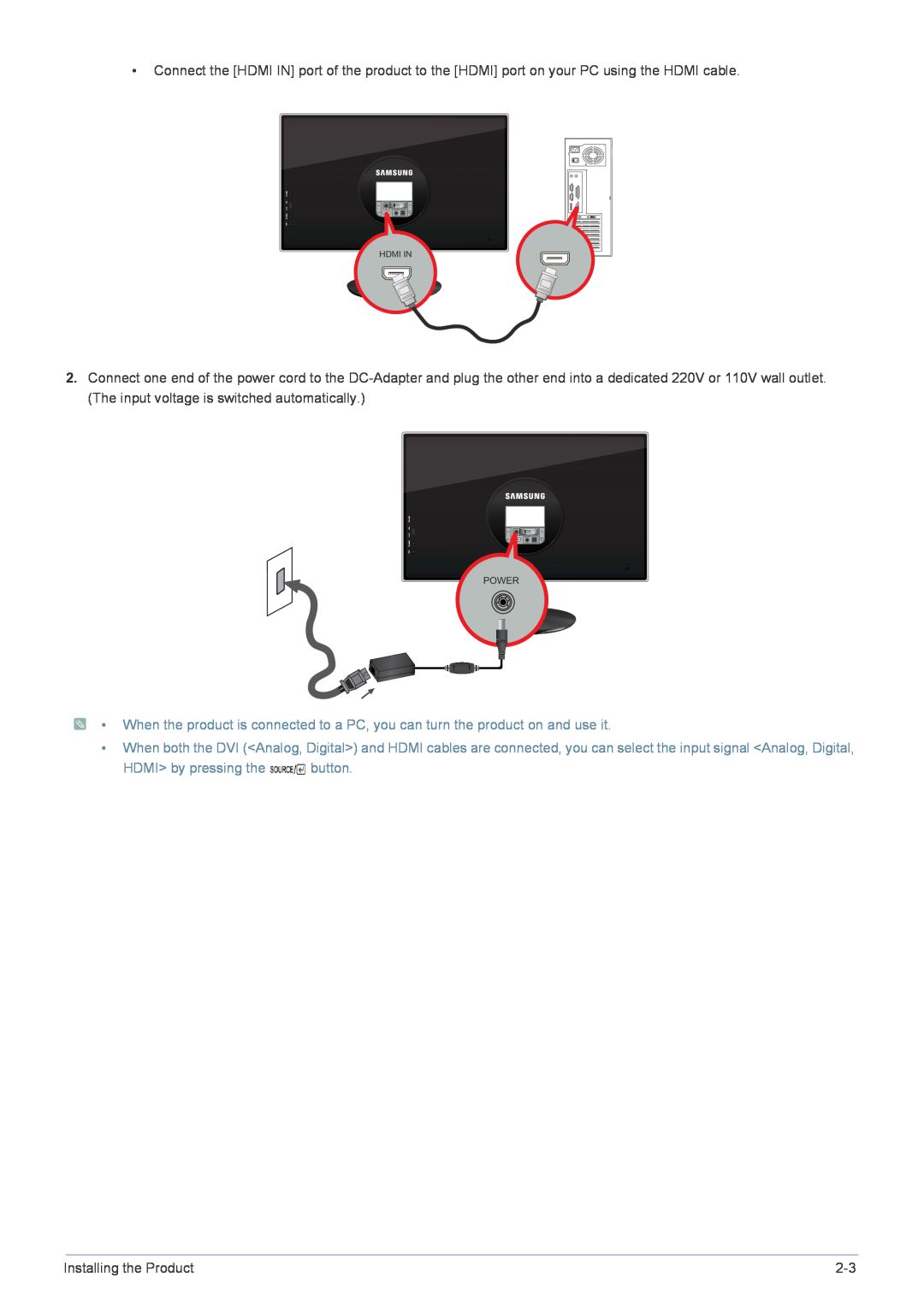•Connect the [HDMI IN] port of the product to the [HDMI] port on your PC using the HDMI cable.
HDMI IN
2.Connect one end of the power cord to the
POWER![]()
![]() • When the product is connected to a PC, you can turn the product on and use it.
• When the product is connected to a PC, you can turn the product on and use it.
•When both the DVI (<Analog, Digital>) and HDMI cables are connected, you can select the input signal <Analog, Digital,
HDMI> by pressing the  button.
button.
Installing the Product |