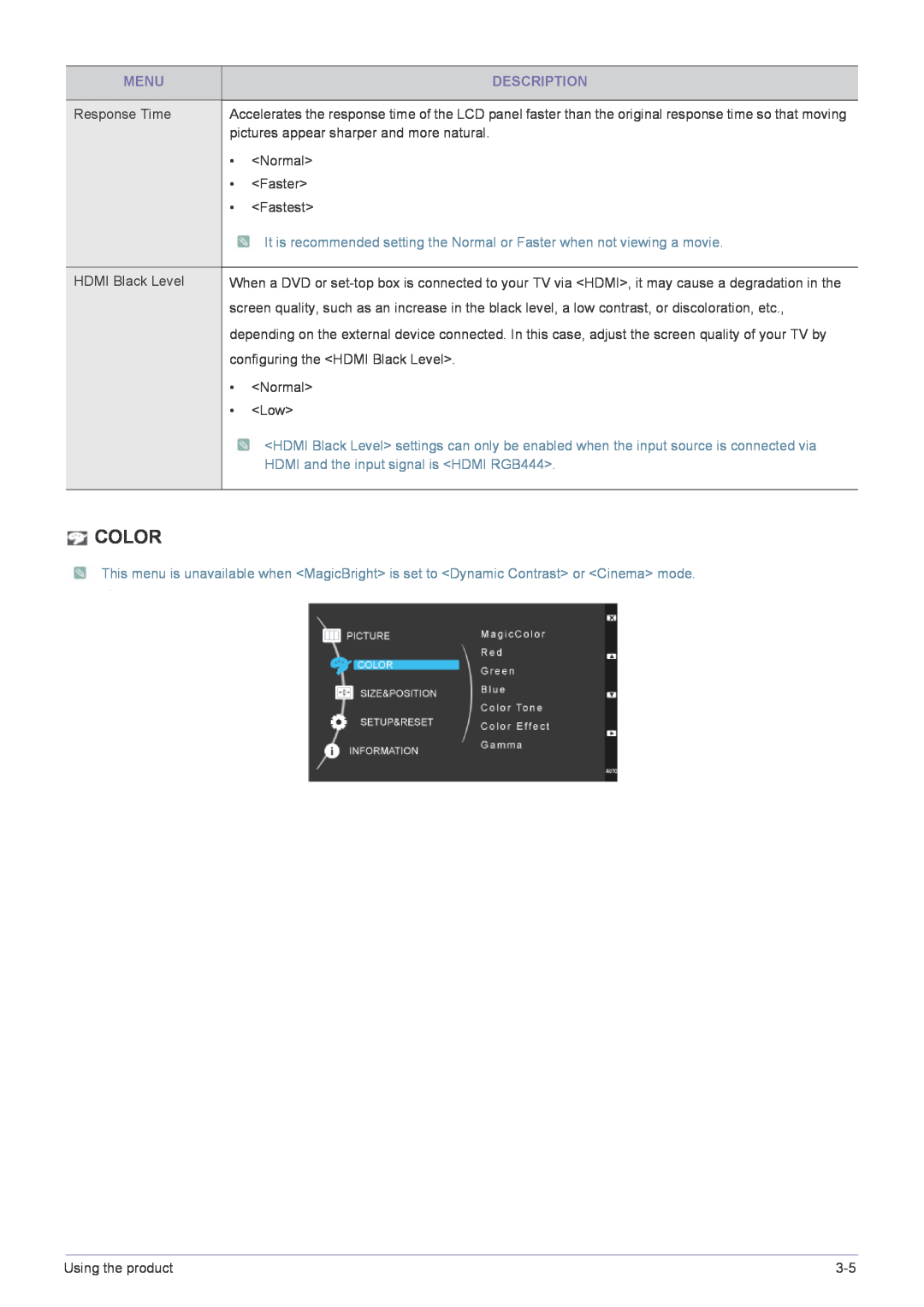MENU |
| DESCRIPTION |
|
| |
Response Time | Accelerates the response time of the LCD panel faster than the original response time so that moving | |
| pictures appear sharper and more natural. | |
| • | <Normal> |
| • | <Faster> |
| • | <Fastest> |
|
| It is recommended setting the Normal or Faster when not viewing a movie. |
|
| |
HDMI Black Level | When a DVD or | |
| screen quality, such as an increase in the black level, a low contrast, or discoloration, etc., | |
| depending on the external device connected. In this case, adjust the screen quality of your TV by | |
| configuring the <HDMI Black Level>. | |
| • | <Normal> |
| • | <Low> |
|
| <HDMI Black Level> settings can only be enabled when the input source is connected via |
|
| HDMI and the input signal is <HDMI RGB444>. |
|
|
|
 COLOR
COLOR
![]() This menu is unavailable when <MagicBright> is set to <Dynamic Contrast> or <Cinema> mode.
This menu is unavailable when <MagicBright> is set to <Dynamic Contrast> or <Cinema> mode.
Using the product |