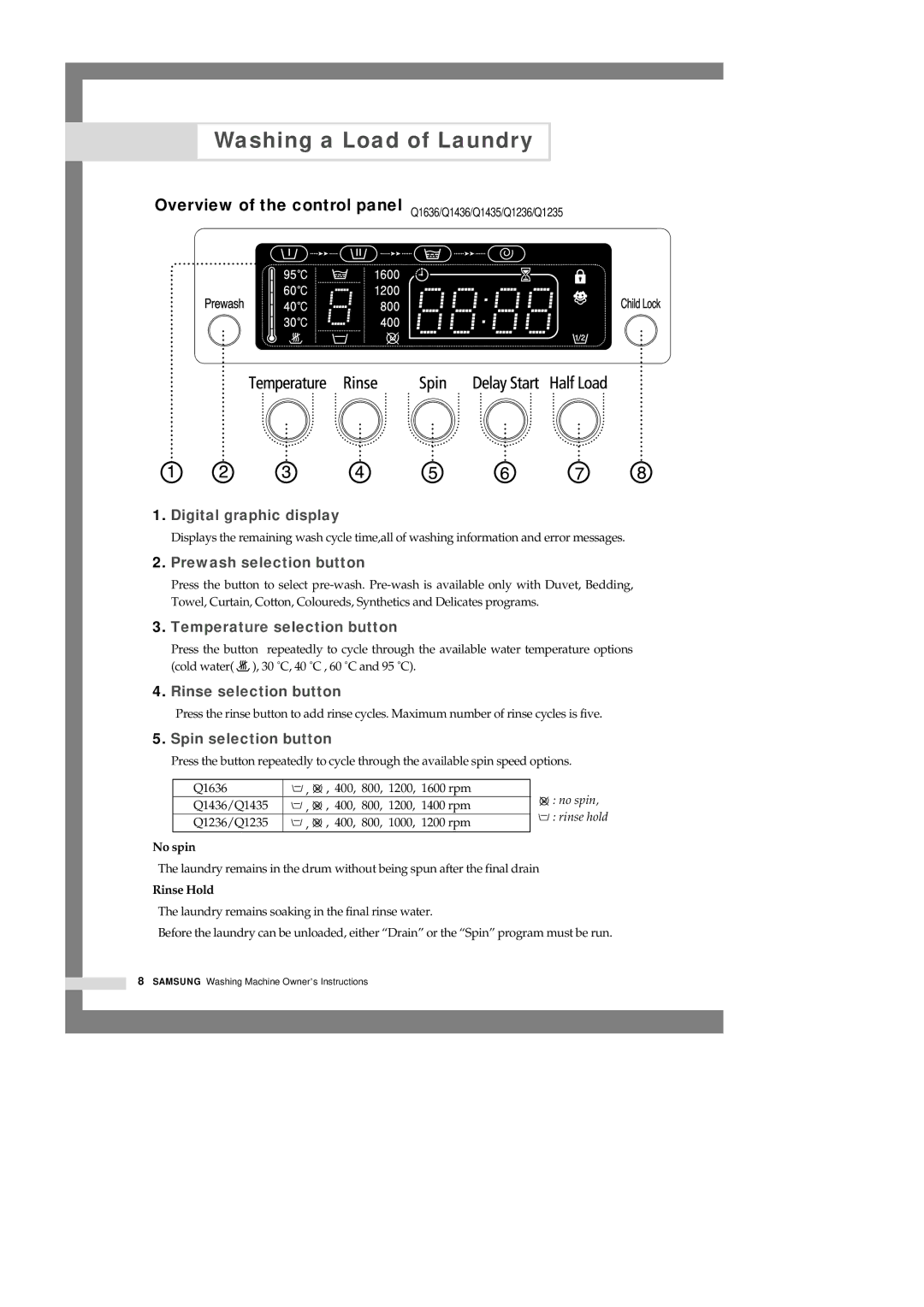Q1435GW/XEE, Q1435VGW1/XEF, Q1235VGW1-XEE, Q1435GW1/XEE, Q1435VGW1-XEE specifications
The Samsung Q1435VGW1-XEE, Q1435GW1/XEE, Q1235VGW1-XEE, and Q1435GW/XEE are a series of advanced home appliances designed to enhance efficiency and convenience in everyday living. These models are particularly notable for their innovative technologies and user-friendly features, making them standout options in the competitive market of home solutions.One of the key characteristics of these models is their energy efficiency. With a focus on sustainability, Samsung integrates advanced energy-saving technologies that not only reduce power consumption but also lower utility bills. This is crucial in today’s eco-conscious environment, allowing users to make responsible choices without sacrificing performance.
In terms of design, the appliances boast a sleek and modern aesthetic that complements various home interiors. The finishes are typically stainless steel or matte, providing a contemporary look that appeals to a wide range of consumers. Additionally, their ergonomic designs ensure ease of use and accessibility, catering to the needs of all household members.
The Q1435 and Q1235 series are equipped with Smart technology, allowing users to control their appliances remotely via a smartphone app. This feature enables users to monitor and adjust settings from anywhere, enhancing convenience and flexibility in managing household tasks. Notifications and alerts keep users informed about the status of their appliances, ensuring they can always maintain optimum operation.
Furthermore, these models incorporate advanced cooking technologies. With features like sensor cooking and multi-function capabilities, they cater to various culinary needs, making meal preparation easier and more efficient. The cooking processes are designed to enhance flavors while maintaining nutritional value, appealing to health-conscious consumers.
The safety features present in these appliances are also noteworthy. They include child locks, automatic shut-off functions, and high-quality materials that minimize risk during operation. This commitment to safety reassures users, making these models suitable for families.
Overall, the Samsung Q1435VGW1-XEE, Q1435GW1/XEE, Q1235VGW1-XEE, and Q1435GW/XEE exemplify Samsung's dedication to innovation and quality in home appliances. By combining advanced technologies with practical features, they provide users with an exceptional experience that enhances efficiency, convenience, and safety in the kitchen and beyond.