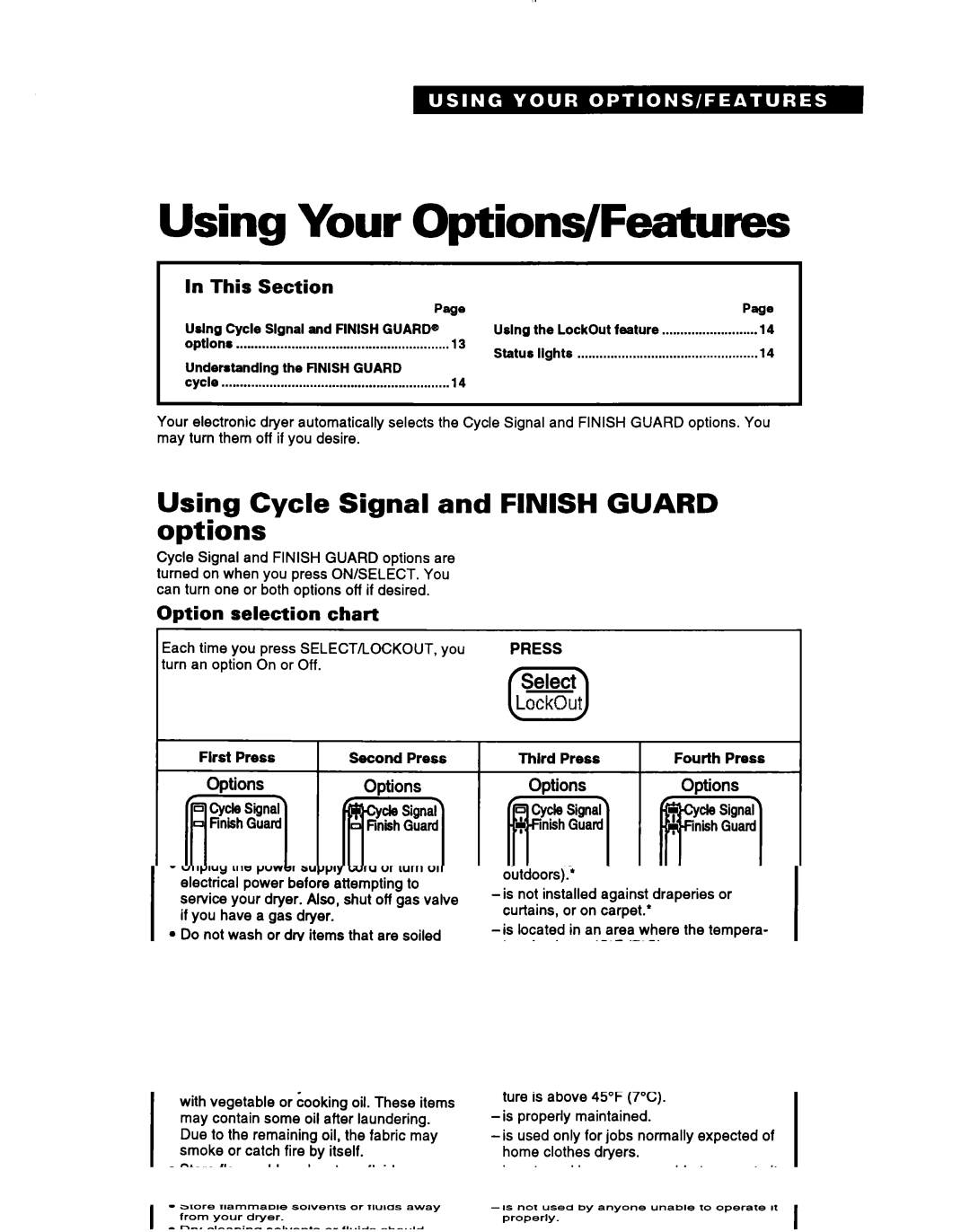Using Your Options/Features
In This Section
Page
Uolng Cycle Slgnal and FINISH GUARD@ optlonr .......................................................... 13
Understandlng the FINISH GUARD
cycle .............................................................. 14
Page
Uslng the Lockout feature .......................... 14 Status lights ................................................. 14
Your electronic dryer automatically selects the Cycle Signal and FINISH GUARD options. You may turn them off if you desire.
Using | Cycle Signal | and FINISH GUARD | |||
options |
|
|
|
| |
Cycle Signal and FINISH GUARD options are |
|
| |||
turned on when you press ON/SELECT. You |
|
| |||
can turn one or both options off if desired. |
|
|
| ||
Option | selection | chart |
|
|
|
Each time you press SELECT/LOCKOUT, | you | PRESS |
| ||
:urn an option On or Off. |
|
| 0 |
| |
|
|
|
| Select |
|
|
|
|
| LockOut |
|
Flrst | Press | Second Press | Thlrd Press | Fourth Press | |
Options | Options |
| Options | Options | |
0 Cycle Signal |
|
|
|
| |
Finish Guard |
|
|
|
| |
El |
|
|
|
|
|
Both options Off | Cycle Signal | On | FINISH GUARD On | Both options On | |
13