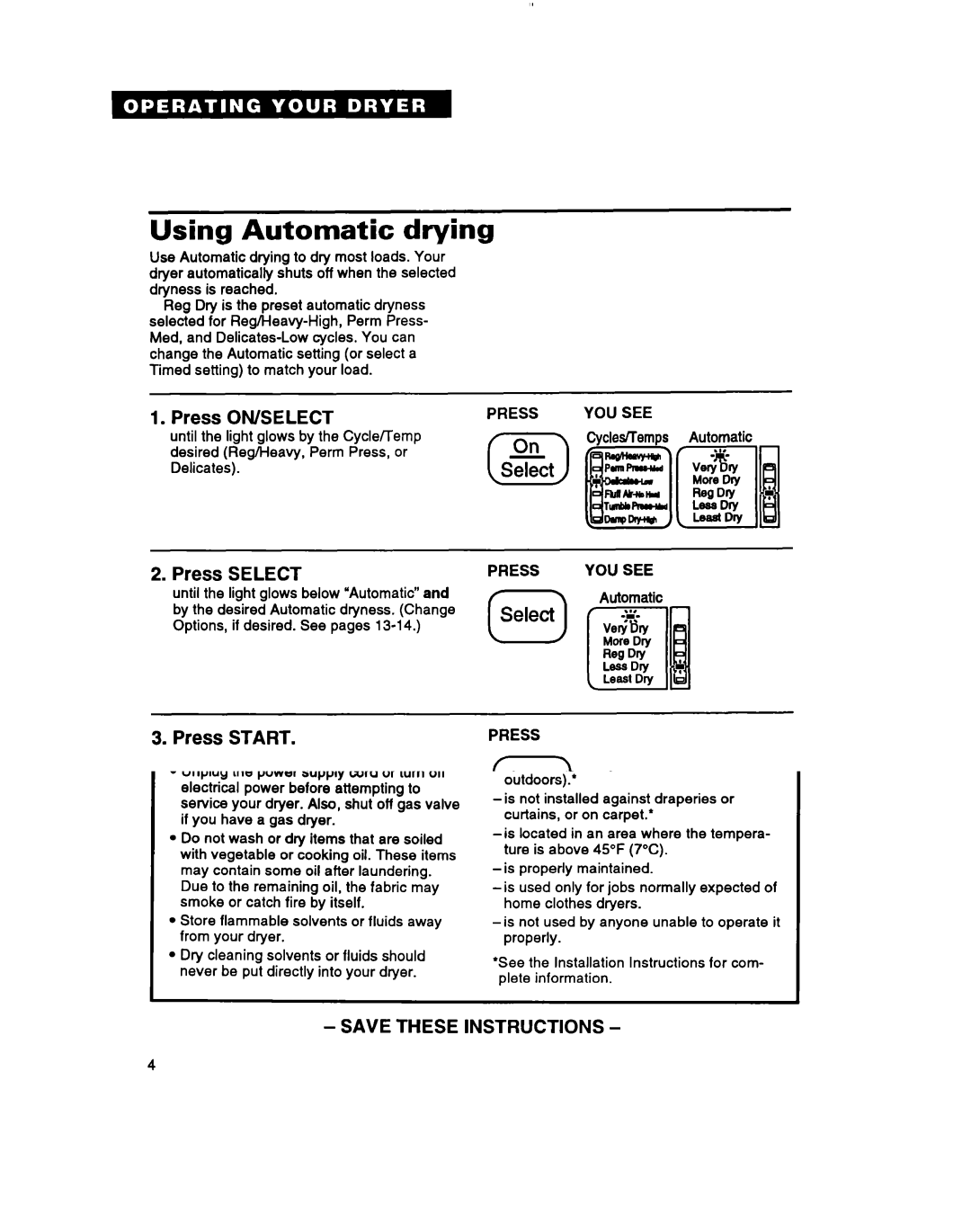Using Automatic drying
Use Automatic drying to dry most loads. Your dryer automatically shuts off when the selected dryness is reached.
Reg Dry is the preset automatic dryness selected for
1. Press ON/SELECT
until the light glows by the Cycle/Temp desired (Reg/Heavy, Perm Press, or Delicates).
2. Press SELECT
until the light glows below “Automatic” and by the desired Automatic dryness. (Change Options, if desired. See pages
PRESS
PRESS
0Select
YOU SEE
YOU .SEE‘;;. Automatic
qVWfBly More Dty Reg Dry
WDfY
Least Dry
3. Press START. | PRESS |
| 0Start |
Use Automatic drying to dry most loads
If you want to dry a load using a Timed setting, see “UsingTimed drying” on page 9.
lIf the load is drier than you like, select LESS DRY or LEAST DRY the next time you dry a similar load.
lIf the load is not as dry as you like, complete drying using a Timed setting. Select MORE DRY or VERY DRY the next time you dry a similar load.
NOTE: When you press Select, the Automatic dryness settings are selected first (starting with Reg Dry). Continue to press Select for a Timed setting (see page 9).
Automatic
.I#
VeryDry
More Dry
WI Dry
Less Dry cl Least Dry
8