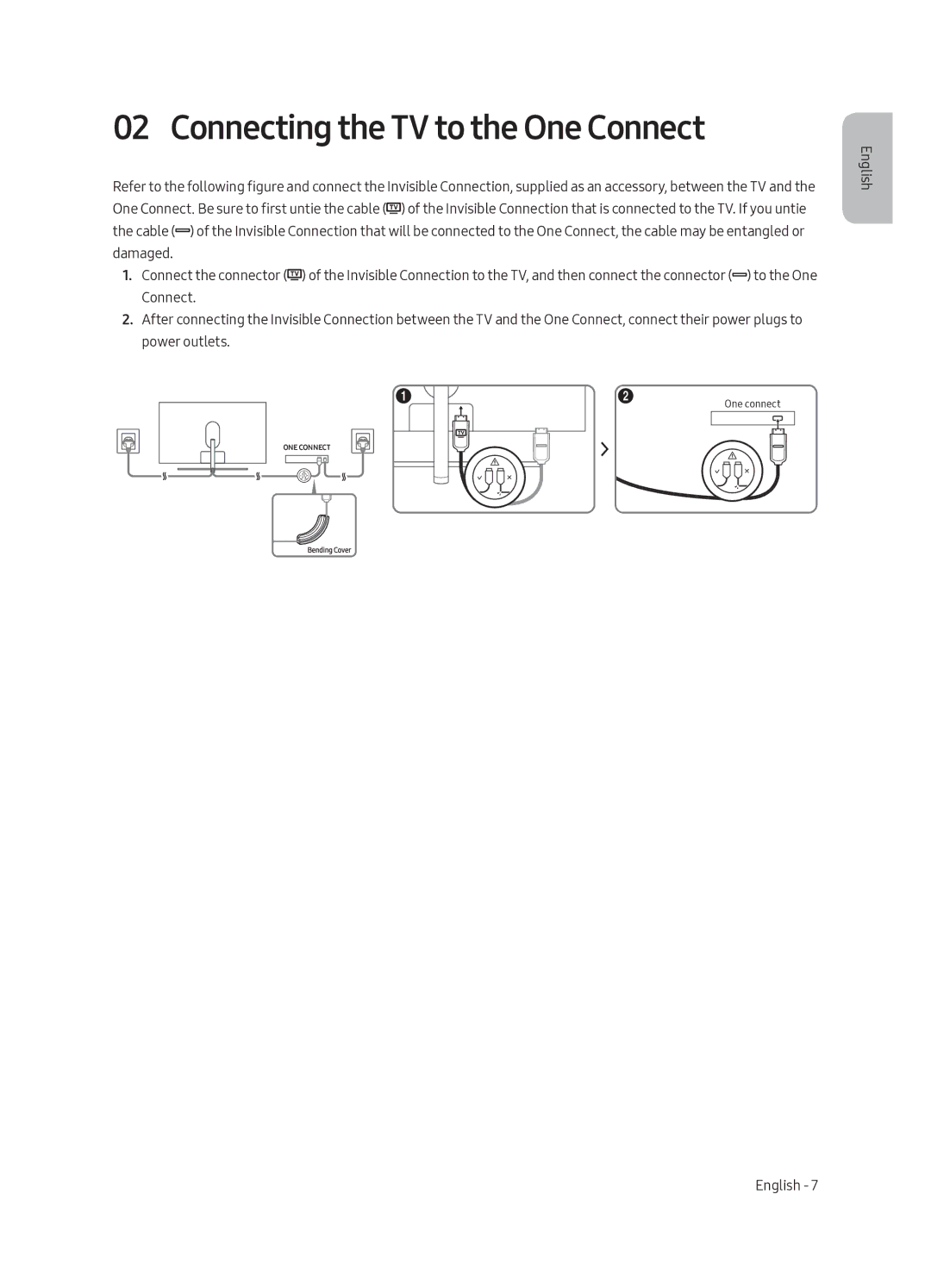02 Connecting the TV to the One Connect
Refer to the following figure and connect the Invisible Connection, supplied as an accessory, between the TV and the One Connect. Be sure to first untie the cable (![]() ) of the Invisible Connection that is connected to the TV. If you untie the cable ( ) of the Invisible Connection that will be connected to the One Connect, the cable may be entangled or damaged.
) of the Invisible Connection that is connected to the TV. If you untie the cable ( ) of the Invisible Connection that will be connected to the One Connect, the cable may be entangled or damaged.
1. Connect the connector (![]() ) of the Invisible Connection to the TV, and then connect the connector ( ) to the One Connect.
) of the Invisible Connection to the TV, and then connect the connector ( ) to the One Connect.
2.After connecting the Invisible Connection between the TV and the One Connect, connect their power plugs to power outlets.
One connect
ONE CONNECT
English
English - 7